Lenovo G450 Support Question
Find answers below for this question about Lenovo G450 - 2949 - Pentium 2.1 GHz.Need a Lenovo G450 manual? We have 4 online manuals for this item!
Question posted by Anonymous-53359 on March 10th, 2012
Problem With Suffix Keys
while typing the keys J, K, L, U, I, O Iit displays the numbers, how to avoid that
Current Answers
There are currently no answers that have been posted for this question.
Be the first to post an answer! Remember that you can earn up to 1,100 points for every answer you submit. The better the quality of your answer, the better chance it has to be accepted.
Be the first to post an answer! Remember that you can earn up to 1,100 points for every answer you submit. The better the quality of your answer, the better chance it has to be accepted.
Related Lenovo G450 Manual Pages
Windows 7 Upgrade Guide - Page 1


...be on the COA label supplied with this upgrade disc and looks similar to this: Product Key: XXXXX-XXXXX-XXXXX-XXXXX-XXXXX
„ Upgrading to Windows® 7
Microsoft offers two...your critical files and data to external storage devices • Find the 25-character Windows® 7 product key. In-place upgrade If your current version of Windows can upgrade your operating system to Widows® 7 ...
Windows 7 Upgrade Guide - Page 3


...comes up, immediately press F12 (or Fn+F11, if there is no separate F12 key on your computer. The remaining days within which you want ? Choose the optical ...first four steps listed under Windows activation. Your
Windows operating system will be displayed under in-place upgrade. 2 On the Which type of creating, extending, deleting or formatting partitions before installing Windows® 7. ...
Windows 7 Upgrade Guide - Page 4
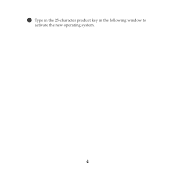
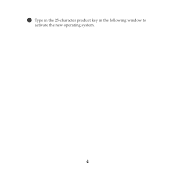
2 Type in the 25-character product key in the following window to
activate the new operating system.
4
Lenovo G450/G550 User Guide V2.0 - Page 4
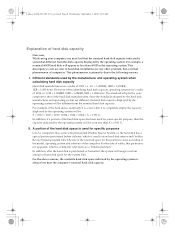
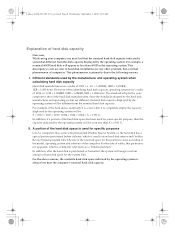
...the hard disk is nominally X G, even when it is completely empty, the capacity displayed by the manufacturer and operating system when calculating hard disk capacity
Hard disk manufacturers use... than 40GB in hard disk installation nor any other problem, but a normal phenomenon of the hard disk space... the computer's nominal hard disk capacity. Lenovo G450-550 UG V2.0_en.book Page 2 Wednesday,...
Lenovo G450/G550 User Guide V2.0 - Page 5
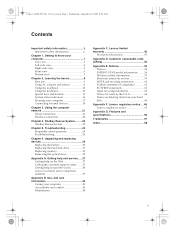
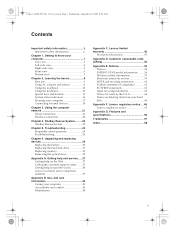
...37 Getting help around the world 38 Lenovo warranty service telephone numbers 39
Appendix B. Lenovo regulatory notice .... 65 Lenovo regulatory ... Using the touchpad 12 Using the keyboard 13 Special keys and buttons 15 System status indicators 16 Securing your computer...E. Features and specifications 96
Trademarks 97
Index 98
i Lenovo G450-550 UG V2.0_en.book Page i Wednesday, September 2, ...
Lenovo G450/G550 User Guide V2.0 - Page 18


... that the computer is spinning can put the computer into sleep state, do one of data. Lenovo G450-550 UG V2.0_en.book Page 10 Wednesday, September 2, 2009 9:29 AM
Chapter 2. Moving your ...the hard disk, causing loss of the following . • Press the power button. • Press any key on the keyboard.
„ Shutting down your computer for a day or two, shut it to resume use...
Lenovo G450/G550 User Guide V2.0 - Page 21


To enable or disable the numeric keypad, press Fn+Insert.
Lenovo G450-550 UG V2.0_en.book Page 13 Wednesday, September 2, 2009 9:29 AM
Chapter 2.
G550 The keyboard has a ... the numeric keypad is enabled.
13 To enable or disable the numeric keypad, press the Num Lock key. Learning the basics
Using the keyboard
„ Numeric keypad G450
The keyboard has keys that, when enabled, work as a 10...
Lenovo G450/G550 User Guide V2.0 - Page 22


... + Delete
Enable/Disable the scroll lock. To use of the function keys b.
Fn + F10:
Stop playback of Windows Media Player. Fn + / :
Increase/Decrease display brightness. Fn + / :
Increase/Decrease sound volume.
14
Fn + F9:
Start/Pause playback of Windows Media Player.
Lenovo G450-550 UG V2.0_en.book Page 14 Wednesday, September 2, 2009 9:29...
Lenovo G450/G550 User Guide V2.0 - Page 23


... buttons
Your computer has several special keys and buttons.
„ Volume buttons and OneKey Rescue System button
c ba
d
Volume buttons (a~c) (specific models only) a Volume up b Volume down..., press this button to start Lenovo OneKey Recovery.
Note: For details, see "OneKey Rescue System" on page 23.
15 Lenovo G450-550 UG V2.0_en.book Page 15 Wednesday, September 2, 2009 9:29 AM
Chapter 2.
Lenovo G450/G550 User Guide V2.0 - Page 25


...locking devices and security features.
„ Using VeriFace™
VeriFace is compatible with this type of security keyhole. • You are responsible for the location of your permission.
Learning ... a password and enable it is a face recognition software which takes a digital snapshot, extracts key features of the Kensington slot.
For details about how to help file on page 4 for...
Lenovo G450/G550 User Guide V2.0 - Page 34


...replaced. Keyboard problems
A number appears when you still see Chapter 2.
OneKey Recovery. Touch the touchpad. - Display problems
When I turn...marketing representative to have
the computer serviced.
Press any key on .
• Your screen saver or power ...Insert. Lenovo G450-550 UG V2.0_en.book Page 26 Wednesday, September 2, 2009 9:29 AM
Chapter 5. A Password problem
I turn ...
Lenovo G450/G550 User Guide V2.0 - Page 35


...adapter to the
computer, then press any key or the power button.
• If...power is blank.
• Do the following problem "The screen is unreadable or distorted." If they...Unsaved data may have the computer serviced.
Lenovo G450-550 UG V2.0_en.book Page 27 Wednesday, ...type is within the acceptable range. If you are using a desktop resolution over the optimum, reduce the display...
Lenovo G450/G550 User Guide V2.0 - Page 55
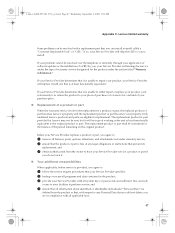
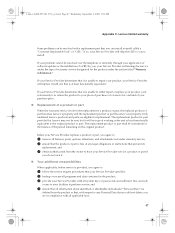
Lenovo G450-550 UG V2.0_en.book Page 47 Wednesday, September 2, 2009 9:29 AM
Appendix C. Lenovo limited warranty
Some problems can ... warranty service involves the replacement of warranty service designated for service under the type of a product or part, the replaced product or part becomes Lenovo's ... all system keys or passwords and sufficient, free, and safe
access to perform service;
Lenovo G450/G550 User Guide V2.0 - Page 64


...G450...the display: After 10 minutes • Put the computer to take effect when your computer has been inactive for computers.
• 20022, 2949 &#...help in this endeavor, Lenovo has preset the following machine types, if the ENERGY STAR mark is a joint program ...awaken your computer from a Sleep or System Standby mode, press any key on your day-to make efficient use of energy an integral part...
Lenovo G450/G550 User Guide V2.0 - Page 106


... your computer 40 Cleaning
Computer cover 45 Computer display 45 Computer keyboard 45 Customer Replaceable Unit (CRU) parts list .....53 Customer support center 37
D
Display Cleaning 45
E
ExpressCard/34 slot 18
F
FCC Statement 59 Frequently Asked Questions 24 Function key combinations 14
H
Hard disk drive Problems 28
Help Customer support center 37 Help and...
Lenovo G450/G550 User Guide V1.0 - Page 34


... Insert.
a letter (G450).
26 The following to exit from sleep or hibernation mode: - Display problems
When I turn on ...problems
A number appears when you must take your computer to a Lenovo authorized servicer or a marketing representative to have
the computer serviced.
A Password problem...any key on the screen, have the system board replaced. Proof of your problem here...
Lenovo G450/G550 User Guide V1.0 - Page 35


...the power button to the computer, or replace the battery with a fully charged one. The display device driver is charged.
(POST).
- See
"Appendix B. The critical low-battery error ... press any key or the power button.
• If your computer is within the acceptable range. Computer screen problems
The screen is unreadable or distorted." If the problem persist, follow...
Lenovo G450/G550 User Guide V1.0 - Page 55
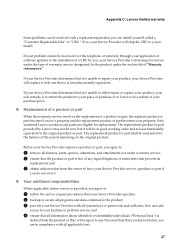
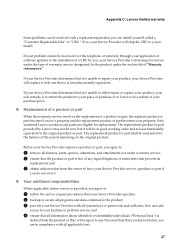
...provide your Service Provider will arrange for service under the type of warranty service designated for the balance of a product...the CRU to you agree to:
1 remove all system keys or passwords and sufficient, free, and safe
access to your... that , with respect to perform service; Lenovo limited warranty
Some problems can install yourself called a "Customer Replaceable Unit" or "CRU."...
Lenovo G450/G550 User Guide V1.0 - Page 64


... for computers. • 20022, 2949 • 20023, 2958
By using...this endeavor, Lenovo has preset the following machine types, if the ENERGY STAR mark is affixed, ... computer from a Sleep or System Standby mode, press any key on your Windows Help and Support information system.
56 Lenovo... • Advanced power settings:
- Turn off the display: After 10 minutes • Put the computer to make...
Lenovo G450/G550 User Guide V1.0 - Page 106


... your computer 40 Cleaning
Computer cover 45 Computer display 45 Computer keyboard 45 Customer Replaceable Unit (CRU) parts list .....53 Customer support center 37
D
Display Cleaning 45
E
ExpressCard/34 slot 18
F
FCC Statement 59 Frequently Asked Questions 24 Function key combinations 14
H
Hard disk drive Problems 28
Help Customer support center 37 Help and...
Similar Questions
Lenovog450 Touch Volium Buttons Are Nt Working
(Posted by Anonymous-141658 9 years ago)
How To Reinstall Operating System On Lenovo G450 With Recovery Key
(Posted by toea 9 years ago)
Problem In Inserting Sim Card In Lenovo L430 Laptop
my sim card settings have been locked,,so please help me to unlock it and to insert sim card ,to act...
my sim card settings have been locked,,so please help me to unlock it and to insert sim card ,to act...
(Posted by saisivareddy75 10 years ago)
My Laptop Keyboard Is Not Working Properly
I am using lenovo 3000 g530 for last three years but last 6 months onwards i am getting problem with...
I am using lenovo 3000 g530 for last three years but last 6 months onwards i am getting problem with...
(Posted by skbarla 11 years ago)
Hai I Have Problem With My Audio Player
Its Say No Sound Device Found
(Posted by pmmani26 12 years ago)

