Lenovo G430 Support Question
Find answers below for this question about Lenovo G430.Need a Lenovo G430 manual? We have 4 online manuals for this item!
Question posted by premjit84 on December 3rd, 2012
Not Display
my laptop 3000g430 power start but not display
Current Answers
There are currently no answers that have been posted for this question.
Be the first to post an answer! Remember that you can earn up to 1,100 points for every answer you submit. The better the quality of your answer, the better chance it has to be accepted.
Be the first to post an answer! Remember that you can earn up to 1,100 points for every answer you submit. The better the quality of your answer, the better chance it has to be accepted.
Related Lenovo G430 Manual Pages
Windows 7 Upgrade Guide - Page 3


...® 7 after the installation. * If you start from the Windows Upgrade Disc, you have the option here of installation do a clean install:
1 Follow the first four steps listed under Windows activation. The remaining days within which you are required to finish the activation will be displayed under in-place upgrade. 2 On the...
Lenovo 3000 G430-G530 UserGuide V3.0 - Page 4
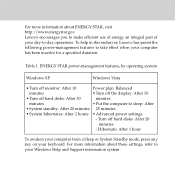
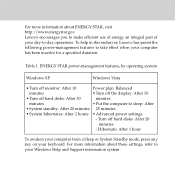
...http://www.energystar.gov. To help in this endeavor, Lenovo has preset the following power-management features to make efficient use of energy an integral part of your keyboard. ... operations. ENERGY STAR power-management features, by operating system
Windows XP
Windows Vista
• Turn off monitor: After 10
Power plan: Balanced
minutes
• Turn off the display: After 10
•...
Lenovo 3000 G430-G530 UserGuide V3.0 - Page 10
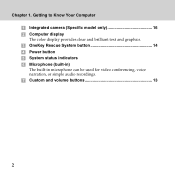
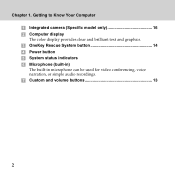
Chapter 1. Getting to Know Your Computer Integrated camera (Specific model only 16 Computer display The color display provides clear and brilliant text and graphics. OneKey Rescue System button 14 Power button System status indicators Microphone (built-in) The built-in microphone can be used for video conferencing, voice narration, or simple audio recordings. Custom...
Lenovo 3000 G430-G530 UserGuide V3.0 - Page 13
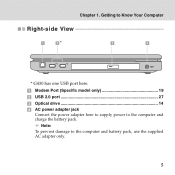
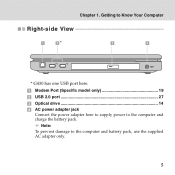
Note: To prevent damage to the computer and charge the battery pack. Chapter 1. Getting to Know Your Computer
Right-side View
a
b*
c
d
* G430 has one USB port here. Modem Port (Specific model only 19 USB 2.0 port 27 Optical drive 14 AC power adapter jack
Connect the power adapter here to supply power to the computer and battery pack, use the supplied AC adapter only.
5
Lenovo 3000 G430-G530 UserGuide V3.0 - Page 22
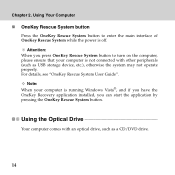
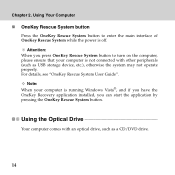
... OneKey Rescue System button to enter the main interface of OneKey Rescue System while the power is off. Using the Optical Drive
Your computer comes with other peripherals (such as a CD/DVD ...drive.
14 Attention: When you can start the application by pressing the OneKey Rescue System button. Using Your Computer
„ OneKey Rescue ...
Lenovo 3000 G430-G530 UserGuide V3.0 - Page 31
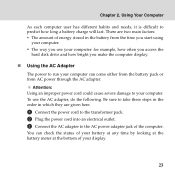
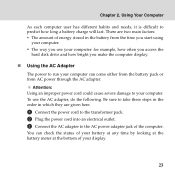
... access the
hard disk drive and how bright you make the computer display.
„ Using the AC Adapter
The power to the AC power adapter jack of your computer. You can come either from the battery pack or from the time you start using
your computer. ƒ The way you use the AC adapter...
Lenovo 3000 G430-G530 UserGuide V3.0 - Page 32
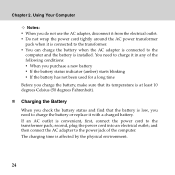
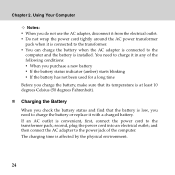
... then connect the AC adapter to the power jack of the following conditions: ƒ When you purchase a new battery ƒ If the battery status indicator (amber) starts blinking ƒ If the battery has not...charge it with a charged battery. You need to the transformer pack; second, plug the power cord into an electrical outlet; Using Your Computer
Notes: ƒ When you need to the...
Lenovo 3000 G430-G530 UserGuide V3.0 - Page 33
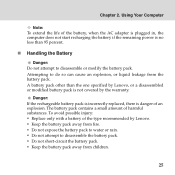
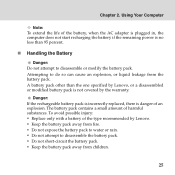
... an explosion. The battery pack contains a small amount of the battery, when the AC adapter is plugged in, the computer does not start recharging the battery if the remaining power is no less than the one specified by Lenovo. ƒ Keep the battery pack away from fire. ƒ Do not expose the...
Lenovo 3000 G430-G530 UserGuide V3.0 - Page 35
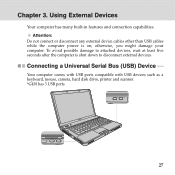
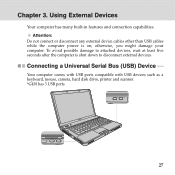
... Serial Bus (USB) Device ----- Your computer comes with USB ports compatible with USB devices such as a keyboard, mouse, camera, hard disk drive, printer and scanner. *G430 has 3 USB ports
27 Chapter 3.
Attention:
Do not connect or disconnect any external device cables other than USB cables while the computer...
Lenovo 3000 G430-G530 UserGuide V3.0 - Page 43


... Information" for my computer? Safety, Use, and Care Information" on page 96 of this guide. Where can I prevent problems with your computer, see Lenovo 3000 G430/G530 Setup Poster.
I need to replace: the hard disk drive, memory, or the keyboard. Customer Replaceable Units (CRUs)" on page 51 of this guide. See...
Lenovo 3000 G430-G530 UserGuide V3.0 - Page 45
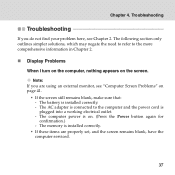
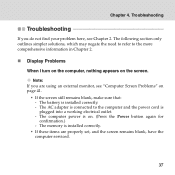
...section only outlines simpler solutions, which may negate the need to refer to the computer and the power cord is installed correctly.
ƒ If these items are using an external monitor, see Chapter... the screen. The AC adapter is connected to the more comprehensive information in Chapter 2.
„ Display Problems
When I turn on the computer, nothing appears on page 41.
ƒ If the screen...
Lenovo 3000 G430-G530 UserGuide V3.0 - Page 50
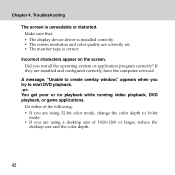
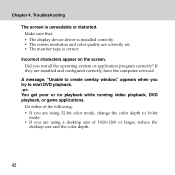
Make sure that: ƒ The display device driver is installed correctly. ƒ The screen resolution and color quality are correctly set. ƒ The monitor type is unreadable or distorted.
Did you try to start DVD playback. -orYou get poor or no playback while running video playback, DVD playback, or game applications. If they...
Lenovo 3000 G430-G530 UserGuide V3.0 - Page 53
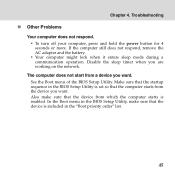
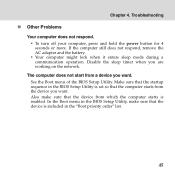
...in the "Boot priority order" list.
45 The computer does not start from the device you want . Chapter 4. Disable the sleep timer ...starts from a device you are working on the network. Make sure that the device is included in the BIOS Setup Utility is enabled. Troubleshooting
„ Other Problems Your computer does not respond.
ƒ To turn off your computer, press and hold the power...
Lenovo 3000 G430-G530 UserGuide V3.0 - Page 79


... is in sleep or hibernation mode, or turned off the power and close the LCD well. ƒ Do not leave anything between the display and the keyboard or under the keyboard.
ƒ Do... scratch, twist, hit, vibrate, push, or place heavy objects on your computer, display, or external devices.
ƒ Avoid turning the display by over 130° .
„ Carry Your Computer Properly
ƒ Before moving...
Lenovo 3000 G430-G530 UserGuide V3.0 - Page 83


... the cloth may hook onto an adjacent key and possibly damage it. Note:
Shut down the computer and then disconnect the power cord before cleaning the computer.
„ Cleaning Your Computer Keyboard
1 Apply some isopropyl rubbing alcohol to dry. 4 To remove... a brush or cool air from the computer surface. Note: Avoid spraying cleaner directly on the display or the keyboard.
75 Chapter 6.
Lenovo 3000 G430-G530 UserGuide V3.0 - Page 89
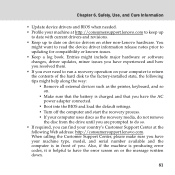
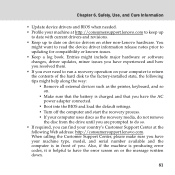
... Entries might include major hardware or software changes, driver updates, minor issues you have the AC power adapter connected.
ƒ Boot into the BIOS and load the default settings. ƒ Turn off the computer and start the recovery process. ƒ If your computer to return the contents of you can find your...
Lenovo 3000 G430-G530 UserGuide V3.0 - Page 105


...%
97 Operating with an optical disc in the drive: 5° to 35°C (41° to 37 mm
Environment ƒ Temperature
- Specifications
Specifications
Size
For G430: ƒ Width: approximate 334 mm ƒ Depth: approximate 238.5 mm ƒ Height: approximate 30 to 36 mm
For G530 ƒ Width: approximate 358.5 mm ƒ...
Lenovo 3000 G430-G530 UserGuide V3.0 - Page 113


... and on a circuit different from Lenovo authorized dealers. However, there is encouraged to try to Part 15 of the following information refers to Lenovo 3000 G430/G530.
„ Federal Communications Commission (FCC) Statement
This equipment has been tested and found to comply with the instructions, may cause harmful interference to radio...
G430&G530 Setup Poster - Page 1


..., OneKey Antivirus, OneKey Rescue, APS, Power express, Energy management and ReadyComm are not listed. 2 If any item is turned off. Lenovo
3000 G430/G530
Setup Poster V1.0
Initial setup instructions... kernel files, restore your retailer.
4 Configure the Operating System following on the Power
Power cord
Manuals
- After inserting the battery pack, make OneKey Rescue System an important...
G430&G530 Setup Poster - Page 2


Adjust the display brightness
Lenovo 3000 G430/G530 SP V1.0_en_p2
Integrated camera (Specific model only)
The integrated ... buttons
Mute Volume down Volume up Open the User Define Utility. Buttons and functions
Power button / OneKey Rescue System button
Start the computer.
Choose the display scheme. Repair windows system kernel files or restore system to its original state in ...
Similar Questions
I Have Problem In Wifi Model No 4000 G430
my wifi is turned off i am using window8 i dont know how to turn on this i am getting problem so ple...
my wifi is turned off i am using window8 i dont know how to turn on this i am getting problem so ple...
(Posted by lifeuzma 11 years ago)
Laptop Does Not Starts
I shut down my laptop normally, but when I tried to start it again, it is not starting, the light on...
I shut down my laptop normally, but when I tried to start it again, it is not starting, the light on...
(Posted by hougenwatson 11 years ago)
I Need Driver For Wifi Of G430 For Windows7.
Is ther driver for Wireless Network for G430 in windows7 OS? Please send me the driver file.
Is ther driver for Wireless Network for G430 in windows7 OS? Please send me the driver file.
(Posted by dbrowl 11 years ago)
Please Help Me Turning On My Bluetooth Device Of My Lenovo G430 Laptop.
(Posted by bustilloeugene 11 years ago)
Laptop Will Not Start.
I tried to change batteries, adapter, and the computer will not start. What do you think could be wr...
I tried to change batteries, adapter, and the computer will not start. What do you think could be wr...
(Posted by ferney 12 years ago)

