Lenovo G405 Support Question
Find answers below for this question about Lenovo G405.Need a Lenovo G405 manual? We have 7 online manuals for this item!
Question posted by Djwilde on July 20th, 2018
I Have The Maxfli G405 When I Add A Fresh Battery It Goes Through Its Cycle But
when I add a fresh battery it goes through its cycle but doesn't read the yardag
Current Answers
There are currently no answers that have been posted for this question.
Be the first to post an answer! Remember that you can earn up to 1,100 points for every answer you submit. The better the quality of your answer, the better chance it has to be accepted.
Be the first to post an answer! Remember that you can earn up to 1,100 points for every answer you submit. The better the quality of your answer, the better chance it has to be accepted.
Related Lenovo G405 Manual Pages
Hardware Maintenance Manual - Lenovo G400, G500, G405, G505, G410, G510 - Page 3


...Power system checkout 21
Checking the AC adapter 21 Checking operational charging 21 Checking the battery pack 23
Related service information 24 Restoring the factory contents by using Recovery Disc Set ...26 Putting your computer to sleep 26 Shutting down the computer 27
Lenovo G400/G500/G405/G505/G410/ G510 28 Specifications 28 Status indicators 31 Fn key combinations 33
FRU ...
Hardware Maintenance Manual - Lenovo G400, G500, G405, G505, G410, G510 - Page 10


...the electrical outlet can occur when there is desirable but not necessary.
- Lenovo G400/G500/G405/G505/G410/G510 Hardware Maintenance Manual
Handling devices that are inserted into the product. •...; Wear a grounded wrist strap against your skin to eliminate static on a double-insulated or battery-operated system, use an ESD common ground or reference point. Protect against ESD damage is ...
Hardware Maintenance Manual - Lenovo G400, G500, G405, G505, G410, G510 - Page 25


... persists, go to "Lenovo G400/G500/G405/G505/G410/G510"
on the
computer.
Turn off the computer. 6. Remove the battery pack. 3. Disconnect the AC adapter and install the charged battery pack. 7.
See the
following figure:
...the AC adapter, follow the steps below : 1. Make sure that the battery pack supplies power when you are here because the computer fails only when the...
Hardware Maintenance Manual - Lenovo G400, G500, G405, G505, G410, G510 - Page 26


Lenovo G400/G500/G405/G505/G410/G510 Hardware Maintenance Manual
To check whether the battery charges properly during operation, use a discharged battery pack or a battery pack that has less than 50% of the total power remaining when installed in the computer.
22
Hardware Maintenance Manual - Lenovo G400, G500, G405, G505, G410, G510 - Page 34
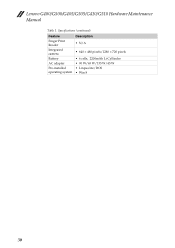
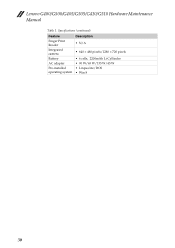
Lenovo G400/G500/G405/G505/G410/G510 Hardware Maintenance Manual
Table 1. Specifications (continued)
Feature
Finger Print Reader Integrated camera Battery AC adapter Pre-installed operating system
Description
• N/A
• 640 × 480 pixels/1280 × 720 pixels • 6 cells, 2200mAh Li-Cyllinder • 90 W/65 W/135 W/45 W • Linpus lite/DOS • Win 8
30
Hardware Maintenance Manual - Lenovo G400, G500, G405, G505, G410, G510 - Page 36


....
The computer is powered on. The computer is being charged.
Lenovo G400/G500/G405/G505/G410/G510 Hardware Maintenance Manual
Table 2.
The battery has between 5% and 20% charge. The battery is in sleep mode.
There is fully charged.
32 When the battery reaches 80% charge, the light will stop blinking, but charging will continue...
Hardware Maintenance Manual - Lenovo G400, G500, G405, G505, G410, G510 - Page 39
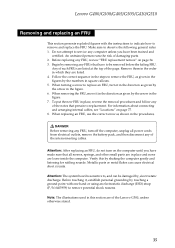
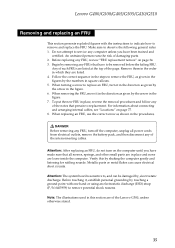
... inside the computer. Any of the notes that all power cords from electrical outlets, remove the battery pack, and then disconnect any FRU, turn it in the direction as given by the arrow in...direction as given by the arrow in which they are of damaging parts. 2. Lenovo G400/G500/G405/G505/G410/G510
Removing and replacing an FRU
This section presents exploded figures with one hand or using...
Hardware Maintenance Manual - Lenovo G400, G500, G405, G505, G410, G510 - Page 40


... make sure that the battery release lever is in the direction shown by the arrow c. Holding the spring-loaded battery latch in the unlocked position b, remove the battery pack in the locked position.
36 Lenovo G400/G500/G405/G505/G410/G510 Hardware Maintenance Manual
1010 Battery pack
DANGER Only use the battery specified in the parts...
Hardware Maintenance Manual - Lenovo G400, G500, G405, G505, G410, G510 - Page 41


a b
37 Lenovo G400/G500/G405/G505/G410/G510 1020 Dummy card
For access, remove this FRU: • "1010 Battery pack" on page 36 Figure 2.
Removal steps of dummy cards
Remove the dummy card in the direction shown by arrows a b .
Hardware Maintenance Manual - Lenovo G400, G500, G405, G505, G410, G510 - Page 42


...nylok-coated (2) (G500)
Color Black
Black
Torque 1.5 ~ 2.0 kgfcm
2.0 ~ 2.5 kgfcm
38
Lenovo G400/G500/G405/G505/G410/G510 Hardware Maintenance Manual
1030 Hard disk drive(HDD)/Memory/Mini PCI Express Card slot compartment cover
For access..., remove this FRU: • "1010 Battery pack" on page 36
Figure 3. Removal steps of HDD/Memory/Mini PCI Express...
Hardware Maintenance Manual - Lenovo G400, G500, G405, G505, G410, G510 - Page 43
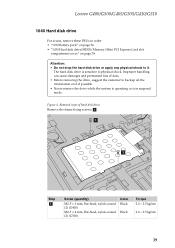
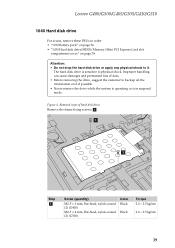
Lenovo G400/G500/G405/G505/G410/G510
1040 Hard disk drive
For access, remove these FRUs in suspend mode.
Figure 4. a
a
Step
a
Screw (quantity)...drop the hard disk drive or apply any physical shock to physical shock. The hard disk drive is in order: • "1010 Battery pack" on page 36 • "1030 Hard disk drive(HDD)/Memory/Mini PCI Express Card slot
compartment cover" on it if ...
Hardware Maintenance Manual - Lenovo G400, G500, G405, G505, G410, G510 - Page 46
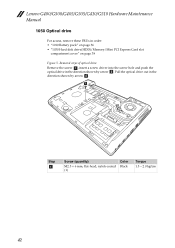
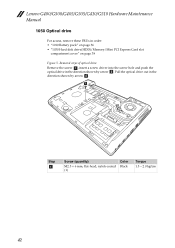
... the screw hole and push the optical drive in order: • "1010 Battery pack" on page 36 • "1030 Hard disk drive(HDD)/Memory/Mini PCI Express Card slot
compartment cover" on page 38
Figure 5.
Lenovo G400/G500/G405/G505/G410/G510 Hardware Maintenance Manual
1050 Optical drive
For access, remove these...
Hardware Maintenance Manual - Lenovo G400, G500, G405, G505, G410, G510 - Page 48
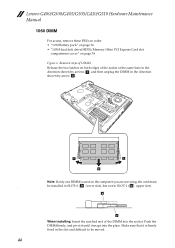
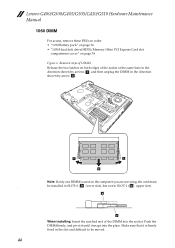
... shown by arrows a, and then unplug the DIMM in the direction shown by arrow b. Lenovo G400/G500/G405/G505/G410/G510 Hardware Maintenance Manual
1060 DIMM
For access, remove these FRUs in order: • "1010 Battery pack" on page 36 • "1030 Hard disk drive(HDD)/Memory/Mini PCI Express Card slot...
Hardware Maintenance Manual - Lenovo G400, G500, G405, G505, G410, G510 - Page 49
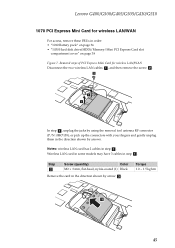
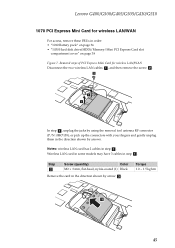
...Express Mini Card for wireless LAN/WAN
For access, remove these FRUs in order: • "1010 Battery pack" on page 36 • "1030 Hard disk drive(HDD)/Memory/Mini PCI Express Card slot
compartment...215; 3 mm, flat-head, nylok-coated (1) Black
Remove the card in step a. Lenovo G400/G500/G405/G505/G410/G510
1070 PCI Express Mini Card for wireless LAN/WAN
Disconnect the two wireless LAN cables a,...
Hardware Maintenance Manual - Lenovo G400, G500, G405, G505, G410, G510 - Page 51


a a
a
Step
a
Screw (quantity)
Color Torque
M2 × 6 mm, flat-head, nylok-coated(3) Black 1.5 ~ 2.0 kgfcm
47 Lenovo G400/G500/G405/G505/G410/G510
1080 Keyboard
For access, remove this FRU: • "1010 Battery pack" on page 36 • "1030 Hard disk drive(HDD)/Memory/Mini PCI Express Card slot
compartment cover" on page 38
Figure 8.
Removal steps of keyboard
G400: Remove screws a .
Hardware Maintenance Manual - Lenovo G400, G500, G405, G505, G410, G510 - Page 55


... of keyboard bezel
G400: Remove eight screws a and two screws b on page 47
Figure 9. Lenovo G400/G500/G405/G505/G410/G510
1090 Keyboard bezel
For access, remove these FRUs in order: • "1010 Battery pack" on page 36 • "1030 Hard disk drive(HDD)/Memory/Mini PCI Express Card slot
compartment cover...
Hardware Maintenance Manual - Lenovo G400, G500, G405, G505, G410, G510 - Page 59


Lenovo G400/G500/G405/G505/G410/G510
1100 System board
Important notices for handling the system board: When handling the system board, bear the following in order: • "1010 Battery pack" on page 36 • "1020 Dummy card" on page 37 • "1030 Hard disk drive(HDD)/Memory/Mini PCI Express Card slot...
Hardware Maintenance Manual - Lenovo G400, G500, G405, G505, G410, G510 - Page 60


... board
G400: Loosen the screws a . Detach the LCD connector in the direction shown by arrow b , unplug the DC-IN cable connector, speakers and back-up battery connectors in the direction shown by arrows c .
Lenovo G400/G500/G405/G505/G410/G510 Hardware Maintenance Manual
Figure 10.
Hardware Maintenance Manual - Lenovo G400, G500, G405, G505, G410, G510 - Page 61


... by arrow b , unplug the USB board and optical disk drive board connectors in the direction shown by arrows d . Unplug the DC-IN cable , back-up battery and speakers connectors in the direction shown by arrow b and remove the switch board.
Lenovo G400/G500...
Hardware Maintenance Manual - Lenovo G400, G500, G405, G505, G410, G510 - Page 65


... a a
Step Screw (quantity)
a M2.5 × 6 flat-head, nylok-coated (4)
Color Torque White 1.5 ~2.0 kgfcm
61
Lenovo G400/G500/G405/G505/G410/G510
1110 LCD unit
For access, remove these FRUs in order: • "1010 Battery pack" on page 36 • "1020 Dummy card" on page 37 • "1030 Hard disk drive(HDD)/Memory...
Similar Questions
I've Got Lenovo G405 And It Says, Waning! Spi Rom Is Not In Bios Support List.
how can i fix that? pls help
how can i fix that? pls help
(Posted by fcabuang 9 years ago)
Problem Opening My Laptop
My Lenovo g405 cannot be openned up. My screen is just dead. Whwnever I press the power button, the ...
My Lenovo g405 cannot be openned up. My screen is just dead. Whwnever I press the power button, the ...
(Posted by Wilvertjohnross 9 years ago)
Overheat When I'm Playing Game.....i Need Fan Control For Lenovo G405s
(Posted by branjang2000 10 years ago)
How Do I Control The Smart Fan For A Lenovo Laptop G780?
My Lenovo laptop G780 has a smart fan on it but after reading the guide to it ... I still can't find...
My Lenovo laptop G780 has a smart fan on it but after reading the guide to it ... I still can't find...
(Posted by Dallandria 10 years ago)
How To Add Wifi Connection In Lenovo B460e Laptop
how to add wifi connection to lenovo b460e laptops
how to add wifi connection to lenovo b460e laptops
(Posted by marutharaj54336 11 years ago)

