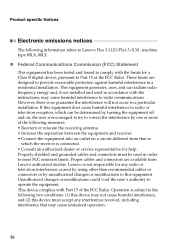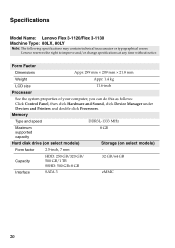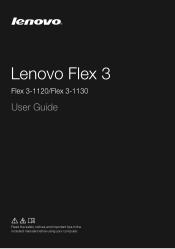Lenovo Flex 3-1120 Laptop Support Question
Find answers below for this question about Lenovo Flex 3-1120 Laptop.Need a Lenovo Flex 3-1120 Laptop manual? We have 7 online manuals for this item!
Question posted by bumblebeesinha on August 11th, 2015
Lenovo Flex 3-1120 Discharging While Charging?
I set my Lenovo Flex 3-1120 to prolonged mode charging overnight. In the morning I set it to normal charging mode. However, it kept discharging even though it had been plugged in this whole time, it has dropped from around 80 to 40% and is continuing. Does anyone have any suggestions as to what the problem could be, or a solution?
Current Answers
Answer #1: Posted by TechSupport101 on August 12th, 2015 6:45 AM
- Update the 'Power Management' software to the latest available version
- Ensure than Conserve Mode is not enabled
Related Lenovo Flex 3-1120 Laptop Manual Pages
Similar Questions
Laptop Levono Sl510, Is On Sleep Mode Moon Icon.how To Comeoutfrom Sleep Mood.m
Laptop levono SL510, is on sleep mode moon icon.how to come out from sleep mode
Laptop levono SL510, is on sleep mode moon icon.how to come out from sleep mode
(Posted by zaminmuhammad 3 years ago)
I Need To Re Boot My Laptop, Do You Have A Program That Will Do That?
I'm getting n error that says: EFI Network 0 For IPv4 (K-83-41-02-8B-82Boot Failedon my Lenovo Flex
I'm getting n error that says: EFI Network 0 For IPv4 (K-83-41-02-8B-82Boot Failedon my Lenovo Flex
(Posted by shellibj 7 years ago)
Flex 3 1120 Screen Will Not Come On
Power on button on right side lights up, hear disk running, no screen light up, then after about 65 ...
Power on button on right side lights up, hear disk running, no screen light up, then after about 65 ...
(Posted by stbelec 7 years ago)
My Lenovo G580 Laptop Is Stuck In Caps Lock Mode And I Can't Get Past Passwor
My Lenovo g580 laptop is stuck in the caps lock mode. I cannot get past the password screen bc it is...
My Lenovo g580 laptop is stuck in the caps lock mode. I cannot get past the password screen bc it is...
(Posted by Heatherwperry 11 years ago)
Lenovo U410 Ideapad Charging Problem..
i had this Lenovo U410 Ideapad charging up to 59% only and stop. i already try drain the battery and...
i had this Lenovo U410 Ideapad charging up to 59% only and stop. i already try drain the battery and...
(Posted by mbvalenzuelajr 11 years ago)