Lenovo Flex 2-15 Support Question
Find answers below for this question about Lenovo Flex 2-15.Need a Lenovo Flex 2-15 manual? We have 7 online manuals for this item!
Question posted by dbd200413 on February 14th, 2016
How Do I Open The Cd Drawer On My 20405
can't figure out how the cd drawer opens
Current Answers
Related Lenovo Flex 2-15 Manual Pages
Safety and General Information Guide - Notebook - Page 15
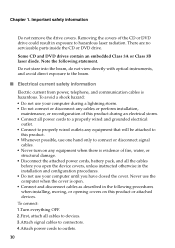
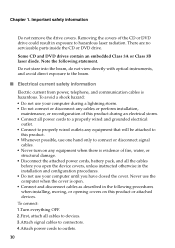
... or Class 3B laser diode. Never use your computer until you open the device covers, unless instructed otherwise in the installation and configuration procedures. • Do not use the computer when the cover is hazardous. Removing the covers of the CD or DVD drive could result in the following statement. Do not...
Safety and General Information Guide - Notebook - Page 20
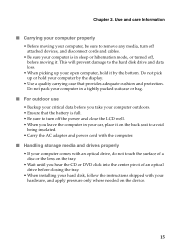
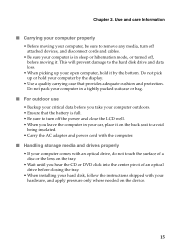
...power and close the LCD well. • When you hear the CD or DVD click into the center pivot of an optical drive before ...sure your car, place it . Do not pick up your open computer, hold your computer by the bottom. Use and care Information
■...Carrying your computer properly
• Before moving it on the device.
15 Do not pack your computer in a tightly packed suitcase or bag...
Hardware Maintenance Manual - Lenovo Flex 2-14, 2-14D, 2-15, 2-15D - Page 1
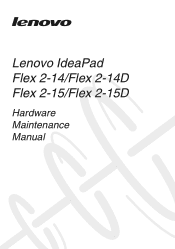
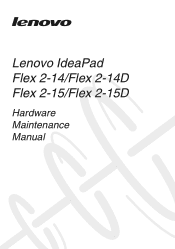
Lenovo IdeaPad Flex 2-14/Flex 2-14D Flex 2-15/Flex 2-15D
Hardware Maintenance Manual
Hardware Maintenance Manual - Lenovo Flex 2-14, 2-14D, 2-15, 2-15D - Page 3


...-disk password 24 Supervisor password 24 Power management 25 Screen blank state 25 Putting the computer to sleep or shutting it down 25
Lenovo Flex 2-14/Flex 2-14D/Flex 2-15/Flex 2-15D 27 Specifications 27 Status indicators 29 Hotkeys 31
FRU replacement notices 32 Screw notices 32
Removing and replacing an FRU 33 1010 Keyboard...
Hardware Maintenance Manual - Lenovo Flex 2-14, 2-14D, 2-15, 2-15D - Page 4


... for trained servicers who are familiar with Lenovo products. About this manual
This manual contains service and reference information for the following Lenovo product:
Lenovo Flex 2-14/Flex 2-14D/Flex 2-15/Flex 2-15D Use this manual to read all the information under "Safety information" on page 1 and "Important service information" on page 16.
Hardware Maintenance Manual - Lenovo Flex 2-14, 2-14D, 2-15, 2-15D - Page 6


... your toolcase away from the muscles in the moving parts of the object equally between your back. Distribute the weight of the machine. Lenovo Flex 2-14/Flex 2-14D/Flex 2-15/Flex 2-15D Hardware Maintenance Manual
General safety
Follow these rules below to lift any object that weighs more than 16 kg (35 lb) or that...
Hardware Maintenance Manual - Lenovo Flex 2-14, 2-14D, 2-15, 2-15D - Page 8
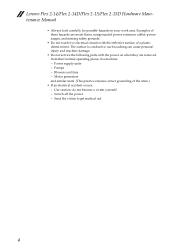
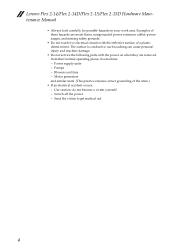
...; Do not touch live electrical circuits with the power on when they are removed from their normal operating places in your work area. Lenovo Flex 2-14/Flex 2-14D/Flex 2-15/Flex 2-15D Hardware Maintenance Manual
• Always look carefully for possible hazards in a machine: - Examples of the units.)
• If an electrical accident occurs: - Pumps...
Hardware Maintenance Manual - Lenovo Flex 2-14, 2-14D, 2-15, 2-15D - Page 10


Lenovo Flex 2-14/Flex 2-14D/Flex 2-15/Flex 2-15D Hardware Maintenance Manual
Handling devices that are sensitive to electrostatic discharge
Any computer part containing transistors or integrated circuits (ICs) should be verified by ...
Hardware Maintenance Manual - Lenovo Flex 2-14, 2-14D, 2-15, 2-15D - Page 18


...Flex 2-14/Flex 2-14D/Flex 2-15/Flex 2-15D Hardware Maintenance Manual
Laser compliance statement
Some models of procedures other optical storage device could result in exposure to the requirements of Federal Regulations (DHHS 21 CFR) Subchapter J for Class 1 laser products. If a CD..., ainsi que les procédures décrites. Opening the CD-ROM drive, the DVD-ROM drive, or any other...
Hardware Maintenance Manual - Lenovo Flex 2-14, 2-14D, 2-15, 2-15D - Page 20


..., follow the steps below: 1. Follow the directions on the customer support site: http://support.lenovo.com. "Strategy for replacing FRUs" on page 16
- Lenovo Flex 2-14/Flex 2-14D/Flex 2-15/Flex 2-15D Hardware Maintenance Manual
Important service information
This chapter presents the following important service information: • "Strategy for replacing a hard disk drive" on page...
Hardware Maintenance Manual - Lenovo Flex 2-14, 2-14D, 2-15, 2-15D - Page 22


... compliance well before June 2006 are non-compliant, replacement parts can also be ready to RoHS
Must be RoHS
RoHS
Must be used. Lenovo Flex 2-14/Flex 2-14D/Flex 2-15/Flex 2-15D Hardware Maintenance Manual
Important information about replacing RoHS compliant FRUs
RoHS, The Restriction of Hazardous Substances in Electrical and Electronic Equipment Directive (2002...
Hardware Maintenance Manual - Lenovo Flex 2-14, 2-14D, 2-15, 2-15D - Page 24


Date of purchase 5. Date on laptop products
The following symptoms might indicate damage caused by nonwarranted activities: •... service or modification. • If the spindle of a hard disk drive becomes noisy, it : 1. Lenovo Flex 2-14/Flex 2-14D/Flex 2-15/Flex 2-15D Hardware Maintenance Manual
What to do first
When you do return an FRU, you must include the following information...
Hardware Maintenance Manual - Lenovo Flex 2-14, 2-14D, 2-15, 2-15D - Page 25


... battery pack. 7. See the
following : • Replace the system board. • If the problem persists, go to "Lenovo Flex 2-14/Flex 2-14D/Flex 2-15/Flex 2-
15D" on the
computer. If the voltage is acceptable, do the following figure:
Pin
Voltage (V DC)
1
+20
2
0
2
1
Note: Output voltage for correct continuity and installation. • If the computer does not...
Hardware Maintenance Manual - Lenovo Flex 2-14, 2-14D, 2-15, 2-15D - Page 26


... it cools down, reinstall and recharge it return to room temperature. Note: If the battery pack becomes hot, it from having a shortened life. Lenovo Flex 2-14/Flex 2-14D/Flex 2-15/Flex 2-15D Hardware Maintenance Manual
Checking operational charging
To check whether the battery charges properly during operation, use a discharged battery pack or a battery pack that...
Hardware Maintenance Manual - Lenovo Flex 2-14, 2-14D, 2-15, 2-15D - Page 28


... password
There are two hard-disk passwords (HDPs): + User HDP - for it to get access to the Microsoft Windows screen is turned on. Lenovo Flex 2-14/Flex 2-14D/Flex 2-15/Flex 2-15D Hardware Maintenance Manual
7. The computer does not start until the password is booted. Note: The remainder of the recovery process is fully automated...
Hardware Maintenance Manual - Lenovo Flex 2-14, 2-14D, 2-15, 2-15D - Page 30


... Start button in the lower-left corner and select Shut down or sign out → Shut down.
• Open the charms bar and select Settings
→ Power
→ Shut
down . Lenovo Flex 2-14/Flex 2-14D/Flex 2-15/Flex 2-15D Hardware Maintenance Manual
Shutting down the computer
If you are not going to use your computer for...
Hardware Maintenance Manual - Lenovo Flex 2-14, 2-14D, 2-15, 2-15D - Page 31


...
Display Standard memory CMOS RAM Hard disk drive Optical drive SSD
See the system properties of the Lenovo Flex 2-14/Flex 2-14D/ Flex 2-15/Flex 2-15D:
Table 1. Lenovo Flex 2-14/Flex 2-14D/Flex 2-15/Flex 2-15D
Lenovo Flex 2-14/Flex 2-14D/Flex 2-15/Flex 2-15D
This chapter presents the following product-specific service references and product-specific parts information: • "Specifications...
Lenovo Limited Warranty - Lenovo Flex 2-14, 2-14D, 2-15, 2-15D - Page 16


... is affixed, have been designed and tested to conform to the ENERGY STAR program requirements for computers.
• 20404, 80FJ Flex 2-14 • 20376, 80EE Flex 2-14D • 20405, 80FK Flex 2-15 • 20377, 80EF Flex 2-15D
By using ENERGY STAR compliant products and taking advantage of the power-management features of your computer, you to...
Lenovo Limited Warranty - Lenovo Flex 2-14, 2-14D, 2-15, 2-15D - Page 22


... as follows: Click Control Panel, then click Hardware and Sound, click Device Manager under Devices and Printers and double click Processors. Specifications
Model Name: Lenovo Flex 2-14/Flex 2-14D/Flex 2-15/Flex 2-15D Machine Type: 20404, 80FJ, 20376, 80EE, 20405, 80FK, 20377, 80EF
Note: The following specifications may contain technical inaccuracies or typographical errors.
User Guide - Lenovo Flex 2-14, 2-14D, 2-15, 2-15D - Page 6


... in between the display panel and the keyboard. Attention: • Do not open the display panel beyond 300 degrees. When closing the display panel, be damaged.
2 Chapter 1. Otherwise, the display panel may be careful not to know your computer
„ Flex 2-15/Flex 2-15D
b ab
c d
f
e
Note: The dashed areas indicate parts that are invisible...
Similar Questions
Is The Lenovo Flex 2 (15) Still Supported Or Is Its Support Ending Soon?
Will the support for the Lenovo Flex 2 (15) continue to be supported? Or is that a different Lenovo ...
Will the support for the Lenovo Flex 2 (15) continue to be supported? Or is that a different Lenovo ...
(Posted by mdeminsky 1 year ago)
My Flex 2 Power Light Flashes But It Will Not Power Up
(Posted by ronlee57 9 years ago)


