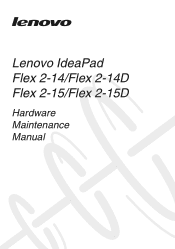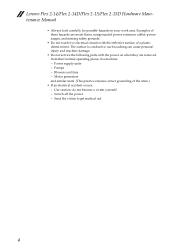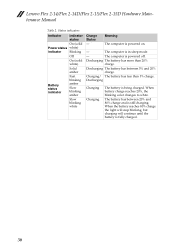Lenovo Flex 2-14 Support Question
Find answers below for this question about Lenovo Flex 2-14.Need a Lenovo Flex 2-14 manual? We have 7 online manuals for this item!
Current Answers
Related Lenovo Flex 2-14 Manual Pages
Similar Questions
I Need To Re Boot My Laptop, Do You Have A Program That Will Do That?
I'm getting n error that says: EFI Network 0 For IPv4 (K-83-41-02-8B-82Boot Failedon my Lenovo Flex
I'm getting n error that says: EFI Network 0 For IPv4 (K-83-41-02-8B-82Boot Failedon my Lenovo Flex
(Posted by shellibj 7 years ago)
My Lenovo Twist 230u Laptop Screen Wont Come On.
The last time I shut my computer down iit was working fine.The next day When I tried to boot it. ,Th...
The last time I shut my computer down iit was working fine.The next day When I tried to boot it. ,Th...
(Posted by kimgilzow 8 years ago)
Lenovo B575 Black Screen When I Start Up My Laptop Nuffink Else
when i start up my laptop the light are on it makes the starty up noise and all i get is the black s...
when i start up my laptop the light are on it makes the starty up noise and all i get is the black s...
(Posted by callumisastar 11 years ago)