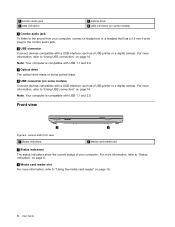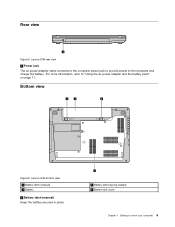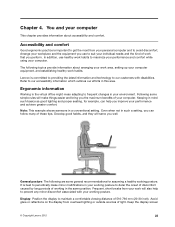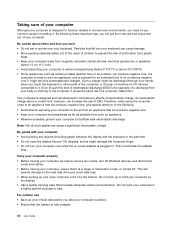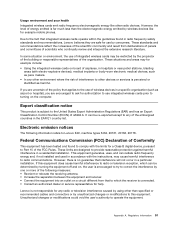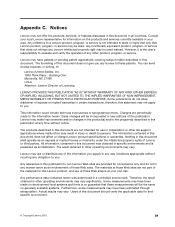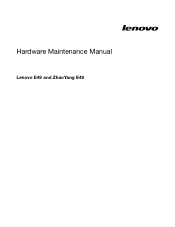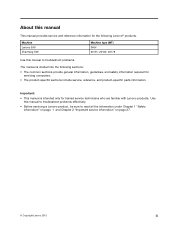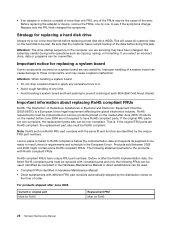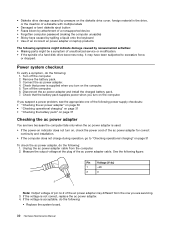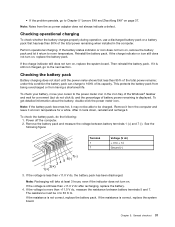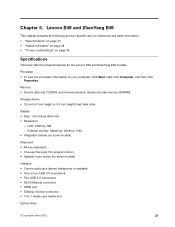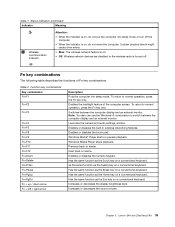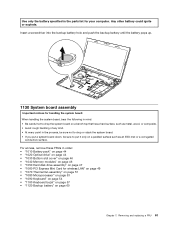Lenovo E49 Support Question
Find answers below for this question about Lenovo E49.Need a Lenovo E49 manual? We have 3 online manuals for this item!
Question posted by ashishpandey710 on November 3rd, 2012
Witch Kind Of Laptop Is This
commercial kind
hand user
goernment supported to student
what is its configration
Current Answers
Answer #1: Posted by freginold on November 23rd, 2012 4:14 AM
Hi, you can find the specs for this 14" laptop here:
http://support.lenovo.com/en_US/downloads/detail.page?DocID=PD025482
http://support.lenovo.com/en_US/downloads/detail.page?DocID=PD025482
Related Lenovo E49 Manual Pages
Similar Questions
I Bought Lenovo Laptop E49,model No.-3464
I bought lenovo laptop E49,model no.-3464. I am having trouble loading the operating system, when i ...
I bought lenovo laptop E49,model no.-3464. I am having trouble loading the operating system, when i ...
(Posted by ram131218 7 years ago)
Can You Tell Me Where I Can Get A Guide Book On My New Lenovo Laptop
(Posted by Anonymous-151732 8 years ago)
If No Cmos Jumper On My Lenovo V570 Laptop How Do I Reset Power Up Password
I was informed that there Is no CMOS jumper on Lenovo v570 laptop. I was wondering if there is anoth...
I was informed that there Is no CMOS jumper on Lenovo v570 laptop. I was wondering if there is anoth...
(Posted by kohlmeyerbrian 11 years ago)
Web Cam Driver And With Icon Needed For E49 Laptop
(Posted by rajeshwarpatel70 11 years ago)
What Is The Price Of Lenovo E49 Laptop In Hyderabad???
(Posted by sravanivelamati 11 years ago)