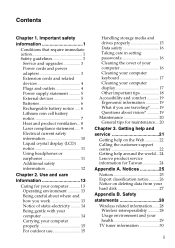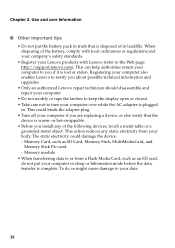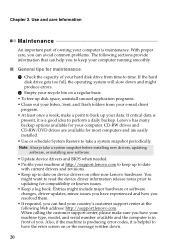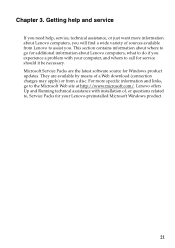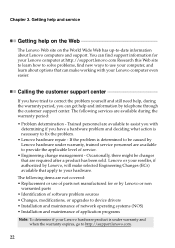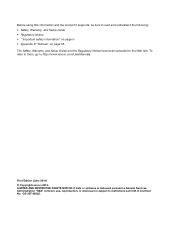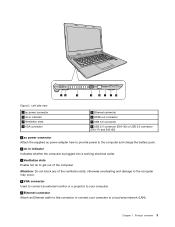Lenovo E40-80 Laptop Support Question
Find answers below for this question about Lenovo E40-80 Laptop.Need a Lenovo E40-80 Laptop manual? We have 7 online manuals for this item!
Question posted by Anonymous-153460 on August 10th, 2015
What Is The Mega Pixel Of Web Cam ?
The person who posted this question about this Lenovo product did not include a detailed explanation. Please use the "Request More Information" button to the right if more details would help you to answer this question.
Current Answers
Related Lenovo E40-80 Laptop Manual Pages
Similar Questions
Where I Can Ge Wifi Adapter And Web Cam
where i can get wifi adapter and web cam?
where i can get wifi adapter and web cam?
(Posted by kselvamani1991 11 years ago)
How Can I Reinstall My Intagrated Web Cam Of Model # B570e
by mistake i unstall my web cam for model lenovo B570e. so how can i reinstall it?
by mistake i unstall my web cam for model lenovo B570e. so how can i reinstall it?
(Posted by jayeshparmar93 12 years ago)
Why My Laptop Web Cam Night Time Show Me Night Mode Picture?
when i use my web cam its day time give me bright piture but night time give me Night mode picture. ...
when i use my web cam its day time give me bright piture but night time give me Night mode picture. ...
(Posted by akazad82 12 years ago)
Web Cam Operation
I can't figure out how to use the web cam. How do I get it to do a facial regonition instead of ty...
I can't figure out how to use the web cam. How do I get it to do a facial regonition instead of ty...
(Posted by delmira91 12 years ago)
Not Able To Find Web Cam
I have installed the web cam driver in my lenovo G570 but not able to find the web cam in system
I have installed the web cam driver in my lenovo G570 but not able to find the web cam in system
(Posted by nimaicmeher 12 years ago)