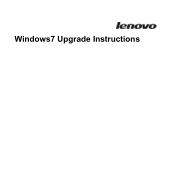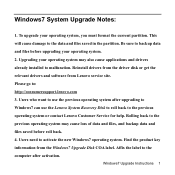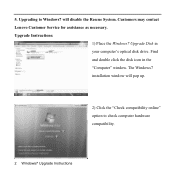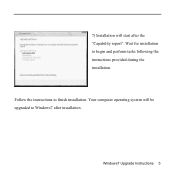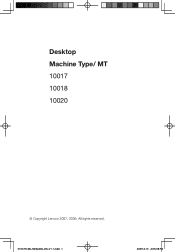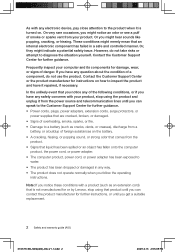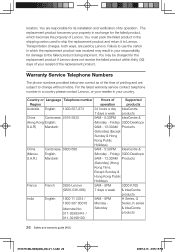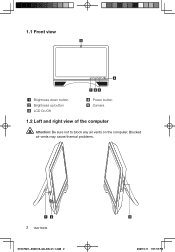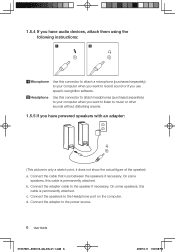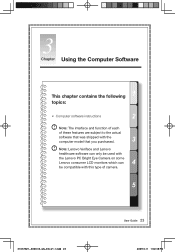Lenovo C300 Support Question
Find answers below for this question about Lenovo C300.Need a Lenovo C300 manual? We have 4 online manuals for this item!
Question posted by Anonymous-60415 on May 26th, 2012
Loading Camera For Printing Pics
how do you get instructions after plugging
into slot at left side?
Current Answers
Related Lenovo C300 Manual Pages
Similar Questions
How Do I Create Recovery Media For My Lenovo H430 Desktop
(Posted by jmilltjfr 9 years ago)
How Do I Open The Dvd/cd Drive On My Lenovo K410? Not Working, No Instructions.
I cannot open the DVD/CD drive on my Lenovo K410. There are no instructions in the manual or on the ...
I cannot open the DVD/CD drive on my Lenovo K410. There are no instructions in the manual or on the ...
(Posted by Anonymous-105850 11 years ago)
How Do You Operate The Camera On My Lenovo Ideacentre B305?
(Posted by booboo45 11 years ago)
Internet Won't Load
just bought a lenova k 3 series and my wirelass does not work on the computer, it is a desktop, plea...
just bought a lenova k 3 series and my wirelass does not work on the computer, it is a desktop, plea...
(Posted by jbauer1177 12 years ago)
Restore Of Origin Screen Saver Of Lenovo B300 Series Desktop
The Origin Screen Saver / Demoof Levovo B300 Series Desktop seems to removed after formatting of PC ...
The Origin Screen Saver / Demoof Levovo B300 Series Desktop seems to removed after formatting of PC ...
(Posted by mmhundekari2005 12 years ago)