Lenovo B575 Support Question
Find answers below for this question about Lenovo B575.Need a Lenovo B575 manual? We have 4 online manuals for this item!
Question posted by asdbj on September 11th, 2013
Is Lenovo B575 Sata 3
The person who posted this question about this Lenovo product did not include a detailed explanation. Please use the "Request More Information" button to the right if more details would help you to answer this question.
Current Answers
There are currently no answers that have been posted for this question.
Be the first to post an answer! Remember that you can earn up to 1,100 points for every answer you submit. The better the quality of your answer, the better chance it has to be accepted.
Be the first to post an answer! Remember that you can earn up to 1,100 points for every answer you submit. The better the quality of your answer, the better chance it has to be accepted.
Related Lenovo B575 Manual Pages
Lenovo B575 Setup Poster V1.0 - Page 1


... fails to boot up due to the factory default setting.* * The recovery disc is missing or damaged, please contact your software. P/N:148500091 Printed in China
Lenovo B575
Setup Poster V1.0
Read the safety notices and important tips in damages to using your computer.
In addition to the AC adapter.
3 Press the power...
Lenovo B575 Limited Warranty and Product Specific Notices V1.0 - Page 10


...recommended cables or connectors or by one or more of the following information refers to Lenovo B575, machine type 20119, 1450.
„ Federal Communications Commission (FCC) Statement
This ... this device must be determined by turning the equipment off and on a circuit different from Lenovo authorized dealers. If this equipment. Telephone: (919) 294-5900
10 These limits are available...
Lenovo B575 User Guide V1.0 - Page 1


Lenovo B575
User Guide V1.0
Read the safety notices and important tips in the included manuals before using your computer.
Hardware Maintenance Manual - Page 3


... discs 23 Passwords 24 Power-on password 24 Supervisor password 24 Power management 25 Screen blank mode 25 Sleep (standby) mode 25 Hibernation mode 26
Lenovo B575 27 Specifications 27 Status indicators 29 Fn key combinations 31 FRU replacement notices 32
Screw notices 32 Removing and replacing an FRU 33
1010 Battery...
Hardware Maintenance Manual - Page 4


... only for servicing computers. • The product-specific section includes service, reference, and product-specific
parts information. Important: This manual is divided into the following Lenovo product:
Lenovo B575 Use this manual to read all the information under "Safety information" on page 1 and "Important service information" on page 16. iv
Hardware Maintenance Manual - Page 6


... hazardous to your toolcase away from walk areas so that other conditions that you start the machine, make sure that can stand safely without slipping. 2. Lenovo B575 Hardware Maintenance Manual
General safety
Follow these rules below to ensure general safety: • Observe a good housekeeping in your back. Never move suddenly or twist...
Hardware Maintenance Manual - Page 8


... the following parts with the reflective surface of the units.)
• If an electrical accident occurs: - Caution: do not become a victim yourself. - Blowers and fans - Lenovo B575 Hardware Maintenance Manual
• Always look carefully for possible hazards in a machine: -
Hardware Maintenance Manual - Page 10


..., the work
surface. Protect against your clothing. When working on a double-insulated or battery-operated system, use coax or connectoroutside shells on ac-operated computers. Lenovo B575 Hardware Maintenance Manual
Handling devices that are all at the same charge.
Use product-specific ESD procedures when they are wearing a wrist strap. • Use...
Hardware Maintenance Manual - Page 18


... provocare l'esposizione a. Do not open.
14 Such devices are also sold separately as a CD-ROM drive or a DVD-ROM drive. Lenovo B575 Hardware Maintenance Manual
Laser compliance statement
Some models of Lenovo computer are equipped from the factory with an optical storage device such as options. If one of these drives is installed...
Hardware Maintenance Manual - Page 20


... or select a product or use Lenovo smart downloading. 3. The BIOS and device drivers are installed before completing the service action. Lenovo B575 Hardware Maintenance Manual
Important service information
...listed in this manual. Follow the directions on the customer support site: http://consumersupport.lenovo.com/. To download software fixes, drivers, and BIOS, follow the steps below: 1....
Hardware Maintenance Manual - Page 22


... If the original FRU parts are not required to these products and any product Lenovo produces containing RoHS compliant FRUs.
Before or after June 2006. Products on the market...sold in the EU. Lenovo plans to transit to RoHS compliance well before June 2006 are non-compliant, replacement parts can also be used.
Lenovo B575 Hardware Maintenance Manual
Important information...
Hardware Maintenance Manual - Page 24


Name and phone number of purchase 5. Date on laptop products
The following symptoms might indicate that you must include the following are not ...is a list of some symptoms that might indicate damage caused by the customer. Failing FRU name and part number 7. Lenovo B575 Hardware Maintenance Manual
What to do first
When you do return an FRU, you attach to it may be responsible for ...
Hardware Maintenance Manual - Page 25


... a discharged battery pack or a battery pack that power is acceptable, do the following: • Replace the system board. • If the problem continues, go to "Lenovo B575" on the
computer.
Checking operational charging
To check whether the battery charges properly during operation, go to "Checking
operational charging". If you suspect a power problem...
Hardware Maintenance Manual - Page 26


... check your battery, move your cursor to the next section. Remove it ), and the percentage of the total power remains;
If the resistance is displayed. Lenovo B575 Hardware Maintenance Manual
Perform operational charging. To check the battery pack, follow the steps below: 1. Checking the battery pack
Battery charging does not start until...
Hardware Maintenance Manual - Page 27


... of the system, the hard disk in your backed up files of factory default
The Lenovo B575 computers come with pre-installed OneKey Rescue System. For details of Create recovery discs, see...to use the recovery discs that store your computer, you replace a hard disk drive in a Lenovo computer includes a hidden partition when it is not recoverable. However, you can create recovery discs...
Hardware Maintenance Manual - Page 28


... is installed, the password prompt does not appear when the operating system is entered. If any Lenovo computer: the poweron password (POP) and the supervisor password (SVP). Attention: If the SVP ... in order to get access to the BIOS Setup Utility and change the system configuration. Lenovo B575 Hardware Maintenance Manual
When you use the recovery discs to boot your computer, the system ...
Hardware Maintenance Manual - Page 30


...; If the timer conditions are stored on the hard disk. • The system is turned on, the computer returns from the hard disk drive.
26 Lenovo B575 Hardware Maintenance Manual
Hibernation mode
In hibernation mode, the following conditions: • If a "hibernation time" has been set on the timer, and if the user...
Hardware Maintenance Manual - Page 31


... jack • Microphone jack • RJ45 x 1 • HDMI port (Select models only) • 4 x USB 2.0 ports ( including one combo with E-sata) • 6-in-1 card reader (SD/SDHC/MMC/MS/MS-pro/xD)
27 Lenovo B575
Lenovo B575
This chapter presents the following product-specific service references and product-specific parts information: • "Specifications" on page 27...
Hardware Maintenance Manual - Page 74
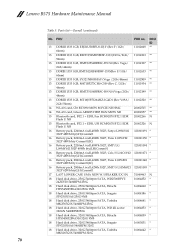
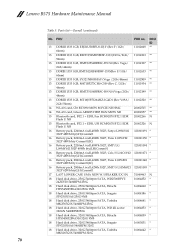
Lenovo B575 Hardware Maintenance Manual
Table 5. CRU ID
13 DDRIII 1333 1GB, EBJ21UE8BFU0-DJ-F (Rev.F/1Gb/...drive, 250G 5400rpm SATA, WD2500BPVT24ZEST0 5400RPM 250G
16004852 *
18 Hard disk drive, 250G 5400rpm SATA, Hitachi HTS545025B9A300 250G 9NB
16004060 *
18 Hard disk drive, 250G 5400rpm SATA, Seagate ST9250315AS 250G 9NB
16004186 *
18 Hard disk drive, 250G 5400rpm SATA, Toshiba MK2565GSX ...
Hardware Maintenance Manual - Page 75


Lenovo B575
Table 5. FRU
FRU no.
18 Hard disk drive, 500G 5400rpm SATA, Seagate
16004189
ST9500325AS 500G 9NB
18 Hard disk drive, 500G 5400rpm SATA, WD5000BPVT- 16004846
24HXZT1 5400RPM 500G
18 Hard disk drive, 500G 5400rpm SATA, Hitachi HTS545050B9A300 500G 9NB
16004058
18 Hard disk drive, 500G 5400rpm SATA, Toshiba
16004643
MK5065GSX 5400RPM 500G
18 Hard disk...
Similar Questions
How To Fix Lenovo B575 Laptop
trying to fix daughter lenovo B575 laptop.I will hit arched arrow and it will bring me to the page w...
trying to fix daughter lenovo B575 laptop.I will hit arched arrow and it will bring me to the page w...
(Posted by rainyroo45 11 years ago)
Take Wifi Card Out Lenova B575 Laptop
take wifi card out lenova b575 laptop
take wifi card out lenova b575 laptop
(Posted by Anonymous-69955 11 years ago)
Take Wifi Card Out Lenova B575 Laptop
take wifi card out lenova b575 laptop
take wifi card out lenova b575 laptop
(Posted by Anonymous-69952 11 years ago)

