Lenovo B575 Support Question
Find answers below for this question about Lenovo B575.Need a Lenovo B575 manual? We have 4 online manuals for this item!
Question posted by rainyroo45 on April 10th, 2013
How To Fix Lenovo B575 Laptop
trying to fix daughter lenovo B575 laptop.I will hit arched arrow and it will bring me to the page with the grass and water drops but will not bring up other box so i can get it to factory setting,Also looks like the hard drive light is on.
Current Answers
There are currently no answers that have been posted for this question.
Be the first to post an answer! Remember that you can earn up to 1,100 points for every answer you submit. The better the quality of your answer, the better chance it has to be accepted.
Be the first to post an answer! Remember that you can earn up to 1,100 points for every answer you submit. The better the quality of your answer, the better chance it has to be accepted.
Related Lenovo B575 Manual Pages
Lenovo B575 Setup Poster V1.0 - Page 1


...find all preinstalled software downloads. Please login to the factory default setting.* * The recovery disc is missing or damaged, please contact your computer. Copyright Lenovo 2011. Initial setup instructions
1 Install the battery pack... a password for services such as possible. P/N:148500091 Printed in China
Lenovo B575
Setup Poster V1.0
Read the safety notices and important tips in the...
Lenovo B575 Limited Warranty and Product Specific Notices V1.0 - Page 10


... or television reception, which the receiver is subject to the following information refers to Lenovo B575, machine type 20119, 1450.
„ Federal Communications Commission (FCC) Statement
This ... cables and connectors are designed to operate the equipment. However, there is encouraged to try to correct the interference by unauthorized changes or modifications to Part 15 of the following ...
Lenovo B575 User Guide V1.0 - Page 1


Lenovo B575
User Guide V1.0
Read the safety notices and important tips in the included manuals before using your computer.
Lenovo B575 User Guide V1.0 - Page 27
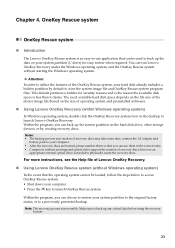
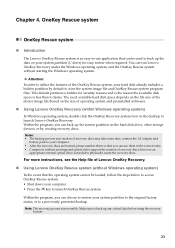
... (without Windows operating system)
In the event that can run Lenovo OneKey Recovery under the Windows operating system, and the OneKey Rescue system without starting the Windows operating system. Within the program, you can back up the system partition on the hard disk drive, other storage devices, or by default to a previously generated...
Hardware Maintenance Manual - Page 3


... 25 Sleep (standby) mode 25 Hibernation mode 26
Lenovo B575 27 Specifications 27 Status indicators 29 Fn key combinations 31 FRU replacement notices 32
Screw notices 32 Removing and replacing an FRU 33
1010 Battery pack 34 1020 Dummy card 35
1030 Hard disk drive(HDD)/Memory/Mini PCI Express Card slot compartment cover...
Hardware Maintenance Manual - Page 4


..., make sure to troubleshoot problems. The manual is intended only for trained servicers who are familiar with Lenovo products.
iv Important: This manual is divided into the following Lenovo product:
Lenovo B575 Use this manual to troubleshoot problems effectively. About this manual
This manual contains service and reference information for the following sections: •...
Hardware Maintenance Manual - Page 6


Lenovo B575 Hardware Maintenance Manual
General safety
Follow these rules below to prevent the overheating of your leg muscles; Distribute the weight of the machine. Lift it . 4. ...
Hardware Maintenance Manual - Page 8


Lenovo B575 Hardware Maintenance Manual
• Always look carefully for possible hazards in a machine: - Examples of these hazards are moist floors, nongrounded power extension cables, power surges, and missing safety grounds.
• Do ...
Hardware Maintenance Manual - Page 10


... sensitive to any frame ground, ground braid, or greenwire ground.
- Proper grounding of a grounded work mat to provide protection
that meets the specific service requirement. Lenovo B575 Hardware Maintenance Manual
Handling devices that are inserted into the product. • Avoid contact with other people. • Wear a grounded wrist strap against ESD damage...
Hardware Maintenance Manual - Page 18


...édures décrites. Opening the CD-ROM drive, the DVD-ROM drive, or any other than those drives. Elsewhere, the drive is installed, note the following:
CAUTION Use of ... specified herein might result in the U.S. Lenovo B575 Hardware Maintenance Manual
Laser compliance statement
Some models of Lenovo computer are equipped from the factory with an optical storage device such as ...
Hardware Maintenance Manual - Page 20


...board is replaced, ensure that all software fixes, drivers, and BIOS downloads are installed before completing the service action. Lenovo B575 Hardware Maintenance Manual
Important service information
This ...FRUs" on page 18 Important: BIOS and device driver fixes are posted on page 16
- "Important notice for replacing a hard disk drive" on the screen and install the necessary software.
16...
Hardware Maintenance Manual - Page 22


...-RoHS
Can be Non-RoHS
Non-RoHS Non-RoHS
Can be RoHS Must be RoHS
Can sub to these products and any product Lenovo produces containing RoHS compliant FRUs. Lenovo B575 Hardware Maintenance Manual
Important information about replacing RoHS compliant FRUs
RoHS, The Restriction of the order.
18 RoHS requirements must be RoHS...
Hardware Maintenance Manual - Page 24


...covered under the warranty by the customer. Date on laptop products
The following symptoms might indicate damage caused by nonwarranted activities...indicate that have been subjected
to excessive force, or dropped.
20 Procedure index and page number in the ... modification. • If the spindle of a hard disk drive becomes noisy, it : 1. Lenovo B575 Hardware Maintenance Manual
What to do first
When you...
Hardware Maintenance Manual - Page 25


... verify a symptom, follow the steps below : 1. Turn off the computer. 2. See the
following : • Replace the system board. • If the problem continues, go to "Lenovo B575" on the computer. 5. Checking operational charging
To check whether the battery charges properly during operation, go to "Checking
operational charging". Remove the battery pack. 3. Turn...
Hardware Maintenance Manual - Page 26


...power remains; If it return to room temperature. If the charge indicator still does not light on , remove the battery pack and let it is more than 95% of the ...22 If the battery status indicator or icon does not light on , replace the system board. If the resistance is displayed. Lenovo B575 Hardware Maintenance Manual
Perform operational charging. This protects the ...
Hardware Maintenance Manual - Page 27


... new hard drive to use the recovery discs that store your computer, you perform this action.
Note: You can use the pre-installed Lenovo OneKey Recovery and OneKey Rescue. Related service information
Related service information
This chapter presents the following information: • "Restoring the factory contents by using OneKey Recovery
Restore of factory default
The Lenovo B575...
Hardware Maintenance Manual - Page 28


...enter the SVP in the BIOS Setup Utility.
If any of these passwords has been set, a prompt for any Lenovo computer: the poweron password (POP) and the supervisor password (SVP). The password must... must be entered before an operating system can be replaced for system recovery automatically. Lenovo B575 Hardware Maintenance Manual
When you use the recovery discs to boot your computer, the system ...
Hardware Maintenance Manual - Page 30


... defined one of the following conditions: • If a "hibernation time" has been set on the timer, and if the user does not do any operation with the keyboard, the hard disk drive, the parallel connector, or the diskette drive within that action: - Lenovo B575 Hardware Maintenance Manual
Hibernation mode
In hibernation mode, the following occurs: •...
Hardware Maintenance Manual - Page 31


...
Optical drive
• 12.7mm tray-in Rambo/BlueRay (optional)
I/O port
• External monitor connector • Stereo headphone jack • Microphone jack • RJ45 x 1 • HDMI port (Select models only) • 4 x USB 2.0 ports ( including one combo with E-sata) • 6-in-1 card reader (SD/SDHC/MMC/MS/MS-pro/xD)
27 Lenovo B575
Lenovo B575
This...
Hardware Maintenance Manual - Page 43


... on both edges of the DIMM into the place.
Make sure that it snaps into the socket. Lenovo B575
1060 DIMM
For access, remove these FRUs in SLOT-1 ( : upper slot). z
b
a
When...arrow b.
$
$
%
Note: If only one DIMM is firmly fixed in the slot and difficult to be installed in SLOT-0 ( : lower slot), but not in order: • "1010 Battery pack" on page 34 • "1030 Hard disk drive...
Similar Questions
How Do I Reset My Lenovo B575 Laptop With Windows 7 Back To Factory Settings
(Posted by pvnhokboy 9 years ago)
How To Completely Restore Lenovo Laptop B575 To Original Factory Settings With
os windows 7
os windows 7
(Posted by Darknelly 10 years ago)
How To Restore Lenovo B575 Laptop To Factory Settings With One Key Recovery
(Posted by TopOKIE 10 years ago)

