Lenovo B575 Support Question
Find answers below for this question about Lenovo B575.Need a Lenovo B575 manual? We have 4 online manuals for this item!
Question posted by shegbjpoo on September 15th, 2014
My Lenova B575 Laptop Will Not Stay Connected To The Internet
The person who posted this question about this Lenovo product did not include a detailed explanation. Please use the "Request More Information" button to the right if more details would help you to answer this question.
Current Answers
There are currently no answers that have been posted for this question.
Be the first to post an answer! Remember that you can earn up to 1,100 points for every answer you submit. The better the quality of your answer, the better chance it has to be accepted.
Be the first to post an answer! Remember that you can earn up to 1,100 points for every answer you submit. The better the quality of your answer, the better chance it has to be accepted.
Related Lenovo B575 Manual Pages
Lenovo B575 Setup Poster V1.0 - Page 1


... trademarks or trademarks of Lenovo in damages to the AC adapter.
3 Press the power button
B575
4 Configure the operating system following the on special features, see the Help file of your ....
Initial setup instructions
1 Install the battery pack
1 3
2
1
2 Connect to the power
2 1 3
Attention: Connect the power cord to secure your computer. User Guide -
Please login to find...
Lenovo B575 Setup Poster V1.0 - Page 2


... all external devices is installed.
3 Integrated wireless device switch (Select models only)
Use this manual may differ from the actual product.
External devices connection
Ethernet
1
B575
2
3
Notes: • The above connection illustration is mercury-free and more energy-saving than CCFL backlight technology. You are responsible for video-centric applications.
2 Power button / OneKey...
Lenovo B575 Limited Warranty and Product Specific Notices V1.0 - Page 10


... antenna. • Increase the separation between the equipment and receiver. • Connect the equipment into an outlet on , the user is no guarantee the interference ...1009 Think Place - Product specific notices
Electronic emissions notices
The following information refers to Lenovo B575, machine type 20119, 1450.
„ Federal Communications Commission (FCC) Statement
This equipment...
Lenovo B575 Limited Warranty and Product Specific Notices V1.0 - Page 13
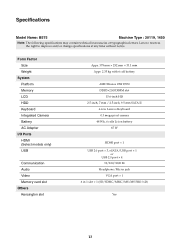
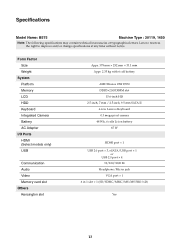
Lenovo reserves the right to improve and/or change specifications at any time without notice. Specifications
Model Name: B575
Machine Type : 20119, 1450
Note: The following specifications may contain technical inaccuracies or typographical errors. Form Factor Size Weight
System Platform Memory LCD HDD Keyboard ...
Lenovo B575 User Guide V1.0 - Page 1


Lenovo B575
User Guide V1.0
Read the safety notices and important tips in the included manuals before using your computer.
Lenovo B575 User Guide V1.0 - Page 3


Getting to the Internet ......18 Wired connection 18 Wireless connection 19 Chapter 4. Connecting to know your computer 17 Chapter 3. Learning the basics 7 First use 7 Using AC adapter and battery 9 Using the touchpad 10 Using the keyboard 11 Connecting external devices 13 Special keys and buttons 15 System status indicators 16 Securing your computer 1
Top view 1 Left...
Lenovo B575 User Guide V1.0 - Page 5
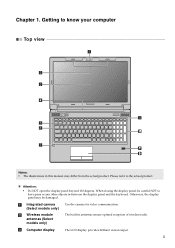
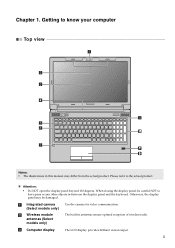
... from the actual product. b Wireless module antennas (Select
models only)
The built-in this manual may be careful NOT to know your computer
Top view
$
%
&
'
B575
. ( )
-
* , +
Notes: • The illustrations in antennas ensure optimal reception of wireless radio.
Attention:
• Do NOT open the display panel beyond 130 degrees.
c Computer display...
Lenovo B575 User Guide V1.0 - Page 11


... running on the computer.
„ Configuring the operating system
You may include the procedures below. • Accepting the end user license agreement • Configuring the Internet connection • Registering the operating system • Creating a user account
„ Putting your computer into sleep state or shutting it down
When you can put the...
Lenovo B575 User Guide V1.0 - Page 19


Learning the basics
Special keys and buttons
B575
„ OneKey Rescue system button
• When the computer is powered-off, press this button to enter the OneKey Rescue system if Lenovo OneKey Rescue system has been preinstalled.
• In Windows operating system, press this button to start Lenovo OneKey Recovery. Note: For details, see "OneKey Rescue system" on page 23.
15
Chapter 2.
Lenovo B575 User Guide V1.0 - Page 20
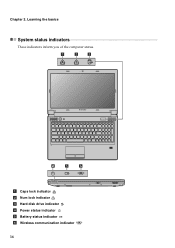
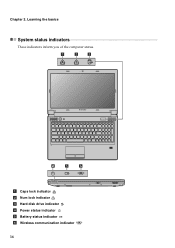
Learning the basics
System status indicators
These indicators inform you of the computer status.
$
%
&
B575
'
(
)
a Caps lock indicator b Num lock indicator c Hard disk drive indicator d Power status indicator e Battery status indicator f Wireless communication indicator
16 Chapter 2.
Lenovo B575 User Guide V1.0 - Page 22
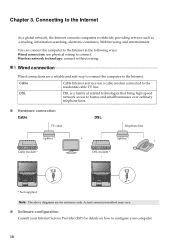
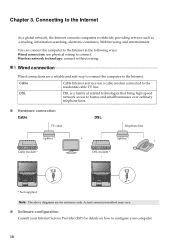
... *
B575
*
B575
*
* Not supplied. Note: The above diagrams are a reliable and safe way to connect the computer to connect. Wireless network technology: connect without wiring.
DSL
DSL is a family of related technologies that bring high-speed
network access to configure your computer.
18
Actual connection method may vary.
„ Software configuration
Consult your Internet Service...
Lenovo B575 User Guide V1.0 - Page 23
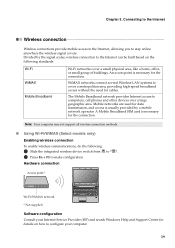
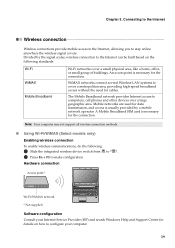
... to the Internet
Wireless connection
Wireless connections provide mobile access to the Internet, allowing you to configure your Internet Service Provider (ISP) and search Windows Help and Support Center for details on the following standards. An access point is necessary for the connection. Chapter 3.
Hardware connection
Access point *
B575
Wi-Fi/WiMAX network * Not supplied...
Lenovo B575 User Guide V1.0 - Page 24
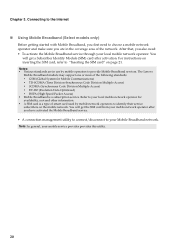
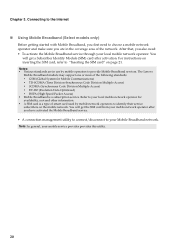
... your local mobile network operator. You
will get a Subscriber Identity Module (SIM) card after you have activated the Mobile Broadband service.
• A connection management utility to connect/disconnect to the Internet
„ Using Mobile Broadband (Select models only)
Before getting started with Mobile Broadband, you first need : • To activate the Mobile Broadband...
Lenovo B575 User Guide V1.0 - Page 25
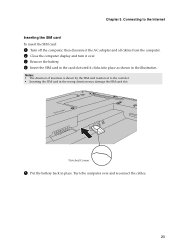
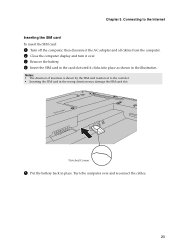
... the SIM card slot. Notes: • The direction of insertion is shown by the SIM card mark next to the Internet Inserting the SIM card To insert the SIM card:
1 Turn off the computer;
then disconnect the AC adapter and all ...21 Turn the computer over . 3 Remove the battery. 4 Insert the SIM card in the illustration. Connecting to the card slot. • Inserting the SIM card in place.
Lenovo B575 User Guide V1.0 - Page 26
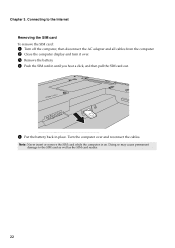
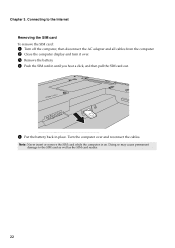
Connecting to the SIM card as well as the SIM card reader.
22 Chapter 3. Turn the computer over . 3 Remove the battery. 4 Push...back in place. Note: Never insert or remove the SIM card while the computer is on. Doing so may cause permanent damage to the Internet Removing the SIM card To remove the SIM card:
1 Turn off the computer, then disconnect the AC adapter and all cables from the ...
Hardware Maintenance Manual - Page 24


...information in which the machine failed 4. Failing FRU name and part number 7. Lenovo B575 Hardware Maintenance Manual
What to do first
When you do return an FRU, you ... keys caused by spilling a liquid onto the keyboard • Use of service 3. Date on laptop products
The following symptoms might indicate that you must include the following are not covered under warranty:...
Hardware Maintenance Manual - Page 25


...following : • Replace the system board. • If the problem continues, go to "Lenovo B575" on the computer. 5. Note: Noise from the computer. 2. Make sure that the battery pack ...charging
To check whether the battery charges properly during operation, go to "Checking
operational charging". Connect the AC adapter. 4. If the voltage is supplied when you are here because the ...
Hardware Maintenance Manual - Page 34


...AP. White: The remaining power of the battery is turned on and not connected to AP. White: The wireless LAN radio is operating on battery power with... power with the remaining power between 20% and 80% of its capacity. Blinking amber: (500ms off .
30 Lenovo B575 Hardware Maintenance Manual
d Power on e Battery
status
f Wireless
status
White: System is being charged with the remaining power between ...
Hardware Maintenance Manual - Page 36


...; Make sure that you use a screw that have the following characteristics: • They maintain tight connections. • They do not easily come loose, even with shock or vibration. • They are... you service this machine: • Keep the screw kit in the table. Lenovo B575 Hardware Maintenance Manual
FRU replacement notices
This section presents notices related to plastic Turn an ...
Hardware Maintenance Manual - Page 37


...Follow the correct sequence in the steps to remove and replace the FRU. For information about connecting and arranging internal cables, see "Locations" on the computer until you have to replacement.... are listed. 4. An untrained person runs the risk of the interconnecting cables. Lenovo B575
Removing and replacing an FRU
This section presents exploded figures with one hand or using an...
Similar Questions
Take Wifi Card Out Lenova B575 Laptop
take wifi card out lenova b575 laptop
take wifi card out lenova b575 laptop
(Posted by Anonymous-69955 11 years ago)
Take Wifi Card Out Lenova B575 Laptop
take wifi card out lenova b575 laptop
take wifi card out lenova b575 laptop
(Posted by Anonymous-69952 11 years ago)

