Lenovo B575 Support Question
Find answers below for this question about Lenovo B575.Need a Lenovo B575 manual? We have 4 online manuals for this item!
Question posted by moseswa0qqd on March 30th, 2014
How Do I Connect To The Internet Using Lenovo B575
The person who posted this question about this Lenovo product did not include a detailed explanation. Please use the "Request More Information" button to the right if more details would help you to answer this question.
Current Answers
There are currently no answers that have been posted for this question.
Be the first to post an answer! Remember that you can earn up to 1,100 points for every answer you submit. The better the quality of your answer, the better chance it has to be accepted.
Be the first to post an answer! Remember that you can earn up to 1,100 points for every answer you submit. The better the quality of your answer, the better chance it has to be accepted.
Related Lenovo B575 Manual Pages
Lenovo B575 Setup Poster V1.0 - Page 1


... for Windows operating system or Web site logon, you can also use it to launch applications quickly and encrypt private data to using your retailer. In addition to secure your computer.
* For more details on -screen instructions P/N:148500091 Printed in China
Lenovo B575
Setup Poster V1.0
Read the safety notices and important tips in...
Lenovo B575 Limited Warranty and Product Specific Notices V1.0 - Page 10


... 294-5900
10 This equipment generates, uses, and can be used in order to radio communications. Proper ...Connect the equipment into an outlet on a circuit different from Lenovo authorized dealers. Operation is no guarantee the interference will not occur in a residential installation. Product specific notices
Electronic emissions notices
The following information refers to Lenovo B575...
Lenovo B575 User Guide V1.0 - Page 1


Lenovo B575
User Guide V1.0
Read the safety notices and important tips in the included manuals before using your computer.
Lenovo B575 User Guide V1.0 - Page 23
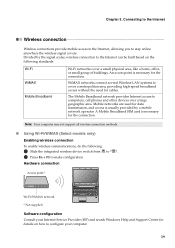
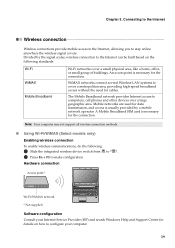
... access is necessary for cables. Hardware connection
Access point *
B575
Wi-Fi/WiMAX network * Not supplied
Software configuration Consult your computer.
19 Divided by a mobile network operator. Note: Your computer may not support all wireless connection methods.
„ Using Wi-Fi/WiMAX (Select models only) Enabling wireless connection
To enable wireless communications, do the following...
Hardware Maintenance Manual - Page 3


... service information 23 Restoring the factory contents by using OneKey Recovery 23
Restore of factory default 23 Using recovery discs 23 Passwords 24 Power-on password 24 Supervisor password 24 Power management 25 Screen blank mode 25 Sleep (standby) mode 25 Hibernation mode 26
Lenovo B575 27 Specifications 27 Status indicators 29 Fn key...
Hardware Maintenance Manual - Page 4


... products. iv About this manual
This manual contains service and reference information for the following Lenovo product:
Lenovo B575 Use this manual to troubleshoot problems effectively. Before servicing a Lenovo product, make sure to troubleshoot problems. The manual is intended only for servicing computers. • The product-specific section includes service, reference, and product...
Hardware Maintenance Manual - Page 6


... move suddenly or twist when you are hammering, drilling, soldering, cutting wire, attaching springs, using solvents, or working in any safety device that is long, fasten it. • Insert the...over. • Do not wear loose clothing that can stand safely without slipping. 2. Lenovo B575 Hardware Maintenance Manual
General safety
Follow these rules below to ensure general safety: • ...
Hardware Maintenance Manual - Page 10


The mat is especially useful when handling ESD-sensitive devices. • Select a grounding system, such as fully effective. Lenovo B575 Hardware Maintenance Manual
Handling devices that are sensitive to electrostatic discharge
Any computer part containing transistors or integrated circuits (ICs) should be verified by equalizing ...
Hardware Maintenance Manual - Page 18


... these drives is installed, it is installed, note the following:
CAUTION Use of controls or adjustments or performance of procedures other optical storage device could result in the U.S.
Werden Steuer-
Lenovo B575 Hardware Maintenance Manual
Laser compliance statement
Some models of Lenovo computer are equipped from the factory with an optical storage device such...
Hardware Maintenance Manual - Page 20


Lenovo B575 Hardware Maintenance Manual
Important service information
This chapter presents the following important service information: • "...- "Important notice for replacing FRUs" on page 17 - Enter a serial number or select a product or use Lenovo smart downloading. 3. Select the BIOS/Driver/Applications and download. 4. After a system board is loaded to http://consumersupport...
Hardware Maintenance Manual - Page 22


...in the EU. The following statement pertains to RoHS compliance well before June 2006 Products marketed after June 2006. Lenovo B575 Hardware Maintenance Manual
Important information about replacing RoHS compliant FRUs
RoHS, The Restriction of the order.
18 In all ... Non-RoHS
Can be RoHS Must be RoHS
Can sub to be used.
Lenovo plans to transit to these products and any product...
Hardware Maintenance Manual - Page 24


Lenovo B575 Hardware Maintenance Manual
What to do first
When you do return an FRU, you attach to it may be a symptom of unauthorized service or modification. • If the spindle of service 3. Name and phone number of purchase 5. Date on laptop... installation of
an incompatible card • Improper disk insertion or use . Failing FRU name and part number 7. Customer's name and...
Hardware Maintenance Manual - Page 25


...system board. • If the problem continues, go to "Lenovo B575" on the computer. 5.
Measure the output voltage at the.... • If the computer does not charge during operation, use a discharged battery pack or a battery pack that the battery ...checkout
To verify a symptom, follow the steps below : 1. Connect the AC adapter. 4. If you are here because the computer...
Hardware Maintenance Manual - Page 27


... to restore your first boot up, just enter Lenovo OneKey Rescue System and run Restore to factory default. Related service information
Related service information
This chapter presents the following information: • "Restoring the factory contents by using OneKey Recovery
Restore of factory default
The Lenovo B575 computers come with pre-installed OneKey Rescue System.
Hardware Maintenance Manual - Page 28


Lenovo B575 Hardware Maintenance Manual
When you use the recovery discs to boot your computer, the system will enter the user interface for a ...to get access to complete the whole recovery process.
If any of these passwords has been set, a prompt for any Lenovo computer: the poweron password (POP) and the supervisor password (SVP). The password must be booted. Note: The recovery ...
Hardware Maintenance Manual - Page 30


...The system is powered off. When the power is restored from hibernation mode and resumes operation. Lenovo B575 Hardware Maintenance Manual
Hibernation mode
In hibernation mode, the following conditions: • If a "... computer to enter hibernation mode, follow the steps below: • If you are using the ACPI operating system and have defined one of the
following actions as the event ...
Hardware Maintenance Manual - Page 33


... is
on . When this indicator is
enabled. Lenovo B575
Status indicators
The system status indicators below show the computer status:
45 6
1 23
Table 2.
c Drive in use
light is on , do not put the computer...disk
drive, or the optical disk drive. You can enter all
alphabetic characters (A-Z) in -use White: Data is enabled. Note: Do not move the system while the white drive-in ...
Hardware Maintenance Manual - Page 34


...being charged with the remaining power between 20% and 80% of its capacity. Lenovo B575 Hardware Maintenance Manual
d Power on and connected to AP. Off: The wireless LAN is switched off and the radio of ...: The remaining power of the battery is more than 5% of it is operating on and not connected to AP. Blinking white:
System is in sleep mode. Blinking amber: (100ms off /1s on...
Hardware Maintenance Manual - Page 36


...; Each one . If you have the following characteristics: • They maintain tight connections. • They do not easily come loose, even with special nylon-coated screws ...)
• Torque driver If you have one. Use a new one should be used only once. Do the following country specifications.
32 Lenovo B575 Hardware Maintenance Manual
FRU replacement notices
This section presents notices...
Hardware Maintenance Manual - Page 37


...electrical short circuits. An untrained person runs the risk of the page. For information about connecting and arranging internal cables, see "Locations" on page 32. 3.
Any of the interconnecting...figures by the arrow in the figure. 7. Lenovo B575
Removing and replacing an FRU
This section presents exploded figures with one hand or using an electrostatic discharge (ESD) strap (P/N 6405959)...
Similar Questions
My Lenova B575 Laptop Will Not Stay Connected To The Internet
(Posted by shegbjpoo 9 years ago)
I Cant Connect To Internet To Internet Using A Sim In The Slot Provided For
mobile broadband in lenovo b470
mobile broadband in lenovo b470
(Posted by pqadad 9 years ago)

