Lenovo B570e Support Question
Find answers below for this question about Lenovo B570e.Need a Lenovo B570e manual? We have 4 online manuals for this item!
Question posted by 3miqhussain on January 24th, 2014
My Integrated Web Came For Lenovo Modle B570e Does Not Work
The person who posted this question about this Lenovo product did not include a detailed explanation. Please use the "Request More Information" button to the right if more details would help you to answer this question.
Current Answers
There are currently no answers that have been posted for this question.
Be the first to post an answer! Remember that you can earn up to 1,100 points for every answer you submit. The better the quality of your answer, the better chance it has to be accepted.
Be the first to post an answer! Remember that you can earn up to 1,100 points for every answer you submit. The better the quality of your answer, the better chance it has to be accepted.
Related Lenovo B570e Manual Pages
Lenovo B460e&B570e Regulatory Notice V1.0 - Page 2


...fil est agréée. Lenovo regulatory notice for wireless adapters
This regulatory notice applies for the following Lenovo notebook computers: • Lenovo B460e, Lenovo B570e The following Bluetooth are prohibited ...that Lenovo will request you use your cards requires replacement or repair, Lenovo will repair it shall be maintained between the antennas for the integrated Wireless...
Lenovo B460e&B570e Regulatory Notice V1.0 - Page 3


...have good quality of radiocommunication (transmission diversity function). The Bluetooth module is preinstalled by Lenovo, and is left opened or closed. then it underwent the certification processes for a...process with the limits for both certifications of Part 15 Subpart B and C/E.
2 Preinstalled integrated Bluetooth module
• FCC ID: QDS-BRCM1043 (Model: BCM92070MD_REF)
i) FCC ID ...
Lenovo B460e&B570e Regulatory Notice V1.0 - Page 4


...: XXXX", where XXXX represents the IC ID that corresponds to operate with the antennas integrated in the extended channels (12ch, 13ch). This label will find an indication "Contains ...wireless option devices that may not cause interference, and 2. The Bluetooth module is preinstalled by Lenovo, and is approved for Mini PCI Express Card shown on use of the transmitters listed ...
Lenovo V470&V570&B470&B570&B570e User Guide V2.0 - Page 1


Lenovo V470/V570/ B470/B570/B570e
User Guide V2.0
Read the safety notices and important tips in the included manuals before using your computer.
Lenovo V470&V570&B470&B570&B570e User Guide V2.0 - Page 8
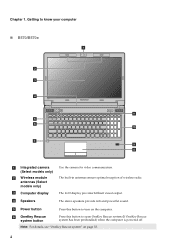
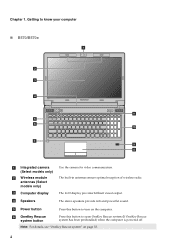
... OneKey Rescue system has been preinstalled) when the computer is powered off.
f OneKey Rescue system button
Press this button to know your computer
„ B570/B570e a
b
c
d
B570
k e f
j
g i h
a Integrated camera (Select models only)
b Wireless module antennas (Select models only)
c Computer display
d Speakers
Use the camera for video communication. Note: For details, see "OneKey...
Lenovo V470&V570&B470&B570&B570e User Guide V2.0 - Page 13
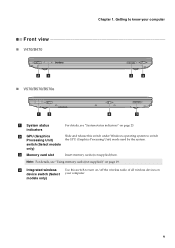
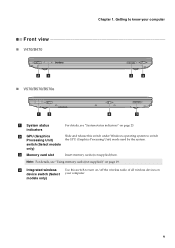
... on/off the wireless radio of all wireless devices on page 19. d Integrated wireless device switch (Select models only)
Use this switch under Windows operating system to know your computer
Front view
„ V470/B470
ba „ V570/B570/B570e
cd
ab
d
c
a System status indicators
For details, see "Using memory cards (not...
Lenovo V470&V570&B470&B570&B570e User Guide V2.0 - Page 18
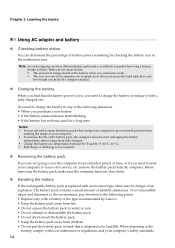
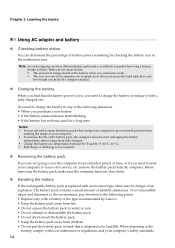
...When you find that is replaced with an incorrect type, there may be danger of battery power remaining by Lenovo. • Keep the battery pack away from fire. • Do not expose the battery pack to ...pack away from children. • Do not put the battery pack in the battery when you commence work. • The way you use the computer for example, how often you access the hard disk drive...
Lenovo V470&V570&B470&B570&B570e User Guide V2.0 - Page 20


... Chapter 2. To enable or disable the numeric keypad, press the Num Lock key.
To enable or disable the numeric keypad, press Fn + F8. V570/B570/B570e The keyboard has a separate numeric keypad. Learning the basics
Using the keyboard
Your computer has a numeric keypad and function keys incorporated in its standard keyboard...
Lenovo V470&V570&B470&B570&B570e User Guide V2.0 - Page 22


...Enable/Disable the touchpad. Fn + F10:
Stop playback of the LCD screen. Fn + Insert (V570/B570/B570e): Fn + PgUp (V470/B470):
Enable/Disable the scroll lock.
Fn + F2:
Turn on/off the...F8 (V470/B470):
Enable/Disable the numeric keypad.
Fn + Esc:
Turn on /off the integrated camera.
Fn + F9:
Start/Pause playback of each function key.
Fn + End:
Activate the break ...
Lenovo V470&V570&B470&B570&B570e User Guide V2.0 - Page 30
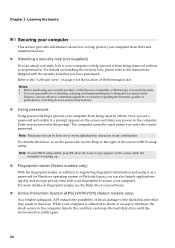
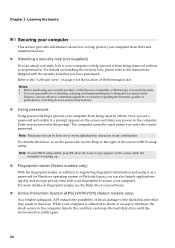
...the shock sensor in any security product, verify that you can be used by others. Lenovo offers no comment judgement or warranty regarding the function, quality or performance of the screen ... for the location of security keyhole. • You are responsible for Windows operating system or Web site logon, you have purchased. The computer cannot be from being used unless you set the...
Lenovo V470&V570&B470&B570&B570e User Guide V2.0 - Page 37


...The backup process and creation of operating system and preinstalled software).
„ Using Lenovo OneKey Recovery (within Windows operating system)
In Windows operating system, double click the...run Lenovo OneKey Recovery under the Windows operating system, and the OneKey Rescue system without an integrated optical drive support the creation of Lenovo OneKey Recovery.
„ Using Lenovo OneKey...
Lenovo V470&V570&B470&B570&B570e User Guide V2.0 - Page 38


... support center?
Where can I do if the backup process fails?
OneKey Rescue system" on page 40 of the alternative recovery methods offered by Lenovo, see Lenovo V470/V570/B470/ B570/B570e Setup Poster. If your computer, including the warranty period and type of each publication included in your computer, see "Chapter 4.
See http...
Lenovo V470&V570&B470&B570&B570e User Guide V2.0 - Page 40


... to refer to the original factory contents using
screen. Do one of purchase is plugged into a working electrical outlet. - Touch the touchpad. - Troubleshooting
Troubleshooting
If you forget your HDD password, a Lenovo authorized servicer cannot reset your computer to a Lenovo authorized servicer or a marketing representative to resume from the hard disk. Display problems
When...
Lenovo V470&V570&B470&B570&B570e User Guide V2.0 - Page 55


...country where we do business and may
provide or integrate into the Lenovo product at your Service Provider is liable under this warranty, Lenovo will use and process information about any of your... responsible for the product. You should remove and/or backup all such information from Lenovo. Lenovo limited warranty
„ Use of personal information
If you obtain service under law.
...
Lenovo V470&V570&B470&B570&B570e User Guide V2.0 - Page 65
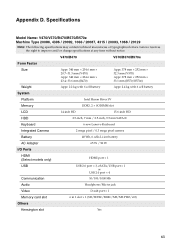
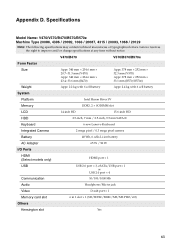
... mm × 252 mm × 33.1 mm (B570/B570e)
Appr. 2.4 kg with 6 cell battery
System
Platform
Intel Huron River SV
Memory
DDR3, 2 × SODIMM slot
LCD
14-inch HD
15.6-inch HD
HDD
2.5-inch, 7 mm / 2.5-inch, 9.5 mm SATA II
Keyboard
6-row Lenovo Keyboard
Integrated Camera
2 mega pixel / 0.3 mega pixel camera
Battery
48 Wh...
Lenovo V470&V570&B470&B570&B570e User Guide V2.0 - Page 69


For technical assistance, contact a Lenovo support specialist 24 hours a day by calling toll free 1-877-4 LENOVO (1-877-453-6686). If your product is not working correctly, DO NOT RETURN IT TO THE STORE. Additionally, you can find support information and updates on the Lenovo Web site located at http://consumersupport.lenovo.com.
* Only for the users from the United States.
Lenovo V470&V570&B470&B570&B570e Setup Poster V2.0 - Page 1


Setup Poster - Lenovo V470/V570/ B470/B570/B570e
Setup Poster V2.0
Lenovo, Lenovo logo and OneKey are either registered trademarks or trademarks of Lenovo in this manual are not listed. ...cord to the AC adapter firmly, poor connections may contain items that are for Windows operating system or Web site logon, you can also use it to launch applications quickly and encrypt private data to the ...
Hardware Maintenance Manual - Page 3


... LCD FRUs 80 Keyboard 81 Miscellaneous parts 82 ac power adapters 83 Power cords 83
Appendix A. Lenovo V570, B570, and B570e 37
Specifications 37 Status indicators 39 Fn key combinations 40
Chapter 6. Locations 73
Front view 73 Right...front bezel 66 1160 LCD panel, LCD cable, and hinges . . . . 67 1170 Integrated camera 69 1180 Antenna assembly and LCD cover . . . . . 70
Chapter 8.
Hardware Maintenance Manual - Page 9


... of this inspection guide. Handling devices that are any non-Lenovo alterations. 7. Consider these conditions and the safety hazards they...are sensitive to electrostatic discharge
Any computer part containing transistors or integrated circuits (ICs) should be the type specified in charge ... aid. Check that the machine, the part, the work mat, and the person handling the part are present,...
Hardware Maintenance Manual - Page 43


Lenovo V570, B570, and B570e
This chapter presents the following product-specific service references and parts information: • "Specifications...X4, 2.5Gb/s • FDI 8 lanes (2 channels), 2.7Gt/s • PCI Express • Intel Integrated • NV n12p-GE (V570) • NV N12M-GS (B570/B570e) 15.6 HD LED Panel, High glossy Wedge type, 1366x768 pixels, 220 nit • DDR3 1066/1333 ...
Similar Questions
Charging Slot Not Working
My B50-70 lenovo laptop is not being charged first i thought charger was damaged but after exchangin...
My B50-70 lenovo laptop is not being charged first i thought charger was damaged but after exchangin...
(Posted by ashishthapamagar0 9 years ago)
How To On Integrated Web Camera In Lenova Ideapad P580
(Posted by grsmmck 10 years ago)
How Can I Reinstall My Intagrated Web Cam Of Model # B570e
by mistake i unstall my web cam for model lenovo B570e. so how can i reinstall it?
by mistake i unstall my web cam for model lenovo B570e. so how can i reinstall it?
(Posted by jayeshparmar93 12 years ago)

