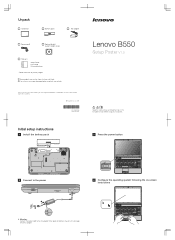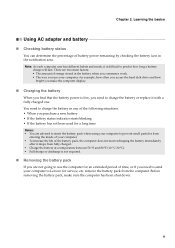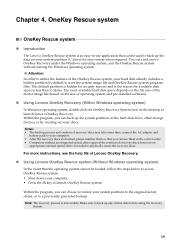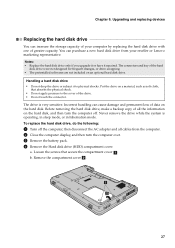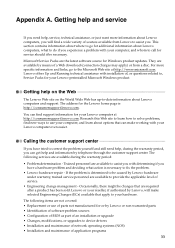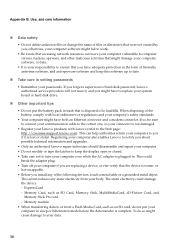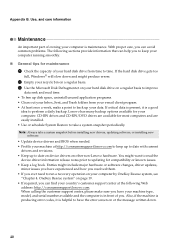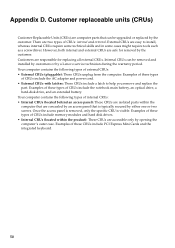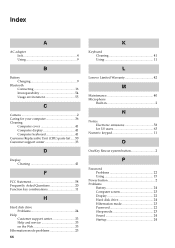Lenovo B550 Support Question
Find answers below for this question about Lenovo B550.Need a Lenovo B550 manual? We have 2 online manuals for this item!
Question posted by roni6md on December 21st, 2011
Disk Drive
I've formated lenovo b550os win7 with one of their representativies and suddenly I can't run disk drive which is emits it out I was told to check the Bios
what can be done in this case or alternatively how to enter bios.....?
Thank you!
Current Answers
Related Lenovo B550 Manual Pages
Similar Questions
Battery Life Time Is Low
My battery only lasts 15 minutes on my Lenovo B550. what can I do to solve this?
My battery only lasts 15 minutes on my Lenovo B550. what can I do to solve this?
(Posted by mollymixture 10 years ago)
How To Open Disk Drive
How do I open the disk drive to insert a disk. I have pressed a button on th eside which partly open...
How do I open the disk drive to insert a disk. I have pressed a button on th eside which partly open...
(Posted by info85520 11 years ago)
Hard Disk Drive D
I have no space left on this disk. How can I clear it or alternatively add more memory?
I have no space left on this disk. How can I clear it or alternatively add more memory?
(Posted by rocog 11 years ago)
How To Test Hdd In Lenovo B550 Notebook....its A No Boot Issue In The Notebook??
(Posted by geminithegreat1 12 years ago)