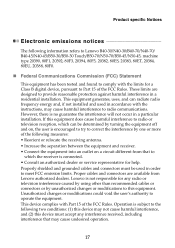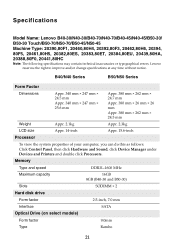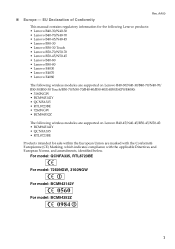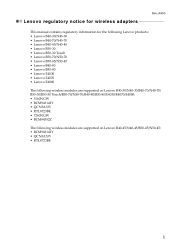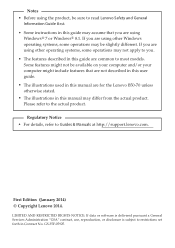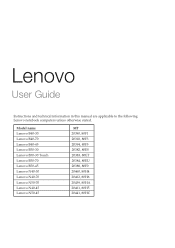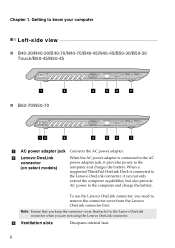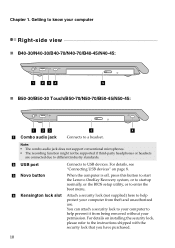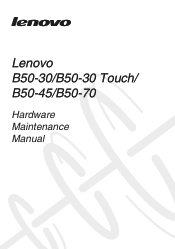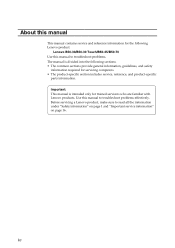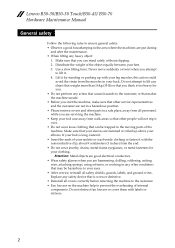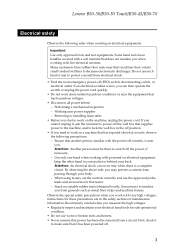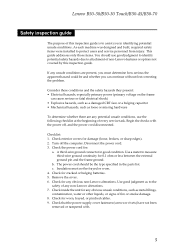Lenovo B50-70 Laptop Support Question
Find answers below for this question about Lenovo B50-70 Laptop.Need a Lenovo B50-70 Laptop manual? We have 7 online manuals for this item!
Question posted by Anonymous-146962 on December 5th, 2014
How To Fast Track To Google On Lenovo G50
The person who posted this question about this Lenovo product did not include a detailed explanation. Please use the "Request More Information" button to the right if more details would help you to answer this question.
Current Answers
Answer #1: Posted by TechSupport101 on December 5th, 2014 6:52 AM
Related Lenovo B50-70 Laptop Manual Pages
Similar Questions
Which Graphic Driver Is Install For Lenovo Laptop G50-70?
after installing window when i am install the graphic drivers then screen goes to black tell me the ...
after installing window when i am install the graphic drivers then screen goes to black tell me the ...
(Posted by jumaidwh21 1 year ago)
Lenovo B50-80 Laptop System Password Remove Kivabe Korbo..
System password remove
System password remove
(Posted by Anonymous-171391 1 year ago)
How Do I Do An Administrator Password Reset On A Lenovo B50-30- Touch Laptop
I cannot get into my Lenovo B50-30 Touch laptop. I know the password, but it does not respond to it,...
I cannot get into my Lenovo B50-30 Touch laptop. I know the password, but it does not respond to it,...
(Posted by judistello 8 years ago)
Am Chandrashekar .m, 2 Days Back We Purchased New Lenova Laptop G50-70ap. It
(Posted by shivask910sk 9 years ago)