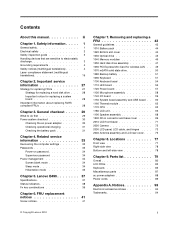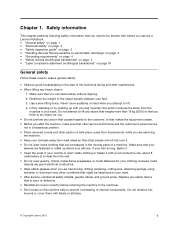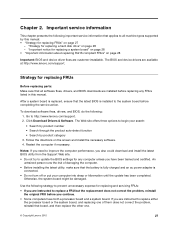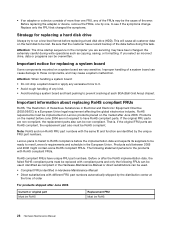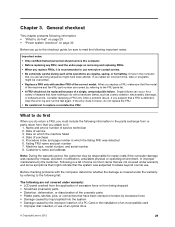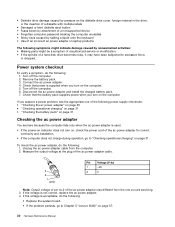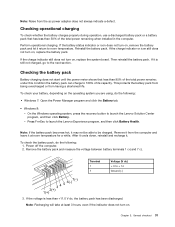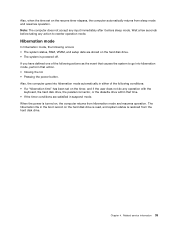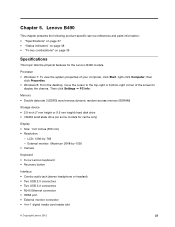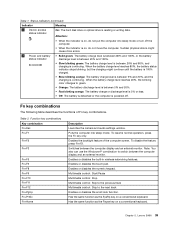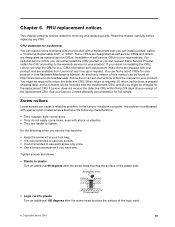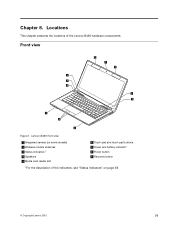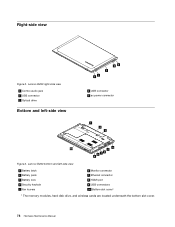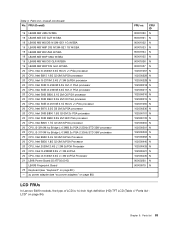Lenovo B490 Support Question
Find answers below for this question about Lenovo B490.Need a Lenovo B490 manual? We have 1 online manual for this item!
Question posted by garciaalvon04 on March 16th, 2014
Automatic Repair
when i open my lenovo 4490 20207 model,preparing automatic repair on the screen,and then diagnosing your pc,and then restore your files,i click restor but it doesnt loading.
Current Answers
Related Lenovo B490 Manual Pages
Similar Questions
How Many Ram Solt Is There In Lenovo B490
how many ram solt is there in lenovo b490
how many ram solt is there in lenovo b490
(Posted by PALANIVIGNESH96 7 years ago)
How To Enable Legacy Mood
How can I enable "legacy boot" in lenovo yoga 2 11.It's locked,for this I'm unable to install window...
How can I enable "legacy boot" in lenovo yoga 2 11.It's locked,for this I'm unable to install window...
(Posted by kawseribn92 7 years ago)
Forgot Supervisor Password Lenovo B490 Laptop
I forgot my bios supervisor passowrd so pls send me solution for this problem
I forgot my bios supervisor passowrd so pls send me solution for this problem
(Posted by shankarscbe11 9 years ago)
Last Week I Purched Lenovo B490 .my Mike Is Not Working Working
last week i purched lenovo B490 .my mike is not working working what i have to do plz call me or m...
last week i purched lenovo B490 .my mike is not working working what i have to do plz call me or m...
(Posted by prahlad1186 11 years ago)
Can I Factory Restore Lenovo G560 If I Cant Get Pass The Start Up Repair Screen
can i restore from somewhere else because i cant get any farther than start up repair screen
can i restore from somewhere else because i cant get any farther than start up repair screen
(Posted by lilpen 11 years ago)