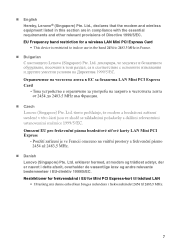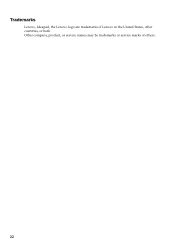Lenovo B460e Support Question
Find answers below for this question about Lenovo B460e.Need a Lenovo B460e manual? We have 4 online manuals for this item!
Question posted by dayaramjangid on December 31st, 2012
How To Capture Photos From Web Cam . I Have Lenovo B570e Laptop.
Current Answers
Answer #1: Posted by krishmusic on December 31st, 2012 3:59 PM
Go to start and enter webcam in the search box. Normally it is inbuilt in lenovo b570e laptop. If you dont have this software, please try downloading the below one.
http://support.lenovo.com/en_US/downloads/detail.page?DocID=DS027370
Let me know if you have any issues.
Thanks!
Krish.
Related Lenovo B460e Manual Pages
Similar Questions
where i can get wifi adapter and web cam?
can u tell whare i can buy web cam device for lenovo B460e and how to install...
by mistake i unstall my web cam for model lenovo B570e. so how can i reinstall it?
when i use my web cam its day time give me bright piture but night time give me Night mode picture. ...