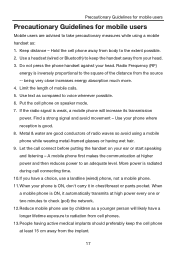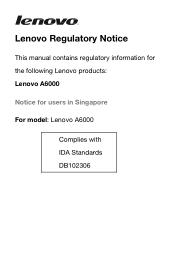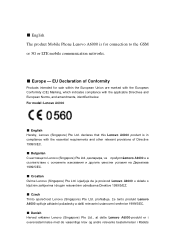Lenovo A6000 / A6000 Plus Support Question
Find answers below for this question about Lenovo A6000 / A6000 Plus.Need a Lenovo A6000 / A6000 Plus manual? We have 10 online manuals for this item!
Question posted by aswanikrishnap1994 on August 20th, 2016
Lenovo A6000
my lenovo a6000 suddenly went blank and vibrating in between, i cant see anything
Current Answers
Answer #1: Posted by keishabataille on August 20th, 2016 11:04 PM
There are plenty of reasons to root your Android device . You can unlock hidden features and install "incompatible" apps or automate everything as you wish and much more. But rooting does come with some risks, one situation that most likely to happen after rooting is a fail attempt to start your phone.
As an Android user myself, I know how frustrated to see you own device turn into a brick. Here are some useful tips I would like to share with you:
1) Put your phone into full charge. If you root you phone with not enough battery, the rooting process will be interrupted, hence emerge the "bricking" problem. Replace your phone battery and put it to full charge. However, if you phone screen is on and you just can't get it boot to the home screen, see the next tip.
2) Boot into recovery mode and Retrieve Files Back. The ways to enter Recovery Mode are vary depending on your particular device. It usually involves holding "Volume Up + Home + Power" simultaneously. After entering the Recovery Mode, navigate to "wipe cache partition" and select it. After that reboot the device by select "reboot system now" option. If this doesn't work, repeat the above step and this time also select "wipe data/factory reset".
As you have entered the Recovery Mode/Download Mode and if you are using Samsung Galaxy S/Note/Tab, it is recommended that you should get back the contentes on device at first, which can be done by Android Data Recovery You can connect the device to PC and run this program. At the same time, you are allowed to boot into recovery mode as the former said which is the same as the screen shows.
Related Lenovo A6000 / A6000 Plus Manual Pages
Similar Questions
I Have A New Phone. Plugged In It Only Vflashes On And Off The Name.
Just unboxed my new tphone won,t switch on. Flashes lenovo /android and hums/vibrates softly. Regard...
Just unboxed my new tphone won,t switch on. Flashes lenovo /android and hums/vibrates softly. Regard...
(Posted by chadmorritt 8 years ago)
How Do I Prevent My Phone From Sleeping?
When my phone the power is off andtakes a long time for it to power up again.
When my phone the power is off andtakes a long time for it to power up again.
(Posted by aliasakidris 8 years ago)
Black Star Icon On The Top Right Hand Corner Of The Phone Of A6000
my phone does not ring out and I discovered there is a black star icon on the top of the screen. How...
my phone does not ring out and I discovered there is a black star icon on the top of the screen. How...
(Posted by balogs007 8 years ago)
Lenovo E49 Bios Password Loss Plus Hdd Password Lost I Have No Other Option ...
Lenovo E49 BIOS password loss plus hdd password losti have no other option because i have already cl...
Lenovo E49 BIOS password loss plus hdd password losti have no other option because i have already cl...
(Posted by rlokubir 8 years ago)
Message Savings In Lenovo A6000
I am using a Lenovo A 6000 phone. Please guide me to save any important message I received on this p...
I am using a Lenovo A 6000 phone. Please guide me to save any important message I received on this p...
(Posted by revathisk 8 years ago)