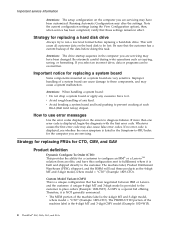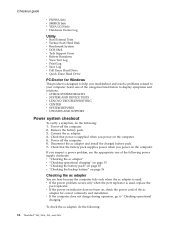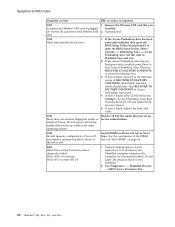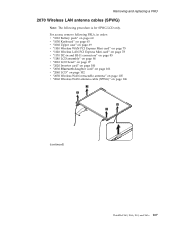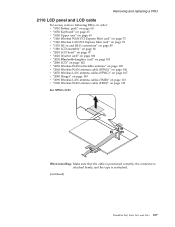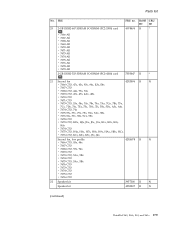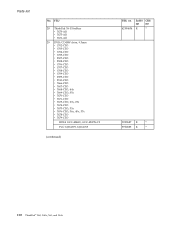Lenovo 767366U Support Question
Find answers below for this question about Lenovo 767366U - ThinkPad X61 7673.Need a Lenovo 767366U manual? We have 1 online manual for this item!
Question posted by anthonyraby on April 21st, 2010
On X61, Sw Preload (c:) Of 106 Gb Almost Full. How Do I Increase Capacity + Runn
Classic question I would imagine. Do I need to buy software to clone hard drive from 160 to 320 GB?
Current Answers
Related Lenovo 767366U Manual Pages
Similar Questions
Ram Lenovo E10
Apakah ram Lenovo E10 bisa di upgrade jika bisa berapa maximal ram nya
Apakah ram Lenovo E10 bisa di upgrade jika bisa berapa maximal ram nya
(Posted by Anonymous-169048 2 years ago)
I Would Like A Replace For My Iomega External Hard Drive.
Please I lost my information from my Iomega external hard drive. I will much appreciate if you cou...
Please I lost my information from my Iomega external hard drive. I will much appreciate if you cou...
(Posted by connieic 10 years ago)
Drive Partition
hello, i bought a new lenovo G570 notebook.. i wanted to make a new partition but my HDD already...
hello, i bought a new lenovo G570 notebook.. i wanted to make a new partition but my HDD already...
(Posted by sharmakaran16 11 years ago)
My Hard Drive D Is Showing Disk Is Full.kindly Advice
my hard drive d is showing disk is full.kindly advice ,how to increase the Hard disk GB.
my hard drive d is showing disk is full.kindly advice ,how to increase the Hard disk GB.
(Posted by ebineshkumar 12 years ago)