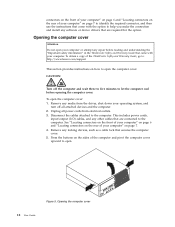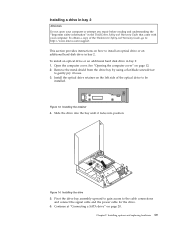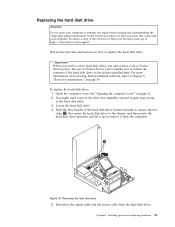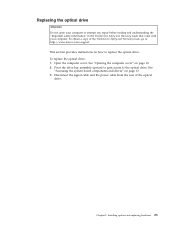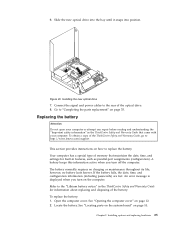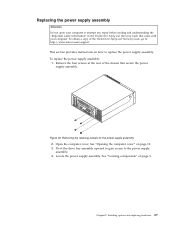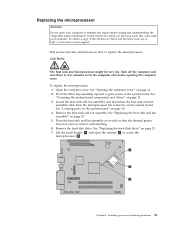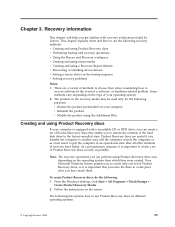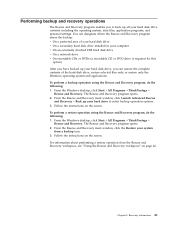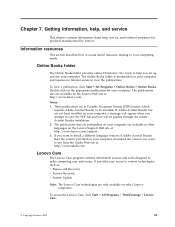Lenovo 7522h6U Support Question
Find answers below for this question about Lenovo 7522h6U - Thinkcentre A58 E1400 160GB HD.Need a Lenovo 7522h6U manual? We have 1 online manual for this item!
Question posted by alasher29 on September 28th, 2011
How Much Ram Can I Install
The person who posted this question about this Lenovo product did not include a detailed explanation. Please use the "Request More Information" button to the right if more details would help you to answer this question.
Current Answers
Related Lenovo 7522h6U Manual Pages
Similar Questions
How To Access Cmos Battery(lenovo B305 Desktop) There Are No Screws.
(Posted by nicholsonjames45 7 months ago)
How To Install Windows7 On Lenovo 520s I3
how to install windows7 or window8 on lenovo 520s i3
how to install windows7 or window8 on lenovo 520s i3
(Posted by johnnandoz 9 years ago)
How Do I Fix Ibm 811322u Win764 Installed Ram 8gb (3gb Useable)? Tried Msconfig.
How do I fix IBM 811322u Win 7 64 "Installed memory 8GB (3GB useable)"? I tried MSCONFIG Boot Advanc...
How do I fix IBM 811322u Win 7 64 "Installed memory 8GB (3GB useable)"? I tried MSCONFIG Boot Advanc...
(Posted by plunde 9 years ago)
I Can Not Install Win Xp With Lenovo 6137a1u Desktop Computer
(Posted by nournetadsl 9 years ago)