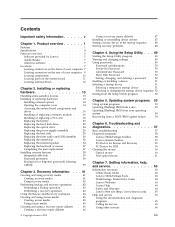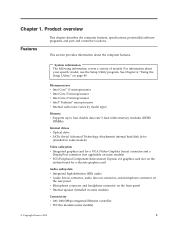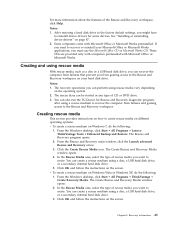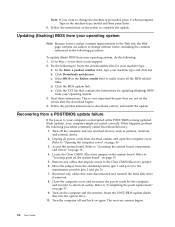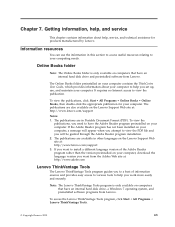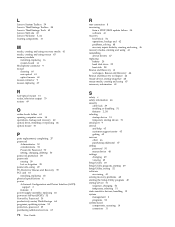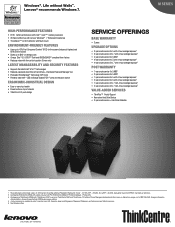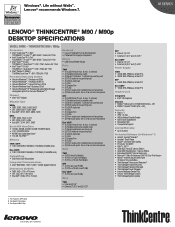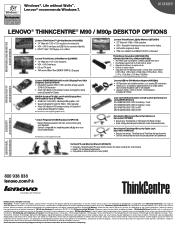Lenovo 5864A1U Support Question
Find answers below for this question about Lenovo 5864A1U.Need a Lenovo 5864A1U manual? We have 2 online manuals for this item!
Question posted by ricec on October 25th, 2012
I Have A Lenovo 586 Thinkpad And I Want To Disable The Touchpad. Fn F6 Is Suppos
FN f6 does NOT disble the touchpad, which is entirely too sensitive.
Current Answers
Related Lenovo 5864A1U Manual Pages
Similar Questions
I Want Lenovo A600 Optical Mouse Its Under Warranty So What To Do.
i want lenovo a600 optical mouse its under warranty so what to do.
i want lenovo a600 optical mouse its under warranty so what to do.
(Posted by venky55556 11 years ago)
Lenovo Wants To Boot From Flash Drive.
How to change bios so H420 does not try to boot from flash drive when it is in computer on reboot
How to change bios so H420 does not try to boot from flash drive when it is in computer on reboot
(Posted by pampanther1 12 years ago)
How Do I Disable The On Board Graphics?
Lenovo ICK330B How do I disable the on board graphics? Don't ask me to call/premium chat because I...
Lenovo ICK330B How do I disable the on board graphics? Don't ask me to call/premium chat because I...
(Posted by limbonik 12 years ago)
I Bought The Lenovo A600 Without The Remote And Tv. I Want To Know Where To Get
(Posted by mizachuma 12 years ago)
How Do I Disable The On-board Video Of A Lenovo K300 So I Can Install A Videocar
video card: Sapphire Radeon HD 4550 purpose: to use a Samsung SyncMaster BX2440 HDMI monitor
video card: Sapphire Radeon HD 4550 purpose: to use a Samsung SyncMaster BX2440 HDMI monitor
(Posted by Cyrus1812 13 years ago)