Lenovo IdeaCentre K330B Support Question
Find answers below for this question about Lenovo IdeaCentre K330B.Need a Lenovo IdeaCentre K330B manual? We have 5 online manuals for this item!
Question posted by limbonik on December 20th, 2011
How Do I Disable The On Board Graphics?
Lenovo ICK330B
How do I disable the on board graphics?
Don't ask me to call/premium chat because I've been waiting on both simultaneously for over 2 hours now.
Current Answers
There are currently no answers that have been posted for this question.
Be the first to post an answer! Remember that you can earn up to 1,100 points for every answer you submit. The better the quality of your answer, the better chance it has to be accepted.
Be the first to post an answer! Remember that you can earn up to 1,100 points for every answer you submit. The better the quality of your answer, the better chance it has to be accepted.
Related Lenovo IdeaCentre K330B Manual Pages
Lenovo IdeaCentre K3 Series Hardware Maintenance Manual - Page 3


... manual antes de seguir las instrucciones.
1 About this manual is intended only for Lenovo IdeaCentre K computers listed on the cover. It is only used for those machines which have internet access,... FRU part numbers are familiar with Lenovo computer products. This manual includes a complete FRU part number listing for each machine ...
Lenovo IdeaCentre K3 Series Hardware Maintenance Manual - Page 4
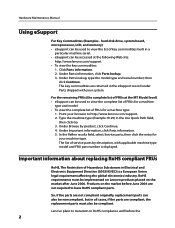
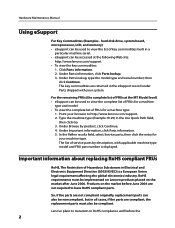
... requirements must also be used to have RoHS compliant parts. hard disk drive, system board, microprocessor, LCD, and memory) •• eSupport can also be noncompliant, but... Substances in a
particular machine serial. •• eSupport can be used to http://www.lenovo.com/support. 2. Under Parts information, click Parts lookup. 3. Hardware Maintenance Manual
Using eSupport
...
Lenovo IdeaCentre K3 Series Hardware Maintenance Manual - Page 5


...as compliant in 2005, will contain some RoHS compliant FRUs. Chapter 1.
RoHS compliant Lenovo IdeaCentre K parts have unique FRU part numbers. Products sold in the system HMM or direct.../Events/AnnualConf/2004/ presentation/MPaparian.pdf
3
Related Web URLs are: •• Lenovo information for Suppliers website:
http://www-03.ibm.com/procurement/proweb.nsf/ ContentDocsByTitle/United+...
Lenovo IdeaCentre K3 Series Hardware Maintenance Manual - Page 14
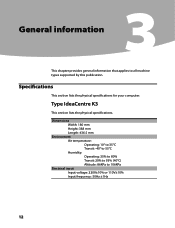
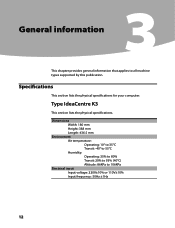
...; to 55°C Humidity: Operating: 35% to 80% Transit: 20% to 93% (40°C) Altitude: 86KPa to all machine types supported by this publication. Type IdeaCentre K3
This section lists the physical specifications. Hardware Maintenance Manual
General information
3
This chapter provides general information that applies to 106KPa
Electrical input Input voltage...
Lenovo IdeaCentre K3 Series Hardware Maintenance Manual - Page 15
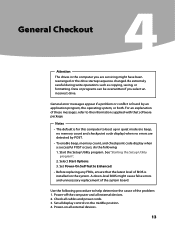
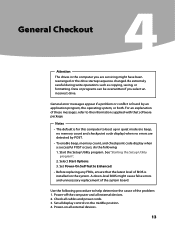
... Setup Utility program. See "Starting the Setup Utility program". 2. Select Start Options. 3. Set Power-On Self-Test to help determine the cause of the system board.
Use the following : 1.
Notes
• The default is for this computer to the middle position. 4. Data or programs can be overwritten if you are detected...
Lenovo IdeaCentre K3 Series Hardware Maintenance Manual - Page 20


...the password correctly, the password will display that indicates the password has been disabled. Power-on page 16).
2. For more information, see "Starting the...the Setup Utility program menu, select Security . 3. Type the new password,
and press Enter. 5. a message will be disabled too if a power-on password, do the following :
Note: A password can be installed. The password dialog box ...
Lenovo IdeaCentre K3 Series Hardware Maintenance Manual - Page 21
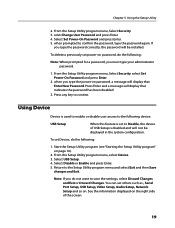
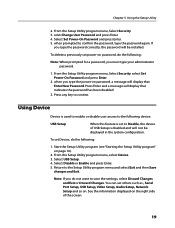
... USB Setup is set Device, do the following :
1.
Chapter 5.
select Set Power-On Password and press Enter.
2. Press any key to Disable, the device of the screen.
19 Select Disable or Enable and press Enter. 5. From the Setup Utility program menu, select Device. 3. Note: If you type the password correctly, the password...
Lenovo IdeaCentre K3 Series Hardware Maintenance Manual - Page 25


... proper
Reseat connectors
installation.
•• Power Cord
•• On/Off Switch connector
•• On/Off Switch Power Supply
connector
•• System Board Power Supply
connectors
•• Microprocessor(s) connection
Check the power cord for
Power-on the start-up the data on
the failing hard disk drive...
Lenovo IdeaCentre K3 Series Hardware Maintenance Manual - Page 26
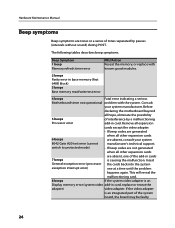
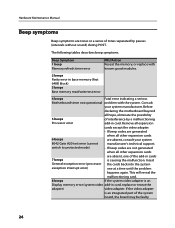
... error (processor the cards back into the system
exception interrupt error)
one of the add-in cards
7 beeps
is an integrated part of the system
board, the board may be faulty.
24 If the video adapter
is causing the malfunction. The following tables describes beep symptoms.
Beep Symptom 1 beep Memory refresh timer...
Lenovo IdeaCentre K3 Series Hardware Maintenance Manual - Page 27
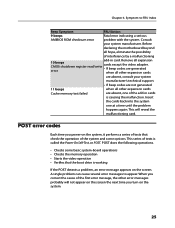
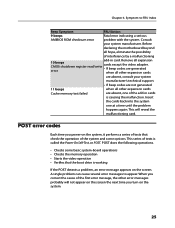
... some options. Before
declaring the motherboard beyond
all expansion
10 beeps
cards except the video adapter. This series of the system and some basic system-board operations • Checks the memory operation • Starts the video operation • Verifies that the boot drive is called the Power-On Self-Test, or...
Lenovo IdeaCentre B3 Safety and Warranty Guide V4.1 - Page 12


...at least once every three months. Never block, cover, or disable these basic precautions: • Do not leave your
lap or...a safety hazard. These features might inadvertently become blocked by Lenovo for use with the body could shorten the life of ... other flexible surface. Always follow these features. Inspect your desktop computer for compatibility and should only be replaced with your ...
Lenovo IdeaCentre K330B User Guide V5.0 - Page 8
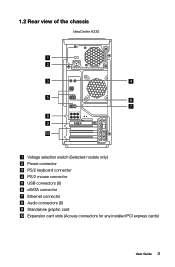
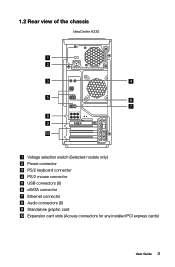
1.2 Rear view of the chassis
IdeaCentre K330
Voltage selection switch (Selected models only) Power connector PS/2 keyboard connector PS/2 mouse connector USB connectors (6) eSATA connector Ethernet connector Audio connectors (6) Standalone graphic card Expansion card slots (Access connectors for any installed PCI express cards)
User Guide 3
Lenovo IdeaCentre K330B User Guide V5.0 - Page 9
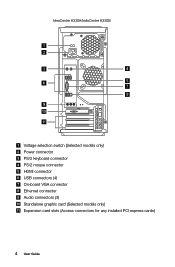
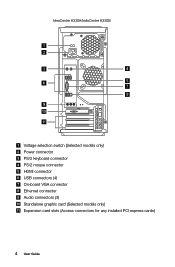
IdeaCentre K330A/IedaCentre K330B
Voltage selection switch (Selected models only) Power connector PS/2 keyboard connector PS/2 mouse connector HDMI connector USB connectors (4) On-board VGA connector Ethernet connector Audio connectors (3) Standalone graphic card (Selected models only) Expansion card slots (Access connectors for any installed PCI express cards)
4 User Guide
Lenovo IdeaCentre K330B User Guide V5.0 - Page 10
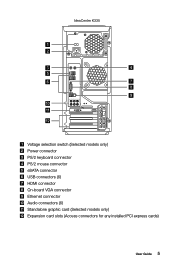
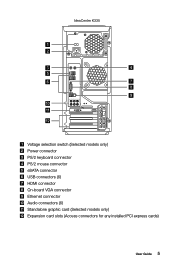
IdeaCentre K335
Voltage selection switch (Selected models only) Power connector PS/2 keyboard connector PS/2 mouse connector eSATA connector USB connectors (6) HDMI connector On-board VGA connector Ethernet connector Audio connectors (6) Standalone graphic card (Selected models only) Expansion card slots (Access connectors for any installed PCI express cards)
User Guide 5
Lenovo IdeaCentre K330B User Guide V5.0 - Page 33


... securely connected to the
connector on the computer graphics card; Check to see the program's documentation.
Right-click the desktop anywhere except over an icon, then select Personalize... background and icon properties: 1. Solving Problems
Follow these tips when troubleshooting your Lenovo® computer to the Windows Classic view.
4.1 Troubleshooting Display Problems
Problem: ...
Lenovo IdeaCentre K330B Hardware Replacement Guide V5.0 - Page 10
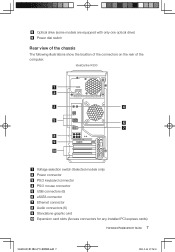
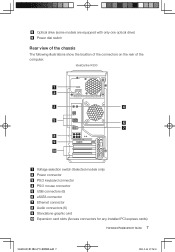
IdeaCentre K330
Voltage selection switch (Selected models only) Power connector PS/2 keyboard connector PS/2 mouse connector USB connectors (6) eSATA connector Ethernet connector Audio connectors (6) Standalone graphic card Expansion card slots (Access connectors for any installed PCI express cards)
Hardware Replacement Guide 7
3(7 &/
3
JOEE Optical drive (some models are equipped ...
Lenovo IdeaCentre K330B Hardware Replacement Guide V5.0 - Page 11
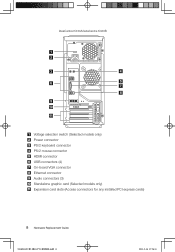
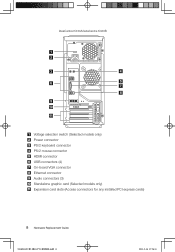
IdeaCentre K330A/IedaCentre K330B
Voltage selection switch (Selected models only) Power connector PS/2 keyboard connector PS/2 mouse connector HDMI connector USB connectors (4) On-board VGA connector Ethernet connector Audio connectors (3) Standalone graphic card (Selected models only) Expansion card slots (Access connectors for any installed PCI express cards)
8 Hardware Replacement Guide
...
Lenovo IdeaCentre K330B Hardware Replacement Guide V5.0 - Page 12
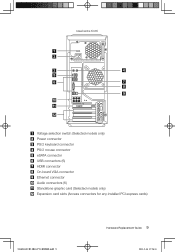
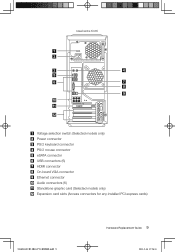
IdeaCentre K335
Voltage selection switch (Selected models only) Power connector PS/2 keyboard connector PS/2 mouse connector eSATA connector USB connectors (6) HDMI connector On-board VGA connector Ethernet connector Audio connectors (6) Standalone graphic card (Selected models only) Expansion card slots (Access connectors for any installed PCI express cards)
3(7 &/
3
JOEE
Hardware...
Lenovo IdeaCentre K330B Hardware Replacement Guide V5.0 - Page 13
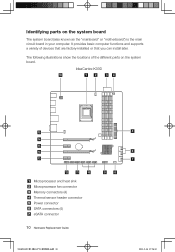
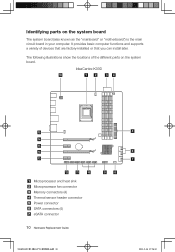
IdeaCentre K330
Microprocessor and heat sink Microprocessor fan connector Memory connectors (4) Thermal sensor header connector Power connector SATA connectors (4) eSATA connector
10 Hardware Replacement Guide
3(7 &/
3
JOEE Identifying parts on the system board. The following illustrations show the locations of devices that are factory-installed or that you can install later.
It...
Lenovo IdeaCentre K330B Hardware Replacement Guide V5.0 - Page 43
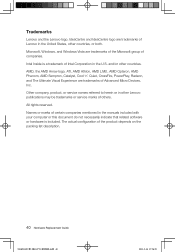
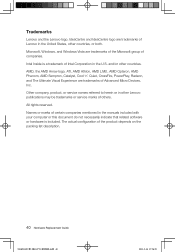
... of the product depends on the packing list description.
40 Hardware Replacement Guide
3(7 &/
3
JOEE Names or marks of Advanced Micro Devices, Inc. Trademarks
Lenovo and the Lenovo logo, IdeaCentre and IdeaCentre logo are trademarks of Intel Corporation in the U.S.
Intel Inside is included. Other company, product, or service names referred to herein or in...
Similar Questions
Lenovo Ideacentre K330b Wont Detect Graphics Card
(Posted by uuce 9 years ago)
How Many Bits Is The Lenovo Desktop Ideacentre K300 53162hu
(Posted by RajLesl 9 years ago)
What Kind Of Graphics Card Does The Lenovo Ideacentre K330b
(Posted by weatrea 9 years ago)
What Are The Best Power Supplies To Upgrade A Lenovo Ideacentre K330b
(Posted by MikeKfla 9 years ago)

