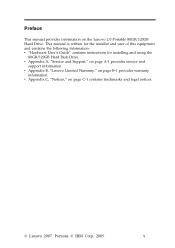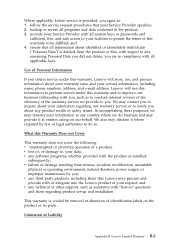Lenovo 43R2018 Support Question
Find answers below for this question about Lenovo 43R2018 - ThinkPad 160 GB External Hard Drive.Need a Lenovo 43R2018 manual? We have 1 online manual for this item!
Question posted by tcgl5 on January 9th, 2012
What Is The Purpose Of Multiple User Numbers ?
what is the purpose of multiple user numbers ? it seems you can log on with any user number and have access to all data. I would have thought that the user password would hise all other user's data.
Current Answers
Answer #1: Posted by freginold on February 6th, 2012 4:16 AM
You can set your computer up to encrypt the data of all users so that each user's data is private, but if that option is enabled then all of the data is public to anyone who logs on to the computer and has rights to view it.
The user numbers are codes for each user, to give you access to the computer. Without a user code you can't log on, so everyone with a code can log on to the computer.
The user numbers are codes for each user, to give you access to the computer. Without a user code you can't log on, so everyone with a code can log on to the computer.
Related Lenovo 43R2018 Manual Pages
Similar Questions
Lenovo Thinkpad T420 User Guide
i am using lenovo thinkpad T420 laptop computer but at the moment the computer is not working when i...
i am using lenovo thinkpad T420 laptop computer but at the moment the computer is not working when i...
(Posted by fitsakassa 10 years ago)
G480 Keyboard Letters Change To Numbers
My Lenovo laptop model G480 keyboard letters uiojklm changes into number. how to solve this?
My Lenovo laptop model G480 keyboard letters uiojklm changes into number. how to solve this?
(Posted by izaac91 11 years ago)
Model Number
where can i find the model number on lenovo g560 laptop
where can i find the model number on lenovo g560 laptop
(Posted by notilos2000 12 years ago)
How Do I Get My Windvd License Re-issued
I upgraded my Thinkpad T400 with Blu-ray drive to Windows 7. This included a license for WinDVD soft...
I upgraded my Thinkpad T400 with Blu-ray drive to Windows 7. This included a license for WinDVD soft...
(Posted by dansmith 14 years ago)