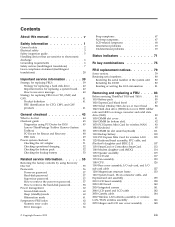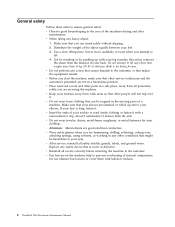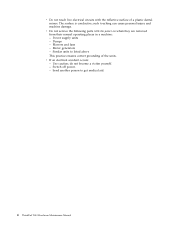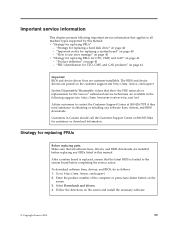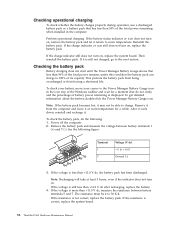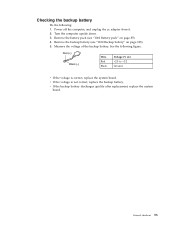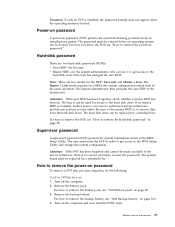Lenovo 2522AP6 Support Question
Find answers below for this question about Lenovo 2522AP6.Need a Lenovo 2522AP6 manual? We have 2 online manuals for this item!
Question posted by josepharambula on December 5th, 2012
How Do You Replace The Fan?
The person who posted this question about this Lenovo product did not include a detailed explanation. Please use the "Request More Information" button to the right if more details would help you to answer this question.
Current Answers
Related Lenovo 2522AP6 Manual Pages
Similar Questions
Replace Motherboard Laptop Lenovo G700 Model 20251
Hello,I am looking to replace the motherboard of my laptop Lenovo G700 model 20251l.Could you tell m...
Hello,I am looking to replace the motherboard of my laptop Lenovo G700 model 20251l.Could you tell m...
(Posted by sesel34 9 years ago)
How To Replace Fan In Lenovo Thinkpad W500
(Posted by sursim 9 years ago)
My R61 8933 Is Showing Fan Error Need To Replace Fan From Where I Can Get
(Posted by zoshua 10 years ago)
Replace Screen
Looking for step by step instruction of how to replace my screen on a Lenovo G575.
Looking for step by step instruction of how to replace my screen on a Lenovo G575.
(Posted by carlos112150 11 years ago)