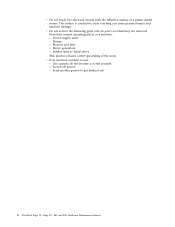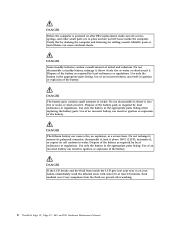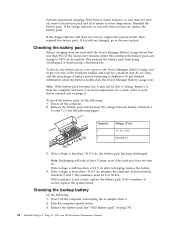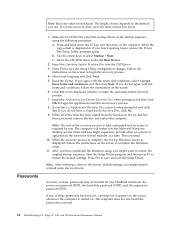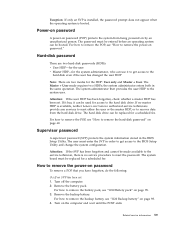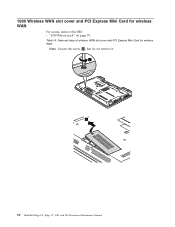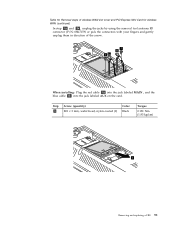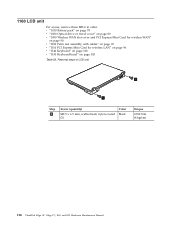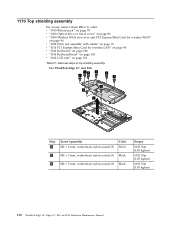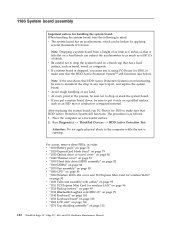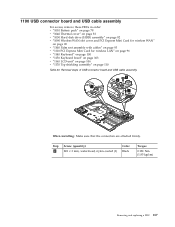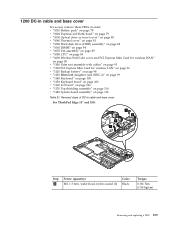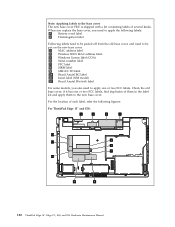Lenovo 05796AU Support Question
Find answers below for this question about Lenovo 05796AU.Need a Lenovo 05796AU manual? We have 2 online manuals for this item!
Question posted by Anonymous-148528 on January 23rd, 2015
Wan Driver Not Getting
The person who posted this question about this Lenovo product did not include a detailed explanation. Please use the "Request More Information" button to the right if more details would help you to answer this question.
Current Answers
Answer #1: Posted by Autodiy on January 23rd, 2015 1:22 AM
Download the drivers identifier on the link below, it will find and install the drivers for you.
Www.autodiy.co.za
Related Lenovo 05796AU Manual Pages
Similar Questions
Intermittent Power
I have to move power cable jack to get laptop to charge. Is there an issue with power cable or do I ...
I have to move power cable jack to get laptop to charge. Is there an issue with power cable or do I ...
(Posted by ssdogra1 11 years ago)
Getting Known Driver Error On Lenavo B3460e, Not Sure Which Driver To Install
Getting known driver error on lenavor b3460e, not sure which driver to install
Getting known driver error on lenavor b3460e, not sure which driver to install
(Posted by sathyakumarnik 11 years ago)
Where Will I Get All Drivers Of Lenovo G580 Supported In Window Xp
(Posted by Anonymous-70852 11 years ago)
Where Can I Get A Microphone Driver For My Lenovo B450 Laptop
Where can i get a microphone driver for my lenovo b450 laptop
Where can i get a microphone driver for my lenovo b450 laptop
(Posted by edwin1957 12 years ago)