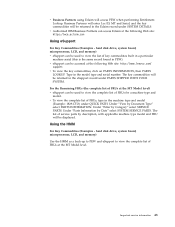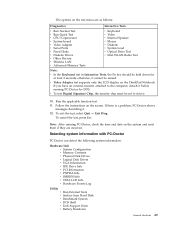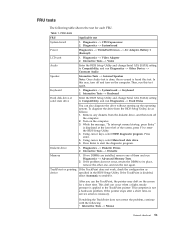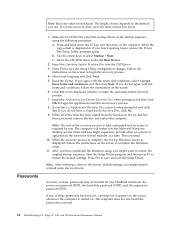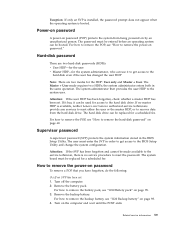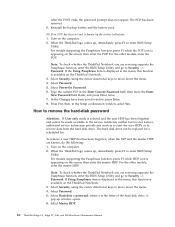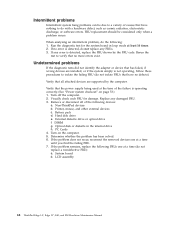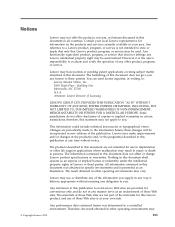Lenovo 0319A24 Support Question
Find answers below for this question about Lenovo 0319A24.Need a Lenovo 0319A24 manual? We have 2 online manuals for this item!
Question posted by terisierra42 on March 2nd, 2013
Time And Date
how do i reset the time and date on the g 580?
Current Answers
Related Lenovo 0319A24 Manual Pages
Similar Questions
Reset Hole Button
where is the reset hole button of lenovo x220 located
where is the reset hole button of lenovo x220 located
(Posted by magicgreay 2 years ago)
How Do You Change The Time On The Lenovo Ideapad S206?
I am unable to change the time. On settings whichever time zone you select makes no difference to th...
I am unable to change the time. On settings whichever time zone you select makes no difference to th...
(Posted by Anonymous-128830 10 years ago)
G510 Is Not Maintaining The Updated Date And Time Together. Time Or Date Only!
My new G510 with Window 8 is not maintaining the updated date and time together. It is maintainng ei...
My new G510 with Window 8 is not maintaining the updated date and time together. It is maintainng ei...
(Posted by vjayan01 10 years ago)
My New Lenovo Laptop Does Not Have The Correct Date And Time. How Do I Correct
how do I correct it?
how do I correct it?
(Posted by lesantillo 11 years ago)