Lenovo 0301DBU Support Question
Find answers below for this question about Lenovo 0301DBU.Need a Lenovo 0301DBU manual? We have 1 online manual for this item!
Question posted by bahmdara on May 12th, 2013
Webcam Does Not Work
I have brand new Lenovo edge 15 0301DCU which keeps on displaying the message "the USB camera module is not connectd" . What could be wrong?
Current Answers
There are currently no answers that have been posted for this question.
Be the first to post an answer! Remember that you can earn up to 1,100 points for every answer you submit. The better the quality of your answer, the better chance it has to be accepted.
Be the first to post an answer! Remember that you can earn up to 1,100 points for every answer you submit. The better the quality of your answer, the better chance it has to be accepted.
Related Lenovo 0301DBU Manual Pages
User Manual - Page 10


..., soldering, cutting wire, attaching springs, using solvents, or working in the area of the machines during and after
maintenance. ...when you attempt to your hair is worn or defective. v Keep your toolcase away from all safety shields, guards, labels, ...fastened or rolled up with labels or stickers.
2 ThinkPad Edge 14″, Edge 15″, E40, and E50 Hardware Maintenance Manual v Do...
User Manual - Page 11


... Ensure that it , ask the customer to insulate you may prevent a current from a circuit. keep the other hand in the safety sections of maintenance information. v Do not use this type of these...as metal floor strips and machine frames.
Some hand tools have , near power supplies - Working near their equipment, rubber floor mats that has hazardous voltages. Attention: An electrical shock ...
User Manual - Page 14
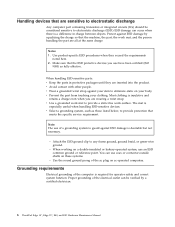
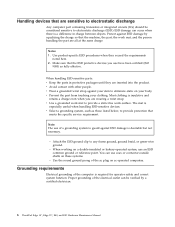
...Make sure that
meets the specific service requirement. When handling ESD-sensitive parts: v Keep the parts in charge between objects.
Most clothing is desirable but not necessary.
-... requirements
noted here. 2. When working on these systems.
- v Use a grounded work mat to guard against ESD damage by a certified electrician.
6 ThinkPad Edge 14″, Edge 15″, E40, and E50 Hardware...
User Manual - Page 53


...write operations as cosmic radiation, electrostatic discharge, or software errors. If you replace FRUs, use new nylon-coated screws. v Replace a FRU only with a hardware defect, such as copying, ... page 50 - General checkout
This chapter presents following important notes. "Lenovo ThinkVantage Toolbox (Lenovo System Toolbox)" on removing and replacing
FRUs. Some descriptions might have ...
User Manual - Page 54


..., or discoloration of unauthorized service or modification. Date of an incorrect ac adapter on laptop products
The following are not covered under warranty and some common items that are not covered...to
excessive force, or dropped.
46 ThinkPad Edge 14″, Edge 15″, E40, and E50 Hardware Maintenance Manual Date on the display, and beep
symptoms __ 6. Failing FRU name and part ...
User Manual - Page 58
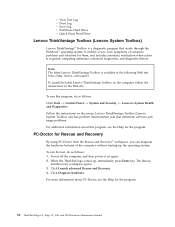
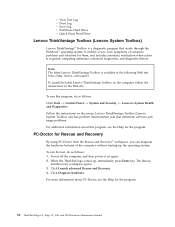
.... 2. To run this program, see the Help for the program.
50 ThinkPad Edge 14″, Edge 15″, E40, and E50 Hardware Maintenance Manual Power off the computer, and then..., computing assistance, advanced diagnostics, and diagnostic history.
Lenovo ThinkVantage Toolbox (Lenovo System Toolbox) also has problem determination aids that works through the Windows® operating system.
User Manual - Page 59
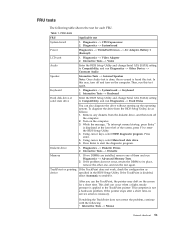
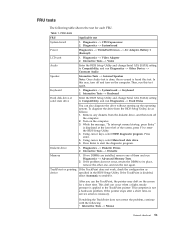
...remove one , and run this test. This symptom is displayed at the lower left of them and run Diagnostics --> ... --> AC Adapter, Battery 1 (Battery2)
LCD unit
1.
While the message, "To interrupt normal startup, press Enter,"
is not a hardware problem... diagnostic program. TrackPoint or pointing If the TrackPoint does not work, check the configuration as follows: 1. FRU tests
The following...
User Manual - Page 60


... Touch Pad does not work, check the configuration as specified in the BIOS Setup Utility. If the Touch Pad is disabled, select Automatic to enable it. If enabling the Touch Pad does not correct the problem, continue with the following: v Interactive Tests --> Mouse
52 ThinkPad Edge 14″, Edge 15″, E40, and E50...
User Manual - Page 65


...the computer to the software that you can recover the new drive with a Supplemental Recovery Disc. For information on which... a DVD drive to keep onto removable media or a network drive before you want to use an external USB DVD drive. Supplemental Recovery... the user instructions and the following :
© Copyright Lenovo 2010
57
If possible,
copy any important data or personal...
User Manual - Page 68
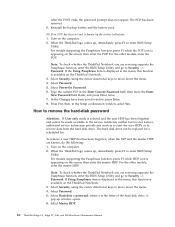
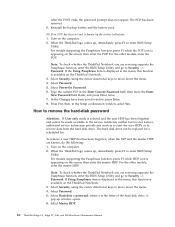
... If Using Passphrase item is displayed in the menu, this function...New Password field blank, and press Enter twice. 7. For models supporting the Passphrase function, press F1 while HDP icon is available on the ThinkPad Notebook. 3. In the Changes have been saved window, press Enter. 8. Select Master HDP.
60 ThinkPad Edge 14″, Edge 15... neither Lenovo nor Lenovo authorized service...
User Manual - Page 69


Select Yes in the Enter Current Password field. Related service information 61 7.
Both user HDP and master HDP will have been removed.
Type the current master HDP in the Setup Configuration window. Press F10. 9. then leave the Enter New Password field blank, and press Enter twice.
8.
User Manual - Page 75


v LCD backlight not working. v LCD brightness cannot be adjusted. v LCD contrast cannot be adjusted.
Reseat all ThinkPad Notebooks purchased on 1 January, 2008 or later. v Lenovo will not provide replacement if the LCD is characteristic of TFT LCD technology, but excessive pixel problems can cause viewing concerns.
v Wrong color displayed. System board.
1. System board....
User Manual - Page 77
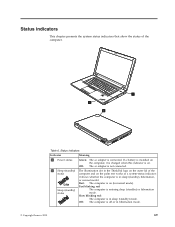
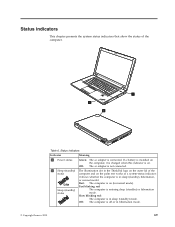
...Status indicators
This chapter presents the system status indicators that show the status of the computer and on the palm rest works as a system-status indicator: it is charged when this indicator is on . Fast blinking red:
The computer is... normal model.
Red: The computer is on (in hibernation mode.
© Copyright Lenovo 2010
69
Slow blinking red: The computer is not connected.
User Manual - Page 81


... torque driver, refer to the torque shown in your
tool bag. Use a new one. v They do not easily come loose, even with special nylon-coated ... the table.
Do the following country specifications.
© Copyright Lenovo 2010
73 Tighten screws as follows: v Plastic to plastic Turn...a reliability problem. Read this machine: v Keep the screw kit (for each step. v Always use a screw...
User Manual - Page 83


... to read the ECA information from the old system board and transfer the information to the new system. From the main menu, select 6. Read ECA/rework number from EEPROM,
and follow the instruction. 4.
Insert the LENOVO ThinkPad Hardware Maintenance Diskette Version 1.76 or
later, and restart the computer. 2. From the main menu...
User Manual - Page 85


...: The system board is sensitive to observe the following general rules: 1. To put the new FRU in which they are in the drawing. 7. For information about connecting and arranging internal...the FRU, as given by using an electrostatic discharge (ESD) strap (P/N 6405959).
© Copyright Lenovo 2010
77 When removing the FRU, move it , establish personal grounding by touching a ground point ...
User Manual - Page 96
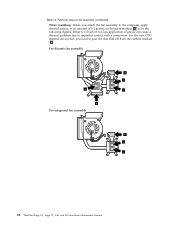
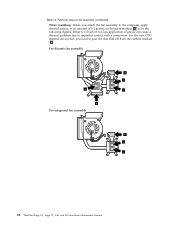
For discrete fan assembly
b a
a
a
b
For integrated fan assembly
b a a
88 ThinkPad Edge 14″, Edge 15″, E40, and E50 Hardware Maintenance Manual Either too much or too less application of 0.2 grams, on the parts marked a as in the following figures. For the new CPU thermal device/fan, you attach the fan assembly to the computer...
User Manual - Page 130
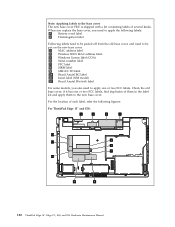
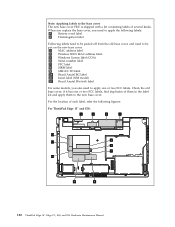
...Following labels need to be peeled off from the old base cover, and need to be
put on the new base cover.
1
MAC address label
2
Wireless WAN MAC address label
3
Windows license label (COA)
...to apply the following figures:
For ThinkPad Edge 15″ and E50:
1
2
3
4
12 5
11 6 7
10
9
8
122 ThinkPad Edge 14″, Edge 15″, E40, and E50 Hardware Maintenance Manual Check the ...
User Manual - Page 183
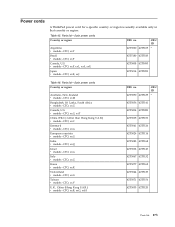
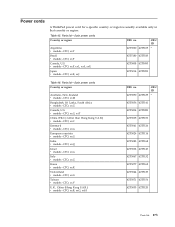
Parts list-3-pin power cords
Country or region
Australia, New Zealand v models -CTO, xxM
Bangladesh, Sri Lanka, South Africa v models -CTO, xxG
Canada, U.S. CRU ID
42T5050 42T5135 *
42T5056 42T5141
42T5004 42T5089
42T5065 42T5150
42T5041 42T5126
...
User Manual - Page 193
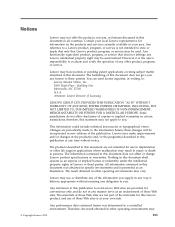
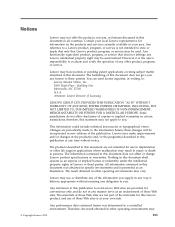
... allow disclaimer of express or implied warranties in certain transactions, therefore, this statement may be incorporated in new editions of this document. Therefore, the result obtained in other product, program, or service. Consult your local Lenovo representative for use or distribute any manner serve as an illustration. However, it believes appropriate without...
Similar Questions
I Need To Upgrade Cpu Also I Need To Now Type New Cpu
I need help to upgrade my cpu
I need help to upgrade my cpu
(Posted by psong685 6 months ago)
Webcam Not Working In My Lenovo B570
After changing the version from windos XP to windos 7 of my lenovo B570, the cam cam has stopped wor...
After changing the version from windos XP to windos 7 of my lenovo B570, the cam cam has stopped wor...
(Posted by bashok8 9 years ago)
Lenovo G485 Built-in Webcam Not Working
I bought a Lenovo G485 laptop and installed Windows 7. I tried installing the drivers of Lenovo Eas...
I bought a Lenovo G485 laptop and installed Windows 7. I tried installing the drivers of Lenovo Eas...
(Posted by abegailjarabe 11 years ago)

