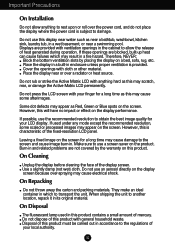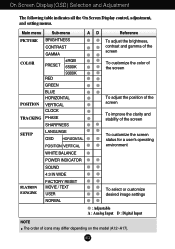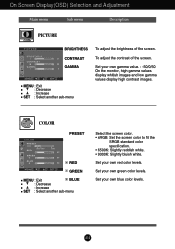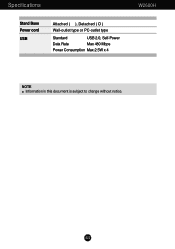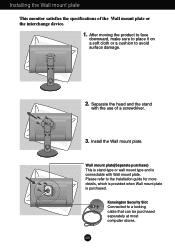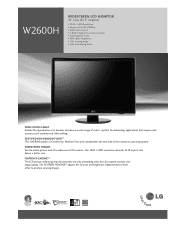LG W2600H Support Question
Find answers below for this question about LG W2600H.Need a LG W2600H manual? We have 3 online manuals for this item!
Question posted by donj1151 on July 11th, 2012
We Cannot Get Any Sound With This Monitor Are We Mississing Some Cords
The person who posted this question about this LG product did not include a detailed explanation. Please use the "Request More Information" button to the right if more details would help you to answer this question.
Current Answers
Related LG W2600H Manual Pages
LG Knowledge Base Results
We have determined that the information below may contain an answer to this question. If you find an answer, please remember to return to this page and add it here using the "I KNOW THE ANSWER!" button above. It's that easy to earn points!-
HDTV-Gaming-Lag - LG Consumer Knowledge Base
...model (XRGB-3) has not yet been released. / TV HDTV-Gaming-Lag Quick Solution: Ensure sound settings on console are set to native resolution of videogaming will be divided across the entire resolution... of exciting new features when it becomes available, it 's not half as bad as computer monitors. There are designed with 720p in most manufactures did not worry about every source has a ... -
*How to clean your Plasma TV - LG Consumer Knowledge Base
... Do not spray any liquid or solution directly onto the screen or vents as a PC monitor? Use a vacuum on low setting with the Plasma or LCD TV Package. Using a ...your Plasma TV How To Clean your LG Plasma or LCD TV Screen * Unplug the power cord to your TV before each cleaning. ♦ Harsh cleaners containing certain chemicals can receive the... -
Z50PX2D Technical Details - LG Consumer Knowledge Base
... Video In (Y PB PR): 2 HDMI In: 1 RF In: 2 VGA PC input: 1 Optical Audio Out: 1 PC sound (1/8"): 1 Tech Talk -- With the integrated ATSC tuner, you 've never seen before, extremely wide viewing angles (wider, even,...15-watt speakers) delivers ample sound for an external set-top box. It offers the following fields. By eliminating conversion to a plasma monitor's slim profile--the Z42PX2DH is...
Similar Questions
Monitor Is Stuck In Stand By Mode
when I power up the computer, the monitor is stuck in stand by mode. I have tried power on / off.Hel...
when I power up the computer, the monitor is stuck in stand by mode. I have tried power on / off.Hel...
(Posted by thesmards2 7 years ago)
What Cable Needed To Connect Monitor To Imac Mini?
I'm trying to help my daughter via long distance. She has a LG Monitor Mdl W2252TQT 2008 to connect ...
I'm trying to help my daughter via long distance. She has a LG Monitor Mdl W2252TQT 2008 to connect ...
(Posted by Caroleyo 9 years ago)
Where Do I Find The Sound On This Monitor L1918s
(Posted by csharan 11 years ago)
Trouble Lg Monitor Flatron W2600h 26'
Black screen, power light just flashes steady blue on off... on off... no code. How do I open the c...
Black screen, power light just flashes steady blue on off... on off... no code. How do I open the c...
(Posted by ggreayer 11 years ago)