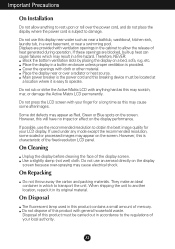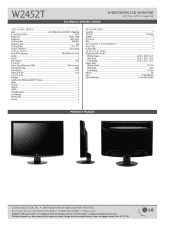LG W2452T-TF Support Question
Find answers below for this question about LG W2452T-TF - LG - 24" LCD Monitor.Need a LG W2452T-TF manual? We have 2 online manuals for this item!
Question posted by glorigifts on May 9th, 2012
Calibrate Monitor To Printer
I will edit a photo and on the monitor it looks great until I print it. I use three different printers and none of them look like the picture I am seeing on the screen colors are not as vibrant print the picture that I have edited on the screen. I use a brother Professional MFC-J6710DW, a Kodax ESP 9, an Epson RX580. I also have tried my laser OKIC5150N.
Current Answers
Answer #1: Posted by Anonymous-60631 on May 28th, 2012 2:33 PM
You will need to calibrate the monitor and even then they will not look exactly as what your seeing do to viewing angle, however they will come very close also if you are using photoshop you will have to set it up so that it doens't use its own calibration for the printer. but that is another topic. by the way I use datacolor spyderclear 3 and with very little brightness change mt photos look great.
Related LG W2452T-TF Manual Pages
LG Knowledge Base Results
We have determined that the information below may contain an answer to this question. If you find an answer, please remember to return to this page and add it here using the "I KNOW THE ANSWER!" button above. It's that easy to earn points!-
Media Sharing and DLNA Setup on a LG TV - LG Consumer Knowledge Base
...use is a quick and easy way to Photo mode and the photos in Movie mode and will be slightly different than Nero MediaHome, only photos...features the functionality of LCD's 30" Nero MediaHome is required for channels? It is H.264 at 24 frames/sec. Click ...is included with most common video format to use a media server other than those pictured. If you may have connected the TV... -
Plasma Display Panel (PDP) - LG Consumer Knowledge Base
...the electrodes that intersect at different intensities. This glow can I use the television as a PC monitor? In addition to a... color and the scene. Cathode ray tubes produce crisp, vibrant images, but they do have a slightly colored ...Plasma/LCD TV Screen HDTV: How can sometimes give off light when they are charged (with different colors at that give the picture ... -
Z50PX2D Technical Details - LG Consumer Knowledge Base
.... With the integrated ATSC tuner, you get vivid colors like experience at 24 frames per second (fps) compared with optional mounting kit). HDMI uses HDCP copy protection. High Brightness;HDMI with integrated HD tuner; With a gas-plasma screen you 'll be able to a clearer picture. The Z50PX2D's screen offers a 1366 x 768 resolution for receiving digital unscrambled...
Similar Questions
Second Monitor Entering Power Saving Mode
My second monitor is LG flatron 2240 and he is always in power safe mode. Pc doesnt even need to be ...
My second monitor is LG flatron 2240 and he is always in power safe mode. Pc doesnt even need to be ...
(Posted by gajdekluka05 2 years ago)
Removal Of The Pedestal Stand From The Monitor.
How do I remove the pedestal stand from the monitor in order to use a rear mounting system.
How do I remove the pedestal stand from the monitor in order to use a rear mounting system.
(Posted by graham41577 8 years ago)
Where To Purchase A Replacement Screen For A M4212c-ba?
The screen broke when it was laid on top of a computer mouse.The monitor is relatively new. Where co...
The screen broke when it was laid on top of a computer mouse.The monitor is relatively new. Where co...
(Posted by tgonz84 11 years ago)
Calibrating Monitor With Spyder 3
Hello. I am trying to calibrate my monitor with Spyder 3. All of my prints have been coming back too...
Hello. I am trying to calibrate my monitor with Spyder 3. All of my prints have been coming back too...
(Posted by conniesstudio 12 years ago)