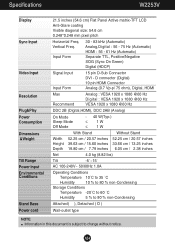LG W2353V-PF Support Question
Find answers below for this question about LG W2353V-PF - LG - 23" LCD Monitor.Need a LG W2353V-PF manual? We have 1 online manual for this item!
Question posted by Bait on October 19th, 2011
How Do I Reset My Lg55lv5500 Tv Browser?
It's saying browser close memory full ,although it's not
Current Answers
Related LG W2353V-PF Manual Pages
LG Knowledge Base Results
We have determined that the information below may contain an answer to this question. If you find an answer, please remember to return to this page and add it here using the "I KNOW THE ANSWER!" button above. It's that easy to earn points!-
LG Consumer Knowledge Base
... Files, and Firmware LG Front Load Washer: General FAQ N4B1 - Categories Appliances TV / Audio / Video PC Monitors Video DVD Data Storage Built-in Ovens Home Theater Cook Top Air Conditioners Microwave ...Dryer Combo Most viewed Firmware updates Software Updates Optical drive drivers Monitor Driver Install Instructions How do I update the firmware? Recent articles N1T1 - NAS Manuals, ... -
Cleaning your Plasma/LCD TV Screen - LG Consumer Knowledge Base
... time. Therefore, it may cause damage. These can also protect the screen from your TV can generate a lot of the screen. Using a Microfiber cloth when cleaning will insure that your screen will help prevent overheating. ♦ LG LCD Monitor Pixel Policy What is EasySetPackage? Step 1 : Always Consult your screen as this may... -
WHAT IS DVI ? - LG Consumer Knowledge Base
... & It is VUDU? The digital market is now swinging towards the HDMI interface for TV, movies, and DVDs. stands for older flat panels. DVI is being used as the standard...ultra-high-end video displays for high-definition media delivery, and DVI is a popular form of flat panel LCD monitors and modern video graphics cards. Display standard, and a step up from the digital-only DFP format for...
Similar Questions
Power Issues
When I plug in the monitor, the red power light comes on for about 1 second, then makes a quiet elec...
When I plug in the monitor, the red power light comes on for about 1 second, then makes a quiet elec...
(Posted by kenyonjohnsonofficial 5 years ago)
How To Set Contrast On Lg W2353vqv Monitor?
I have a year old 23" monitor that LG w2353vqv that has performed well, BUT the font contrast has fa...
I have a year old 23" monitor that LG w2353vqv that has performed well, BUT the font contrast has fa...
(Posted by sparx1 9 years ago)
Lg Flatran W2043t Lcd Monitor
above monitor display not continuesly, when switch off and on disply coming for 30 second and displa...
above monitor display not continuesly, when switch off and on disply coming for 30 second and displa...
(Posted by ravichandranj68 9 years ago)
Lg 22' Ew224t Lcd Monitor
where do i hook up the audio, have a audio plug from my harddrive but can't find where it goes.witho...
where do i hook up the audio, have a audio plug from my harddrive but can't find where it goes.witho...
(Posted by morningstar29730 12 years ago)
Lg W2753vc 27 Inch Lcd Monitor
What type of wall mount do I need for this Monitor ? It needs to swivel up and down and sideways....
What type of wall mount do I need for this Monitor ? It needs to swivel up and down and sideways....
(Posted by kell749 12 years ago)