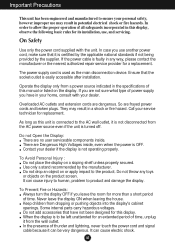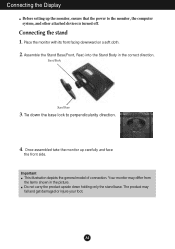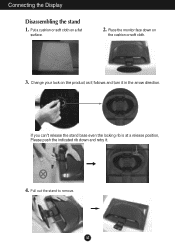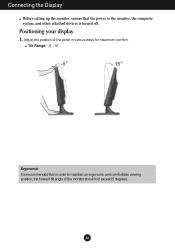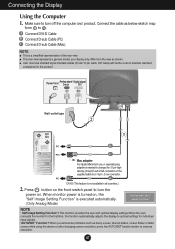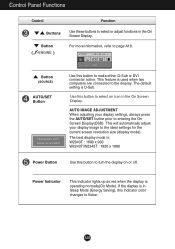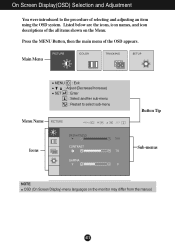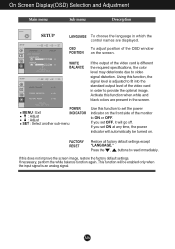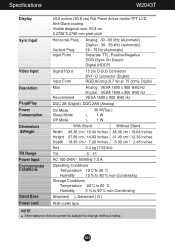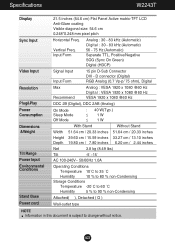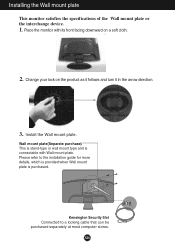LG W2343T-PF Support Question
Find answers below for this question about LG W2343T-PF - LG - 23" LCD Monitor.Need a LG W2343T-PF manual? We have 1 online manual for this item!
Question posted by sue38 on April 15th, 2011
Lg W2343t Monitor
I misplaced my manual and would like to know the
resolutions for the LG W2343T Screen. Thank You
Current Answers
Related LG W2343T-PF Manual Pages
LG Knowledge Base Results
We have determined that the information below may contain an answer to this question. If you find an answer, please remember to return to this page and add it here using the "I KNOW THE ANSWER!" button above. It's that easy to earn points!-
Can dead pixels be fixed? - LG Consumer Knowledge Base
is one example. Article ID: 6162 Last updated: 08 Apr, 2009 Views: 4484 Also read Monitor Driver Install Instructions Cleaning your Plasma/LCD TV Screen Cleaning the Screen Can dead pixels be fixed? Typically no. But, there are some third-party applications that attempt to un-stick stuck pixels. -
What are pixels? - LG Consumer Knowledge Base
The malfunction of colors. How do I disable hotkeys? Monitor Driver Install Instructions Monitor: forteManager Software Article ID: 6170 Last updated: 08 Apr, 2009 Views: 862 Also read LG LCD Monitor Pixel Policy What is Response Time? forteManager - The combinations of these sub-pixels make up a full range of an individual sub-pixel causes a bright or... -
LCD Terminology: Digital Video Interface - LG Consumer Knowledge Base
... - It supports higher resolutions than VGA and is a new digital interface to the Netflix server Media Sharing and DLNA Setup on a LG TV Television: No Signal Liquid Crystal Display (LCD) Our 30" LCDs have a DVI or a VGA connector, not both analog and digital signals and DVI-D supports only digital. Most smaller screen LCDs will have...
Similar Questions
What Is The Difference Between Lg E2041t-pf And E2041t-bn Model
what is the difference between Lg e2041t-pf and e2041t-BN model
what is the difference between Lg e2041t-pf and e2041t-BN model
(Posted by lotusamit123 7 years ago)
Lg Monitor W1943c-pf
I have a LG Monitor, model number W1943C-PF Is it possible to use it as a TV with tatasky con. dir...
I have a LG Monitor, model number W1943C-PF Is it possible to use it as a TV with tatasky con. dir...
(Posted by connect2priyankaji 9 years ago)
Lg India Not Responding Product Queries Since 23/07/2012
I WANT TO PURCHASE 03 NUMBERS OF 23"/22" MONITORS AT THE EARLIEST. KINDLY LET ME KNOW ABOUT THE MODE...
I WANT TO PURCHASE 03 NUMBERS OF 23"/22" MONITORS AT THE EARLIEST. KINDLY LET ME KNOW ABOUT THE MODE...
(Posted by abhardwaj07 11 years ago)
How To Disasemble Lg W2343t-pf
(Posted by maxiealber1950 12 years ago)
The Right-side Of My Monitor Screen Freezes-os=windows 7 Ultimate
I just got an Inspiron 580; my OS is Windows Ultimate - the right side of my screen freezes (becomes...
I just got an Inspiron 580; my OS is Windows Ultimate - the right side of my screen freezes (becomes...
(Posted by mixonmatch 13 years ago)