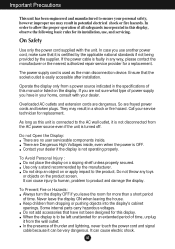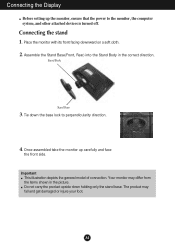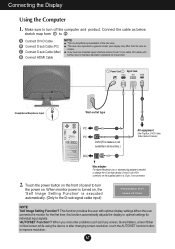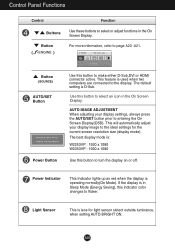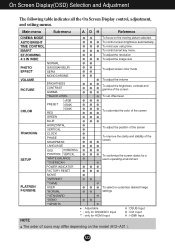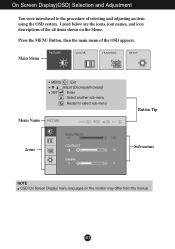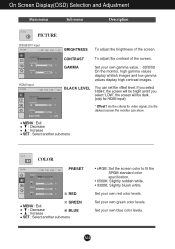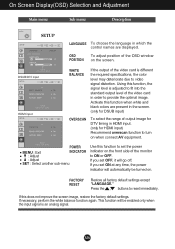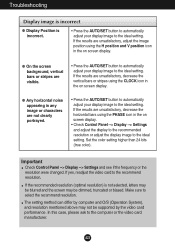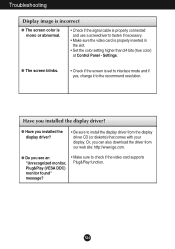LG W2253VP-PF Support Question
Find answers below for this question about LG W2253VP-PF.Need a LG W2253VP-PF manual? We have 1 online manual for this item!
Question posted by egoelz on May 8th, 2011
How To I Get Englich Display For Adjusting The Screen W2253 Tq
The person who posted this question about this LG product did not include a detailed explanation. Please use the "Request More Information" button to the right if more details would help you to answer this question.
Current Answers
Related LG W2253VP-PF Manual Pages
LG Knowledge Base Results
We have determined that the information below may contain an answer to this question. If you find an answer, please remember to return to this page and add it here using the "I KNOW THE ANSWER!" button above. It's that easy to earn points!-
What Are The DVI Formats ? - LG Consumer Knowledge Base
... analog conversion, which is why a digital signal is some quality loss involved in either a digital-to-digital signal or an analog-to an analog display, such as a CRT monitor or budget LCD. This makes it a more versatile cable, being usable in the digital to VGA convertor. Like any other format, DVI digital... -
HDTV: How can I use the television as a PC monitor? - LG Consumer Knowledge Base
... 768 at a refresh rate of your computer is a good starting point. Right-click on any adjustments to higher settings are connecting a laptop to the television, some models will allow you can be ...to connect your laptop monitor. Typically, this case, since the desktop cannot be displayed by the television. Also listed in TV -> Plasma TV Channels missing on board screen and an external ... -
Z50PX2D Technical Details - LG Consumer Knowledge Base
...a smooth theater-like you 'll be able to a plasma monitor's slim profile--the Z42PX2DH is fully backward compatible with HDCP;HD...wall mounting (with video's 30 fps rate--to display subtle color details and not get washed out by ...include color temperature adjustment, aspect ratio adjustment, enhanced noise reduction, and a 60,000-hour screen lifetime. With a gas-plasma screen you get ...
Similar Questions
Lg 500g Monitor Not Start
my monitor is direct start with green indicator light but not display the screen
my monitor is direct start with green indicator light but not display the screen
(Posted by Buntylakhotra1200 5 years ago)
What Is The Difference Between Lg E2041t-pf And E2041t-bn Model
what is the difference between Lg e2041t-pf and e2041t-BN model
what is the difference between Lg e2041t-pf and e2041t-BN model
(Posted by lotusamit123 7 years ago)
Lg Monitor W1943c-pf
I have a LG Monitor, model number W1943C-PF Is it possible to use it as a TV with tatasky con. dir...
I have a LG Monitor, model number W1943C-PF Is it possible to use it as a TV with tatasky con. dir...
(Posted by connect2priyankaji 9 years ago)
Display Problems
Hello, I am having problem with my LG flatron l1734s-bn monitor, the problem is, that the monitor st...
Hello, I am having problem with my LG flatron l1734s-bn monitor, the problem is, that the monitor st...
(Posted by maffen360 9 years ago)
There Is Split Shading In My Screen, How Do I Eliminate It?
(Posted by wildroses 12 years ago)