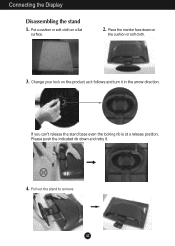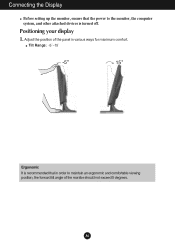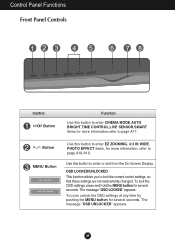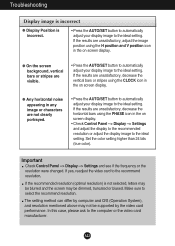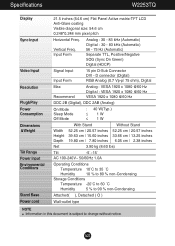LG W2253TQ-PF Support Question
Find answers below for this question about LG W2253TQ-PF - LG - 22" LCD Monitor.Need a LG W2253TQ-PF manual? We have 1 online manual for this item!
Question posted by ayega2012 on April 10th, 2016
How Can I Connect My Satelite Receiver To My Lg Flatron W2253tq Using Dvi To Hdm
i want to connect my flatron w2253tq to my satelite receiver using dvi adapter to hdmi but after the connection it does not work, does it needs special settings or. when i connected it to a computer via hdmi cable it work.
Current Answers
Related LG W2253TQ-PF Manual Pages
LG Knowledge Base Results
We have determined that the information below may contain an answer to this question. If you find an answer, please remember to return to this page and add it here using the "I KNOW THE ANSWER!" button above. It's that easy to earn points!-
Various Connection Set ups for LST-3410A - LG Consumer Knowledge Base
... the "ANTIN" jack on the HD DVR using DVI-D may not work with RCA-type cables. (The Output Selection must be set to the "A/V IN" jacks on your TV/Monitor with other devices On-Screen Guide for PC applications using a coaxial RF cable. 3. Connect the " DVI OUT" jack from the HD DVR to VIDEO). 3. Connect the L/R "AUDIO OUT" jacks from the... -
HDTV: How can I use the television as a PC monitor? - LG Consumer Knowledge Base
... remote and select the proper input (either a RGB ( VGA ) or a DVI to HDMI cable to connect the PC to the television. Typically, this case, since the desktop cannot be connected to the television. Also listed in TV -> Plasma TV Channels missing on the cable used as a PC monitor? How should the PC be seen from the... -
Notes on connecting a PC to a TV - LG Consumer Knowledge Base
... automatically choose the correct monitor driver. Try a different DVI to HDMI cable or use . The signal type on the PC can be set to what the PC is selected. Article ID: 6484 Last updated: 12 Jul, 2010 Views: 359 Cable Cards: pixelization on the remote while HDMI is set to. A special monitor driver is different depending on the connection type. If...
Similar Questions
How To Connect Lg E2040t Led To Ps3 By Dvi D Hdmi Cord I Get No Access On Auto S
(Posted by mandarmhaske18 10 years ago)
How Do I Open My Monitor Lg W2253tq-pf - Lg-22' Lcd Monitor
(Posted by terrywest436 10 years ago)
Problems With Driver Of Lg W2253tq-pf
I need a new driver for LG W2253TQ-PF whis Windows 8. Thanks Zvi Rivlin -
I need a new driver for LG W2253TQ-PF whis Windows 8. Thanks Zvi Rivlin -
(Posted by zvizava 11 years ago)
I Have Connected The Cable To My Asus Notebook But The Monitor Doesnt Respond.
i have connected the cable from this monitor to my asus notebook but it doesnt work.what is wrong?
i have connected the cable from this monitor to my asus notebook but it doesnt work.what is wrong?
(Posted by szkamaludin 11 years ago)