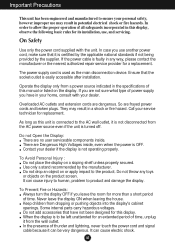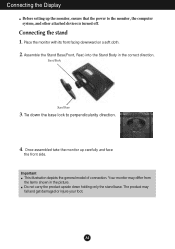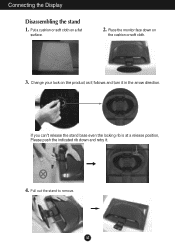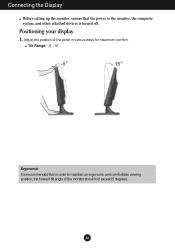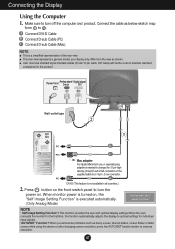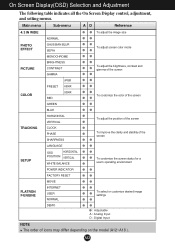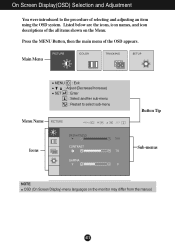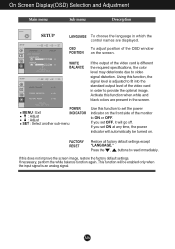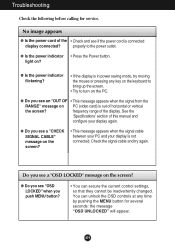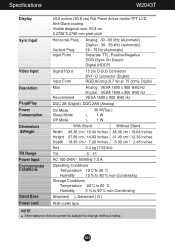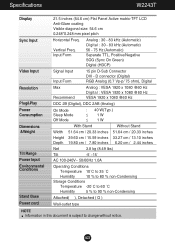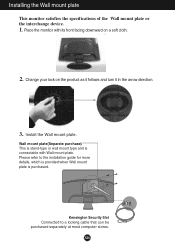LG W2243T-PF Support Question
Find answers below for this question about LG W2243T-PF - LG - 21.5" LCD Monitor.Need a LG W2243T-PF manual? We have 1 online manual for this item!
Question posted by tew47 on July 22nd, 2013
Where Can I Get Service For This Model?
The person who posted this question about this LG product did not include a detailed explanation. Please use the "Request More Information" button to the right if more details would help you to answer this question.
Current Answers
Answer #1: Posted by TommyKervz on July 22nd, 2013 5:36 AM
Greetings - Please enquire via the platform here (Email form) for a worthy service centre
http://m.lg.com/us/support/contact-customer-service
http://m.lg.com/us/support/contact-customer-service
Related LG W2243T-PF Manual Pages
LG Knowledge Base Results
We have determined that the information below may contain an answer to this question. If you find an answer, please remember to return to this page and add it here using the "I KNOW THE ANSWER!" button above. It's that easy to earn points!-
LG Networked Attached Storage (NAS) Error Codes - LG Consumer Knowledge Base
... Kernel loading Fail 1A ODD Not connect 21 Node not found 22 N/A Model Name mismatch 23 Command Timeout 24 System... Attached Storage. A standard Hard Drive. SMART Self-Monitoring, Analysis, and Reporting Technology. Early warning system for...160; The recommended repair procedure is a list of Service Codes in LCD. Service code structure : SVC_CODE[00_00]. After booting is ... -
Why do my open windows go to the left or right? - LG Consumer Knowledge Base
Article ID: 6465 Last updated: 21 Apr, 2010 Views: 458 What is Response Time? What is EasySetPackage? You can turn off Dual Web Mode by right-clicking the monitor icon in the middle, Dual Web Mode is activated. How ... - If any windows you open windows go to the left or right? LG LCD Monitor Pixel Policy Auto Pivot not working or grayed out What are pixels? Then choose Dual Web Off... -
LG LCD Monitor Pixel Policy - LG Consumer Knowledge Base
/ Monitors LG LCD Monitor Pixel Policy If in the event you need additional assistance, please contact LG customer service at the bottom of this page for troubleshooting tips that may require service. Why do my open windows go to see the "Also Read" section at 1-800-243-0000. What are pixels? ICC profiles Auto...
Similar Questions
Lg Flatran W2043t Lcd Monitor
above monitor display not continuesly, when switch off and on disply coming for 30 second and displa...
above monitor display not continuesly, when switch off and on disply coming for 30 second and displa...
(Posted by ravichandranj68 9 years ago)
Lg 22' Ew224t Lcd Monitor
where do i hook up the audio, have a audio plug from my harddrive but can't find where it goes.witho...
where do i hook up the audio, have a audio plug from my harddrive but can't find where it goes.witho...
(Posted by morningstar29730 12 years ago)
Lg W2753vc 27 Inch Lcd Monitor
What type of wall mount do I need for this Monitor ? It needs to swivel up and down and sideways....
What type of wall mount do I need for this Monitor ? It needs to swivel up and down and sideways....
(Posted by kell749 12 years ago)
How Do You Open Up Model # L1953ss Lg Flatron Monitor
(Posted by wamlam 12 years ago)
How Do You Open Up Model # L1953ss
Lg Flatron Monitor
(Posted by wamlam 12 years ago)