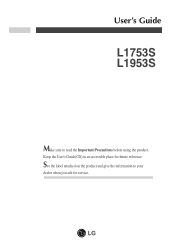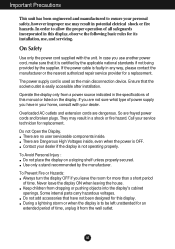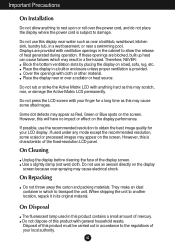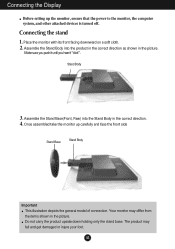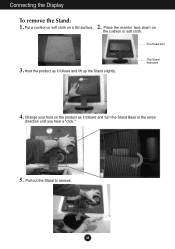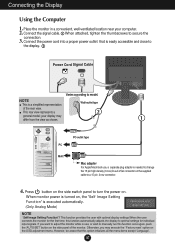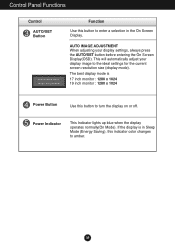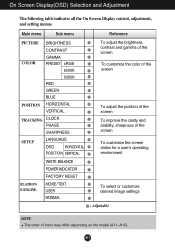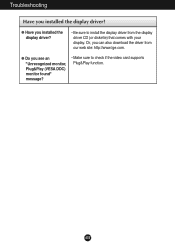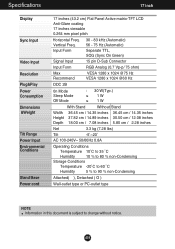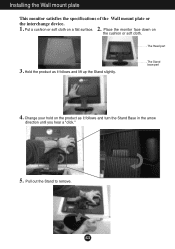LG L1953S-BF Support Question
Find answers below for this question about LG L1953S-BF - LG - 19" LCD Monitor.Need a LG L1953S-BF manual? We have 1 online manual for this item!
Question posted by wamlam on May 26th, 2011
How Do You Open Up Model # L1953ss Lg Flatron Monitor
The person who posted this question about this LG product did not include a detailed explanation. Please use the "Request More Information" button to the right if more details would help you to answer this question.
Current Answers
Related LG L1953S-BF Manual Pages
LG Knowledge Base Results
We have determined that the information below may contain an answer to this question. If you find an answer, please remember to return to this page and add it here using the "I KNOW THE ANSWER!" button above. It's that easy to earn points!-
Different Models of LCD's 30" to 42" (continued) - LG Consumer Knowledge Base
... but has advanced features like split-screen. Unlike our smaller LCDs, the L30W36 does not have a built-in ATSC tuner and removable speakers. / LCD TV Different Models of LCD's NetCast Network Install and Troubleshooting Television: Activating Vudu HDTV: How can I use the television as a PC monitor? It also features LG's exclusive XD Engine - Liquid Crystals... -
LG Networked Attached Storage (NAS) Error Codes - LG Consumer Knowledge Base
...PDF format. Note that this can 't be seen in LCD. Code 4-Bay 2-Bay Components 1 Main IC 11 2 ... FAN 19 A Kernel loading Fail 1A ODD Not connect 21 Node not found 22 N/A Model Name ...printers can also be saved. SMART Self-Monitoring, Analysis, and Reporting Technology. Normally ...button once. (enclosure mode). 4) When the tray opens, insert the Restore CD and close the tray. ... -
HDTV: How can I use the television as a PC monitor? - LG Consumer Knowledge Base
..., and then click [apply]. Television locks up Television Picture Color LCD Terminology: Resolutions How does TruMotion affect the frame rate? Your television will allow you to a mode that can be configured? However, any open portion of 60 Hz will not support both monitors being run at a refresh rate of your computer is connected...
Similar Questions
How To Change Resolution Of Lg Flatron Monitor Model W2061tq
(Posted by LIdu 9 years ago)
How To Open The Lg Flatron L1552s-bf Lcd Monitor Stand
(Posted by ranjanbrahma1 11 years ago)
How To Open A Lg Flatron L1717s-bn Monitor?
(Posted by Anonymous-81103 11 years ago)
How Do You Open Up Model # L1953ss Lg Flatron Monitor
(Posted by wamlam 12 years ago)