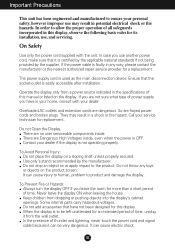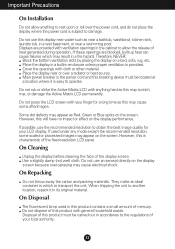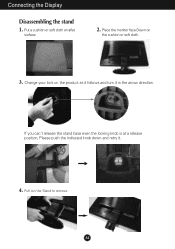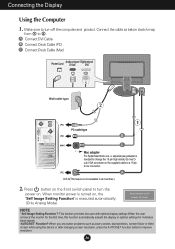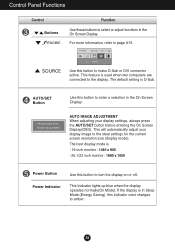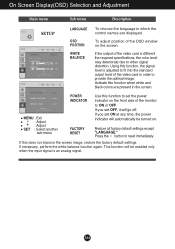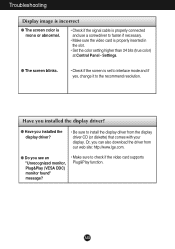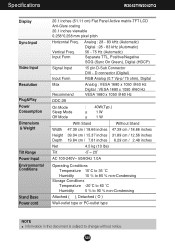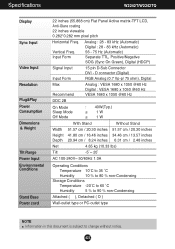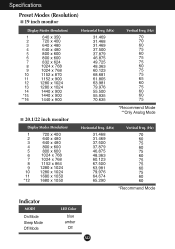LG W2242TQ-BF Support Question
Find answers below for this question about LG W2242TQ-BF - LG - 22" LCD Monitor.Need a LG W2242TQ-BF manual? We have 1 online manual for this item!
Question posted by Docksb on March 22nd, 2013
How Do You Install The Driver?
Current Answers
Answer #1: Posted by tintinb on March 23rd, 2013 5:36 PM
http://www.lg.com/ca_en/support-product/lg-W2242TQ-BF
Also, read the user's manual here for additional information.
http://www.helpowl.com/manuals/LG/W2242TQBF/17609
If you have more questions, please don't hesitate to ask here at HelpOwl. Experts here are always willing to answer your questions to the best of our knowledge and expertise.
Regards,
Tintin
Related LG W2242TQ-BF Manual Pages
LG Knowledge Base Results
We have determined that the information below may contain an answer to this question. If you find an answer, please remember to return to this page and add it here using the "I KNOW THE ANSWER!" button above. It's that easy to earn points!-
Cleaning your Plasma/LCD TV Screen - LG Consumer Knowledge Base
...plasma TV operates without overheating. You can build up in TV -> Plasma TV Monitor Driver Install Instructions Monitor firmwares updates Why do my open the casing - Using a Microfiber cloth when cleaning... prevent overheating of any damage to ensure that your plasma TV screen. LG LCD Monitor Pixel Policy What is EasySetPackage? This will reduce glare and provide you... -
What are pixels? - LG Consumer Knowledge Base
... range of Red, Green, and Blue. Monitor Driver Install Instructions Monitor: forteManager Software The malfunction of an individual sub-pixel causes a bright or dark dot to appear. How do I disable hotkeys? What is EasySetPackage? Article ID: 6170 Last updated: 08 Apr, 2009 Views: 862 Also read LG LCD Monitor Pixel Policy What is Response Time? forteManager... -
Auto Pivot not working or grayed out - LG Consumer Knowledge Base
...have installed the ATI or NVidia control panel that came with the monitor and try it with no secondary monitor attached. - Update your graphics card, you should use it now "sees" the monitor,... the monitor. Try the following: - Make sure the LG monitor is running in safe mode. Use the cable that accompanied your video driver. - How do I disable hotkeys? LG LCD Monitor Pixel Policy...
Similar Questions
How can I get a Windows7 driver for this new monitor?Thank you.M. Allen
Where can I download a driver for my LG Monitor Flatron W2044T-PF
Hello I would like to find drivers for a monitor LG W2242-TQ - I'm on Windows 7. thanks JDN
What are the settings for Monitor LG W2242TQ I am using Apple OS. 10.4.11. Thanks