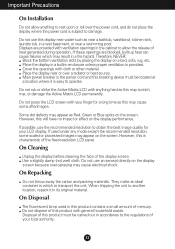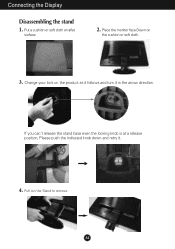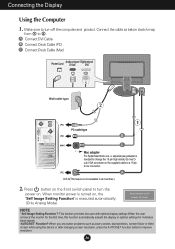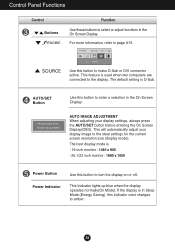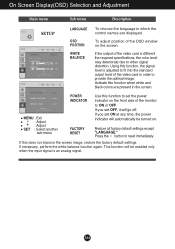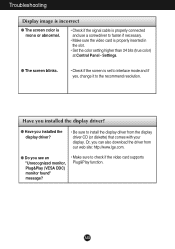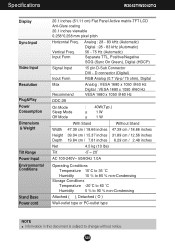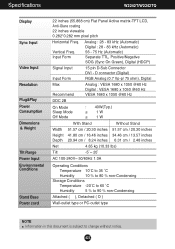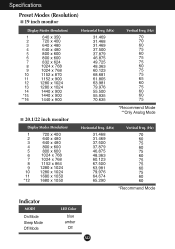LG W2242TQ-BF Support Question
Find answers below for this question about LG W2242TQ-BF - LG - 22" LCD Monitor.Need a LG W2242TQ-BF manual? We have 1 online manual for this item!
Question posted by xyz2000 on July 27th, 2012
Drivers For A Monitor Lg W2242-tq -
Current Answers
Answer #1: Posted by DellDhirenA on August 1st, 2012 10:27 AM
My name is Dhiren and I work for the Social Media and Community Team at Dell.
The available windows 7 software update for model # LG W2242TQ-BF can be downloaded from the below mentioned link.
http://www.lg.com/us/support-product/lg-W2242TQ-BF#
Please select the Software update tab under downloads and select the operatiing system as windows 7 to download the file.
Hope you find this post useful.
Regards,
Dell-DhirenA
Social Media Responder
Related LG W2242TQ-BF Manual Pages
LG Knowledge Base Results
We have determined that the information below may contain an answer to this question. If you find an answer, please remember to return to this page and add it here using the "I KNOW THE ANSWER!" button above. It's that easy to earn points!-
LG Consumer Knowledge Base
... Front Load Washer: General FAQ N4B1 - Categories Appliances TV / Audio / Video PC Monitors Video DVD Data Storage Built-in Ovens Home Theater Cook Top Air Conditioners Microwave oven Air Conditioner Mobile Phones Window Air Washer/Dryer Combo Most viewed Firmware updates Software Updates Optical drive drivers Monitor Driver Install Instructions How do I update the firmware? -
Optical drive drivers - LG Consumer Knowledge Base
...Updates Error when trying to it, there are supported by the built in Windows Operating Systems. You don't need a driver for using the drive in the subject box and click Search. You can... cause this problem. LG drives are many things that is a generic MS-DOS driver available under the driver section for Windows 98. Article ID: 6151 Last updated: 01 Apr, 2009 Views: 38264 Also ... -
What is EasySetPackage? - LG Consumer Knowledge Base
... a certain part of tools for use with LG monitors. EasySetPackage is going to support this it has to go through Windows and the graphics driver. It consists of your Plasma/LCD TV Screen Monitor firmwares updates Preferred install procedure: 1) Install latest graphics card drivers & reboot 2) Install latest monitor driver 3) Install Easy Set Package & They can be...
Similar Questions
where are download Drivers monitor LG f700B for Windows7
What are the settings for Monitor LG W2242TQ I am using Apple OS. 10.4.11. Thanks
I just got an Inspiron 580; my OS is Windows Ultimate - the right side of my screen freezes (becomes...