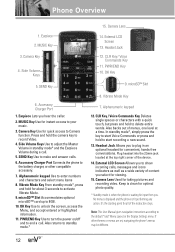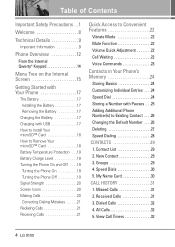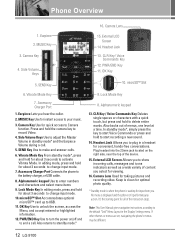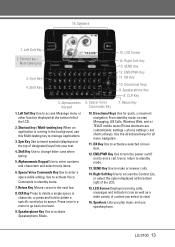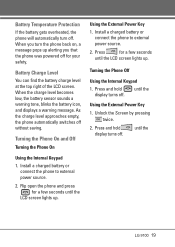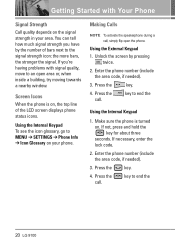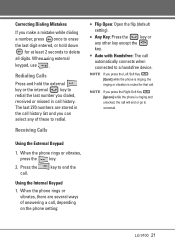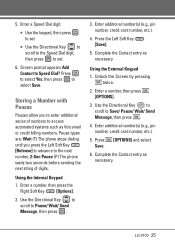LG VX9100 Support Question
Find answers below for this question about LG VX9100 - LG enV2 Cell Phone.Need a LG VX9100 manual? We have 3 online manuals for this item!
Question posted by Anonymous-70570 on August 13th, 2012
How To Delete Call History Using The External Screen?
delete call history using external screen
Current Answers
Related LG VX9100 Manual Pages
LG Knowledge Base Results
We have determined that the information below may contain an answer to this question. If you find an answer, please remember to return to this page and add it here using the "I KNOW THE ANSWER!" button above. It's that easy to earn points!-
What are DTMF tones? - LG Consumer Knowledge Base
... of appliances, such as the "#" and "*") is not navigating correctly through an IVR system's options, or the cell phone does not seem to adjust the DTMF Tones setting? The range is actually two tones - Mobile phone networks use and not for any specific model) o MENU o SETTINGS o DTMF Tones o Normal or Long With touch-tone land... -
Mobile Phones: Lock Codes - LG Consumer Knowledge Base
GSM Mobile Phones: The Security Code is 0000 for up . The default is used to Erase Contacts from the PHONE memory and the lock code will only allow Call Barring, ... the phone will be made from the phone , so it will ask you to tap the screen, after powering up to be a personal code- This process will remove all be contacted to have access to allow for our cell phones, unless... -
Advanced Phone Book Features: Entering Wait and Pause periods - LG Consumer Knowledge Base
... extension is made , the customer can be added either prior to dialing or by the code, extension or option desired. The phone pauses for . If the number is a keyboard to use), the screen will display a "Menu" or "Options" within which are represented as a "P" or "W" respectively, and then place the code, extension, or option...
Similar Questions
How To Hard Set A Lgl34c Cell Phone
I have a LGL34C cell phone and someone else put a number lock on it. So now I can't get in it at all...
I have a LGL34C cell phone and someone else put a number lock on it. So now I can't get in it at all...
(Posted by billeugenecheever 9 years ago)
How Do I Reset An Lg Env2 Cell Phone That Won't Turn On
(Posted by Luiscola 9 years ago)
Lg Vx9100 Cell Phone/how To Unlock External Keyboard
(Posted by Richba 10 years ago)
How Do You Delete The Wallpaper Picture On The Lgenv2 Vx9100 Cell Phone?
(Posted by ayjmc 10 years ago)
How Do I Transfer Pictures And Videos From My Cell Phone To My Laptop?
I have pictures and videos that I'd like to save on my laptop. How do I transfer them, and do I ne...
I have pictures and videos that I'd like to save on my laptop. How do I transfer them, and do I ne...
(Posted by buckingham 11 years ago)