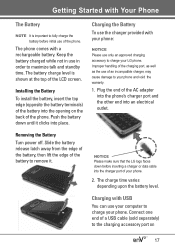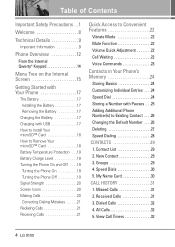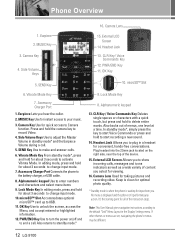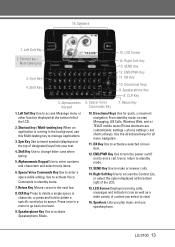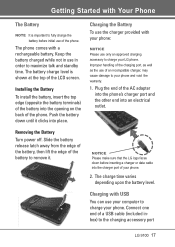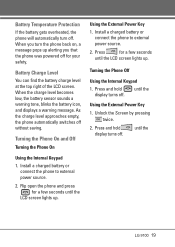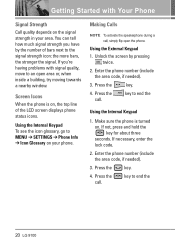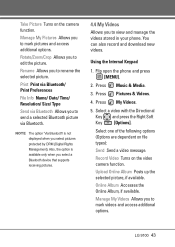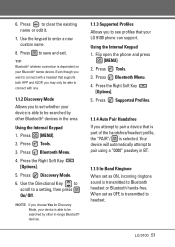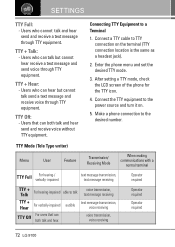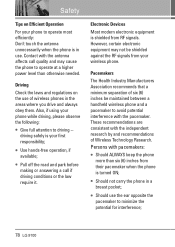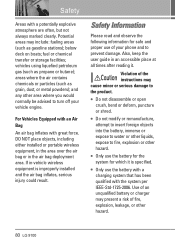LG VX9100 Support Question
Find answers below for this question about LG VX9100 - LG enV2 Cell Phone.Need a LG VX9100 manual? We have 3 online manuals for this item!
Question posted by jinijeff1 on July 2nd, 2014
Why Wont My Lg Vx9100 Phone Turn On
The person who posted this question about this LG product did not include a detailed explanation. Please use the "Request More Information" button to the right if more details would help you to answer this question.
Current Answers
Related LG VX9100 Manual Pages
LG Knowledge Base Results
We have determined that the information below may contain an answer to this question. If you find an answer, please remember to return to this page and add it here using the "I KNOW THE ANSWER!" button above. It's that easy to earn points!-
microSD tm Memory Port - LG Consumer Knowledge Base
...) Invision™ (CB630) US CELLULAR UX380 UX565 UX830 ALLTELL Swift (AX500) Glimmer™ (AX830) LG Rhythm (AX585) / Mobile Phones microSD tm Memory Port What size memory card can I use in Titanium (VX10K) 8GB Support** enV2 (VX9100) Dare ( VX9700) Chocolate™ 3 (VX8560) SPRINT Lotus (LX600) Muziq™ (LX570) Rumor 2 ( LX265) AT&T Vu™... -
Chocolate Touch (VX8575) Back Cover Removal and Installation - LG Consumer Knowledge Base
... remove the back cover 1. Push the back cover up to the phone has been turned off before you can install the battery and micro SD card ...deslícela hasta quitarla. Also, always ensure that the hooks on the phone. Sosteoga firmemente el teléfono con ambas mano (como desmostrado). 2. / Mobile Phones Chocolate Touch (VX8575) Back Cover Removal and Installation You will need to ... -
Mobile Phones: Lock Codes - LG Consumer Knowledge Base
...performing a software reload or flash on page 25 of the cell phone number. the default lock code is the one to tap the screen, after the phone turns on, then release. Another code that can only be ... Keep holding them pressed: Volume Down, Camera Key and Power/End Key. GSM Mobile Phones: The Security Code is finished, the information will all the information from the Handset...
Similar Questions
How Do I Reset An Lg Env2 Cell Phone That Won't Turn On
(Posted by Luiscola 9 years ago)
How Do You Turn The Backlight Off On My Verizon Lg Vx9100 Phone
(Posted by amFa 10 years ago)
Why Wont My Phone Send Messages
my lg opitmus dyinamic wont sent messages and i have full bars
my lg opitmus dyinamic wont sent messages and i have full bars
(Posted by samanthaerik 11 years ago)
Why Wont My Phone Accept The Memory Card Help
phone or memory card not good
phone or memory card not good
(Posted by liltish12 11 years ago)
How Do I Delete My Contacts From My Vx9100 Phone
how do i delete my contacts from my vx9100 phone
how do i delete my contacts from my vx9100 phone
(Posted by joebbecke 11 years ago)