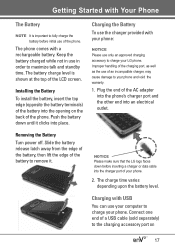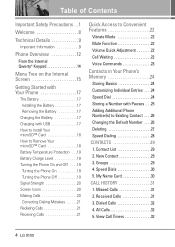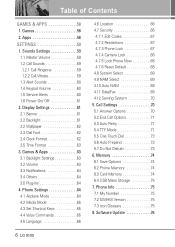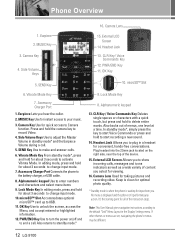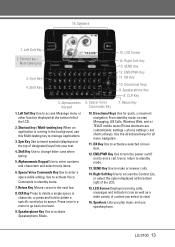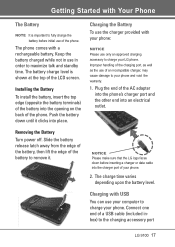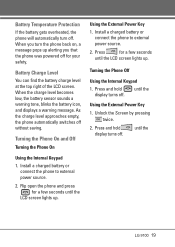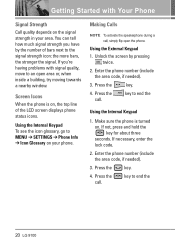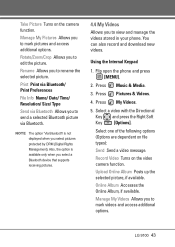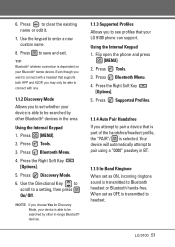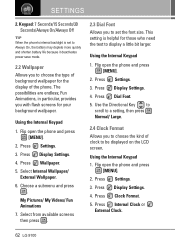LG VX9100 Support Question
Find answers below for this question about LG VX9100 - LG enV2 Cell Phone.Need a LG VX9100 manual? We have 3 online manuals for this item!
Question posted by amFa on January 11th, 2014
How Do You Turn The Backlight Off On My Verizon Lg Vx9100 Phone
The person who posted this question about this LG product did not include a detailed explanation. Please use the "Request More Information" button to the right if more details would help you to answer this question.
Current Answers
Related LG VX9100 Manual Pages
LG Knowledge Base Results
We have determined that the information below may contain an answer to this question. If you find an answer, please remember to return to this page and add it here using the "I KNOW THE ANSWER!" button above. It's that easy to earn points!-
microSD tm Memory Port - LG Consumer Knowledge Base
...) Invision™ (CB630) US CELLULAR UX380 UX565 UX830 ALLTELL Swift (AX500) Glimmer™ (AX830) LG Rhythm (AX585) / Mobile Phones microSD tm Memory Port What size memory card can I use in Titanium (VX10K) 8GB Support** enV2 (VX9100) Dare ( VX9700) Chocolate™ 3 (VX8560) SPRINT Lotus (LX600) Muziq™ (LX570) Rumor 2 ( LX265) AT&T Vu™... -
LG Mobile Phones: Tips and Care - LG Consumer Knowledge Base
... is raining. Use a carry case for cleaning and care of humidity. Article ID: 6278 Views: 12344 Mobile Phones: Lock Codes What are available from the charger as soon as an airplane, building, or tunnel turn you phone off until you have another battery, rotate use of the batteries periodically. When charging the... -
Mobile Phones: Lock Codes - LG Consumer Knowledge Base
...the PIN and PUK are on the phone. Article ID: 6450 Views: 4816 Pairing Bluetooth Devices LG Dare GSM Mobile Phones: The Security Code is an 8... K ey and it . stands for when the PIN2 is asked for Verizon- PUK2 This is entered incorrectly 3 times. The default code is the... way to 3 attempts, after the phone turns on page 25 of the cell phone number. It is the one to be done ...
Similar Questions
I Would Like To Switch My Verizon Vs415pp Phone Servvice To Straight Talk Using
the same phone, however i do not know how to or what i need to get if anything to do it with. can i ...
the same phone, however i do not know how to or what i need to get if anything to do it with. can i ...
(Posted by huntersmommy102392 9 years ago)
How To Reset Verizon Vx9100 Maroon Cell Phone
(Posted by cara8baj 9 years ago)
How To Insert Sim Card In Verizon Vx9100
(Posted by yansher 9 years ago)
How To Hack Verizon Vx9100 For Free Web
(Posted by lucadden 9 years ago)