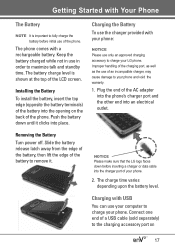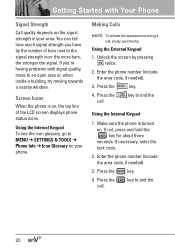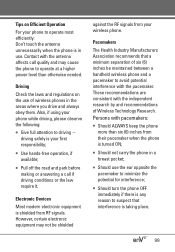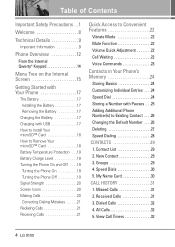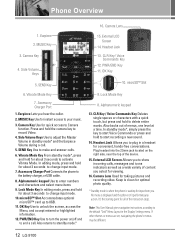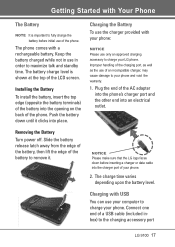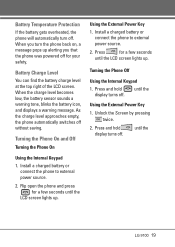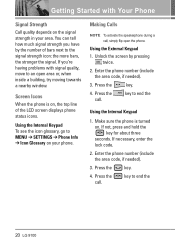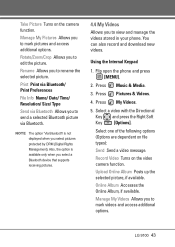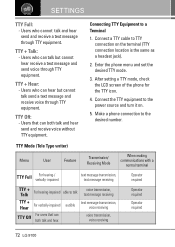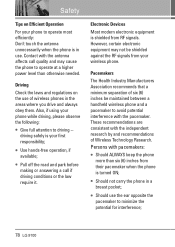LG VX9100 Support Question
Find answers below for this question about LG VX9100 - LG enV2 Cell Phone.Need a LG VX9100 manual? We have 3 online manuals for this item!
Question posted by Soocomat on February 6th, 2014
My Phone Wont Turn On Lg Model Vx9100
The person who posted this question about this LG product did not include a detailed explanation. Please use the "Request More Information" button to the right if more details would help you to answer this question.
Current Answers
Related LG VX9100 Manual Pages
LG Knowledge Base Results
We have determined that the information below may contain an answer to this question. If you find an answer, please remember to return to this page and add it here using the "I KNOW THE ANSWER!" button above. It's that easy to earn points!-
Ice maker issues - LG Consumer Knowledge Base
...160;be changed every 4 to the upright position after the motor stop but runs continuously turn icemaker off, empty ice from tray to the ice bin about 15 minutes every 1.5 to... the upright position. ICE MAKER CAPACITY PER 24 HOUR UNDER NORMAL CONDITIONS TYPE MODEL CELLS (QTY) ICE CUBE (QTY) WEIGHT (GRAMS) HEATER 5 90 - 110 1380 3DOOR 6 100 - 120 1590... -
Dishwasher Washing Process - LG Consumer Knowledge Base
...to save water on ? Food in five different directions on the model and the operation of the unit. How does the Hybrid Drying System...the water to 161°F (72°C). The spray arms will turn off the drain pump and end a running cycle. Hybrid drying combines...160;for a dishwasher? Selection consists of the unit, depending on wont run Dishwasher IE Error code (not E1) Dishwasher: How to... -
Dishwasher Dispenser - LG Consumer Knowledge Base
... amount for the specific model being used. Make sure upper rack is in the lower position, the dispenser door will not open fully. Article ID: 6371 Views: 539 Dishwasher Storing and Winterizing Dishwasher powers on wont run Dishwasher odor Dishwasher: How to hold 1.4oz. To add Rinse Aid, turn lever counterclockwise and remove...
Similar Questions
I Have A Brand New Lgls 980 Smart Phone ,batt Charged Phone Wont Turn On ..help
phone lgls 980 batt charged phone brand new wont turn on .what do i have to do to turn on phone tks
phone lgls 980 batt charged phone brand new wont turn on .what do i have to do to turn on phone tks
(Posted by lletsgrow 9 years ago)
How Do I Unlock A Lg Phone Model Vx9100 Forgot Four Number Code
(Posted by ravjo 9 years ago)