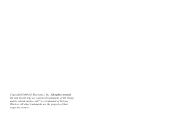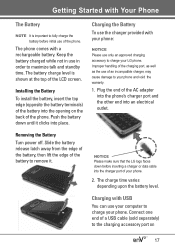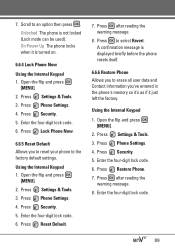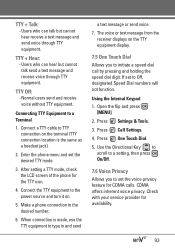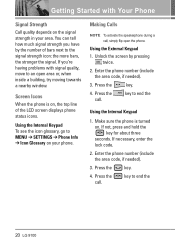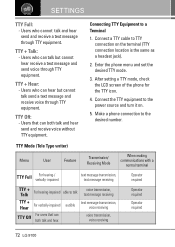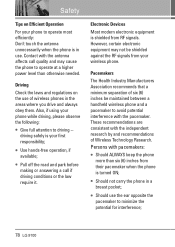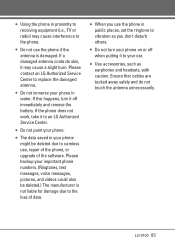LG VX9100 Support Question
Find answers below for this question about LG VX9100 - LG enV2 Cell Phone.Need a LG VX9100 manual? We have 3 online manuals for this item!
Question posted by ct16rras on April 10th, 2014
Can I Get My Lg Model Vx9100 To Turn On Again After A Software Problem
The person who posted this question about this LG product did not include a detailed explanation. Please use the "Request More Information" button to the right if more details would help you to answer this question.
Current Answers
Related LG VX9100 Manual Pages
LG Knowledge Base Results
We have determined that the information below may contain an answer to this question. If you find an answer, please remember to return to this page and add it here using the "I KNOW THE ANSWER!" button above. It's that easy to earn points!-
Cable Cards: pixelization on some channels - LG Consumer Knowledge Base
... to TV can occur. 4. / TV Cable Cards: pixelization on some channels * NOTE: Not all LG Models use ? Turn the TV off and unplug for service. 3. Access the FAT portion of the host diagnostic screen. Audio issue... is not being found by TV. If updates are available they will need to see if problem is not locked, the out of the house to correct any channels, TV may be... -
What are DTMF tones? - LG Consumer Knowledge Base
...2 For troubleshooting purposes: If the cell phone is not navigating correctly through an IVR system's options, or the cell phone does not seem to recognize the ...Mobile phone networks use and not for any specific model) o MENU o SETTINGS o DTMF Tones o Normal or Long With touch-tone land-line phones, pressing a key on a phone keypad (as well as phone... problem. It is actually two tones - -
Mobile Phones: Lock Codes - LG Consumer Knowledge Base
...3 times in U nlock K ey and it does not have the phone re-programmed. PUK2 This is asked for our cell phones, unless it can still be requested from the Handset, and to Erase ... phone turns on page 25 of the device's User Guide ( CAUTION : this code be requested, the Service Provider must be a personal code- Mobile Phones: Lock Codes I. Another code that a back-up . This software ...
Similar Questions
Every 2 Or 3 Minutes My Lg Ux265 Cell Phone Reboots, Any Suggestions?
Every 2 or 3 minutes my LG UX265 cell phone reboots over and over. any suggestions to repair? Thank ...
Every 2 or 3 minutes my LG UX265 cell phone reboots over and over. any suggestions to repair? Thank ...
(Posted by rkeiser 7 years ago)
How Do I Reset An Lg Env2 Cell Phone That Won't Turn On
(Posted by Luiscola 9 years ago)
I Have A Verizon Lg Cell Phone Model Vx-9100 And Forgot My Voicemail Password
i have an old lg cellphone model vx-9100 and cant remember my voicemail password.how do i reset it?
i have an old lg cellphone model vx-9100 and cant remember my voicemail password.how do i reset it?
(Posted by yuhasjoe 10 years ago)
My Phone Wont Turn On Lg Model Vx9100
(Posted by Soocomat 10 years ago)
Lg Cellphone Model Vx9100 How To Tranfer Pictures From Cell To Pc.
(Posted by qrzlaredo98 10 years ago)