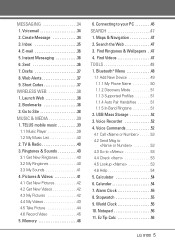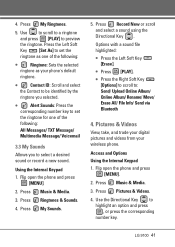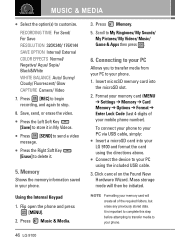LG VX9100 Support Question
Find answers below for this question about LG VX9100 - LG enV2 Cell Phone.Need a LG VX9100 manual? We have 3 online manuals for this item!
Question posted by qrzlaredo98 on September 28th, 2013
Lg Cellphone Model Vx9100 How To Tranfer Pictures From Cell To Pc.
The person who posted this question about this LG product did not include a detailed explanation. Please use the "Request More Information" button to the right if more details would help you to answer this question.
Current Answers
Answer #1: Posted by TommyKervz on September 28th, 2013 4:46 AM
Greetings. Download and install the PC Suite on the link beloq and the connect the phone using is its USB cable and then synchronise the media (photo and more) from phone to computer.
http://drivers.downloadatoz.com/download/29975,lg-env2-vx-9100-pc-suite-driver.html ;
Related LG VX9100 Manual Pages
LG Knowledge Base Results
We have determined that the information below may contain an answer to this question. If you find an answer, please remember to return to this page and add it here using the "I KNOW THE ANSWER!" button above. It's that easy to earn points!-
Full HD - LG Consumer Knowledge Base
... cell, and one blue cell). LG TVs automatically switch to the number of physical pixels on connecting a PC to the panels resolution, not just the accepted inputs. If the input resolution is VUDU? Cable Cards: Not getting channels The specifications on recent models) Article ID: 6058 Last updated: 05 Oct, 2009 Views: 875 Television Picture... -
What are DTMF tones? - LG Consumer Knowledge Base
...DTMF can then "listen" and decode that key. For troubleshooting purposes: If the cell phone is actually two tones - In all, seven different frequencies are actually eight different... different lower frequency. Mobile phone networks use and not for any specific model) o MENU o SETTINGS o DTMF Tones o Normal or Long With touch-tone land-line phones, pressing a key on a phone keypad (as well ... -
Mobile Phones: Lock Codes - LG Consumer Knowledge Base
... a mini PC), when it is used to access the Clear Storage menu, which is not at least 40 seconds after which the SIM card will only allow Call Barring, though only if the Service Provider and SIM Card support it - and since we do Reset Defaults/Master Resets. LG is . Mobile Phones: Lock...
Similar Questions
How Do I Unlock A Lg Phone Model Vx9100 Forgot Four Number Code
(Posted by ravjo 9 years ago)
Can I Get My Lg Model Vx9100 To Turn On Again After A Software Problem
(Posted by ct16rras 10 years ago)
I Have A Verizon Lg Cell Phone Model Vx-9100 And Forgot My Voicemail Password
i have an old lg cellphone model vx-9100 and cant remember my voicemail password.how do i reset it?
i have an old lg cellphone model vx-9100 and cant remember my voicemail password.how do i reset it?
(Posted by yuhasjoe 10 years ago)
My Phone Wont Turn On Lg Model Vx9100
(Posted by Soocomat 10 years ago)