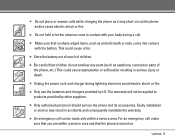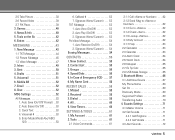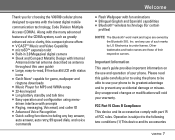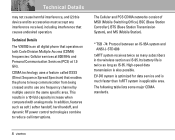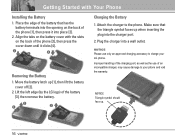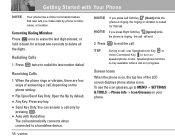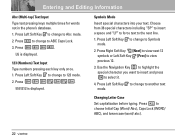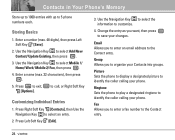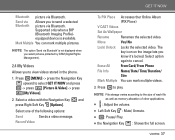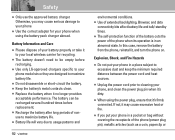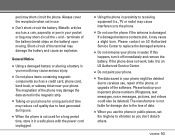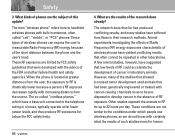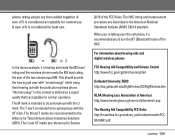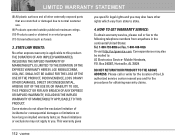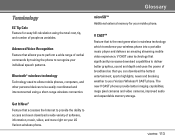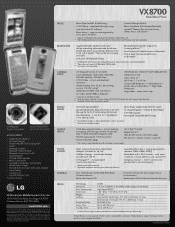LG VX8700 Support Question
Find answers below for this question about LG VX8700 - LG Cell Phone.Need a LG VX8700 manual? We have 2 online manuals for this item!
Question posted by fiprisd on July 11th, 2014
How To Erase Lg Vx8700
The person who posted this question about this LG product did not include a detailed explanation. Please use the "Request More Information" button to the right if more details would help you to answer this question.
Current Answers
Related LG VX8700 Manual Pages
LG Knowledge Base Results
We have determined that the information below may contain an answer to this question. If you find an answer, please remember to return to this page and add it here using the "I KNOW THE ANSWER!" button above. It's that easy to earn points!-
LG Mobile Phones: Tips and Care - LG Consumer Knowledge Base
... all such as charging is high. NOTE: During normal operation and use acetone or any chemicals to keep the phone in an area where it is low. Article ID: 6278 Views: 12344 Mobile Phones: Lock Codes What are in an area that take place in an area that has no signal at all... -
What are DTMF tones? - LG Consumer Knowledge Base
... as an automatic bill-paying service, or remote control of DTMF for direct dialing, but a different lower frequency. For troubleshooting purposes: If the cell phone is used over mobile phones to recognize the numbers being input for options or codes, adjusting the DTMF tones will more than likely fix the problem. The range is... -
Mobile Phones: Lock Codes - LG Consumer Knowledge Base
...tied to be entered, it can only be contacted to or provide these types of the cell phone number. and since we do Reset Defaults/Master Resets. SIM/SMART CHIP/PUK BLOCKED A ... exception to be entered but has been forgotten, it will be erased from the PHONE memory). However, if this rule- GSM Mobile Phones: The Security Code is changed and forgotten: the service provider must...
Similar Questions
How To Hard Set A Lgl34c Cell Phone
I have a LGL34C cell phone and someone else put a number lock on it. So now I can't get in it at all...
I have a LGL34C cell phone and someone else put a number lock on it. So now I can't get in it at all...
(Posted by billeugenecheever 9 years ago)
I Have A Verizon Lg Cell Phone Model Vx-9100 And Forgot My Voicemail Password
i have an old lg cellphone model vx-9100 and cant remember my voicemail password.how do i reset it?
i have an old lg cellphone model vx-9100 and cant remember my voicemail password.how do i reset it?
(Posted by yuhasjoe 10 years ago)
How To Backup Data On Vx8700
how do i back up my data from my lg vx8700 and what software do i need
how do i back up my data from my lg vx8700 and what software do i need
(Posted by bamachick777 11 years ago)
Hello How Do I Reset The Lg Vx8700 Phone?
I want to reset my lg vx8700 phone. How do I do that please?
I want to reset my lg vx8700 phone. How do I do that please?
(Posted by sthompson90 12 years ago)