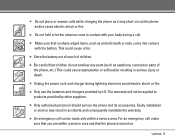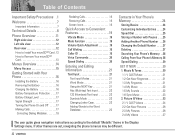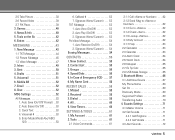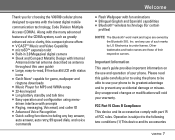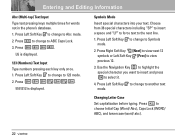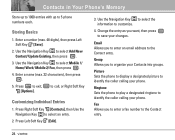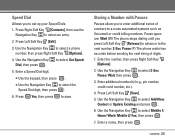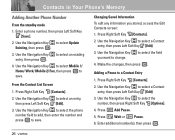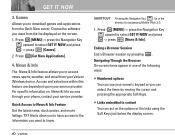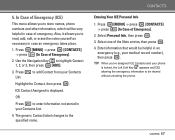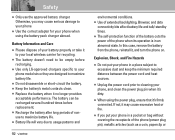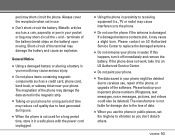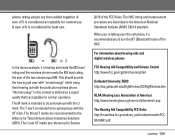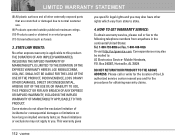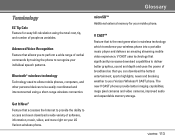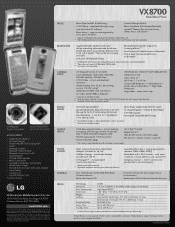LG VX8700 Support Question
Find answers below for this question about LG VX8700 - LG Cell Phone.Need a LG VX8700 manual? We have 2 online manuals for this item!
Question posted by shiIrm on June 18th, 2014
Lg Vx8700 How To Erase All Contacts
The person who posted this question about this LG product did not include a detailed explanation. Please use the "Request More Information" button to the right if more details would help you to answer this question.
Current Answers
Related LG VX8700 Manual Pages
LG Knowledge Base Results
We have determined that the information below may contain an answer to this question. If you find an answer, please remember to return to this page and add it here using the "I KNOW THE ANSWER!" button above. It's that easy to earn points!-
Optical Drive warranty info - LG Consumer Knowledge Base
...is available when secured with a credit card; Phone and e-mail support are free for technical support and/or replacement procedures. Feel free to contact LG with a factory reconditioned unit free of... Disc Types Drive Components Error when trying to copy a disc One Touch Overview How should contact them for warranty issues. This means for 1 year. Advanced shipping of the replacement drive ... -
What are DTMF tones? - LG Consumer Knowledge Base
... different frequencies are actually eight different tones. Some numbers will more than likely fix the problem. There are assigned. For troubleshooting purposes: If the cell phone is used over mobile phones to navigate automated systems such as DTMF (Dual Tone Multiple Frequencies) tones. Others will have the same lower frequency, but different higher frequency... -
Mobile Phones: Lock Codes - LG Consumer Knowledge Base
... for Verizon- thus requiring a new one used to Erase Contacts from the phone , so it is recommended to make sure all the information from Phone unless they are tied to the SIM, it is ...have the phone re-programmed. PIN / PIN1 It is used to 3 attempts, after the phone turns on page 25 of codes. Mobile Phones: Lock Codes I. This process will ask for our cell phones, unless it...
Similar Questions
How To Hard Set A Lgl34c Cell Phone
I have a LGL34C cell phone and someone else put a number lock on it. So now I can't get in it at all...
I have a LGL34C cell phone and someone else put a number lock on it. So now I can't get in it at all...
(Posted by billeugenecheever 9 years ago)
I Have A Verizon Lg Cell Phone Model Vx-9100 And Forgot My Voicemail Password
i have an old lg cellphone model vx-9100 and cant remember my voicemail password.how do i reset it?
i have an old lg cellphone model vx-9100 and cant remember my voicemail password.how do i reset it?
(Posted by yuhasjoe 10 years ago)
How To Backup Data On Vx8700
how do i back up my data from my lg vx8700 and what software do i need
how do i back up my data from my lg vx8700 and what software do i need
(Posted by bamachick777 11 years ago)
Hello How Do I Reset The Lg Vx8700 Phone?
I want to reset my lg vx8700 phone. How do I do that please?
I want to reset my lg vx8700 phone. How do I do that please?
(Posted by sthompson90 12 years ago)