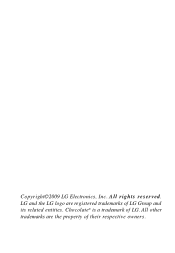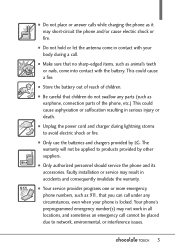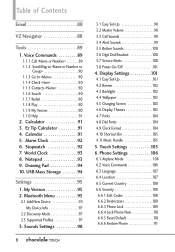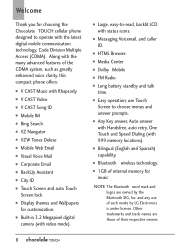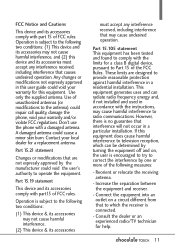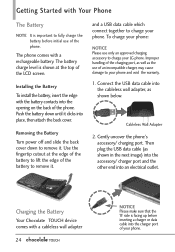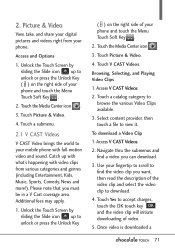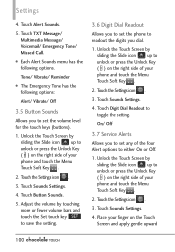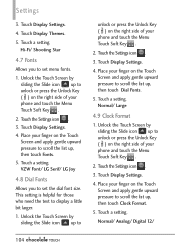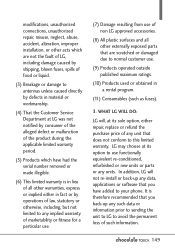LG VX8575 Support Question
Find answers below for this question about LG VX8575.Need a LG VX8575 manual? We have 1 online manual for this item!
Question posted by jvernon1844 on March 14th, 2013
Repaired The Digitizer On My Lg Chocolate Vx8575 And The Ear Speaker Fell
off. What is the technic to repair it?
Current Answers
Related LG VX8575 Manual Pages
LG Knowledge Base Results
We have determined that the information below may contain an answer to this question. If you find an answer, please remember to return to this page and add it here using the "I KNOW THE ANSWER!" button above. It's that easy to earn points!-
microSD tm Memory Port - LG Consumer Knowledge Base
...: 4046 Mobile Phones: Lock Codes Bluetooth Profiles Pairing Bluetooth Devices LG Rumor 2 Troubleshooting tips for the Bluetooth stereo headset (HBS-250). Memory Port with up to the microSD card. in my phone? **Not all downloaded content may be moved to : VERIZON Versa ( VX9600) 16GB Support** enV (VX9900) 4GB Support** VOYAGER™ Chocolate Touch (VX8575) Back... -
Chocolate Touch (VX8575) Back Cover Removal and Installation - LG Consumer Knowledge Base
...fono con ambas manos (como desmostrado). 3. Pictures LG Dare LG Mobile Phones: Tips and Care Mobile Phones: Lock Codes Pairing Bluetooth Devices LG Dare Además, asegú... installing or replacing the battery. Advanced Phone Book Features: Entering Wait and Pause periods Transfer Music & / Mobile Phones Chocolate Touch (VX8575) Back Cover Removal and Installation You will... -
Mobile Phones: Lock Codes - LG Consumer Knowledge Base
... an alphanumeric code. Mobile Phones: Lock Codes I. GSM Mobile Phones: The Security Code is used to access the Clear Storage menu, which the Align/Calibration screen will ask for our cell phones, unless it will become PERMANENTLY LOCKED, and a new SIM Card must be obtained. PIN / PIN1 It is the last 4 digits of the device...
Similar Questions
Is The Vx8575 A Better Phone Than The Previous Chocolate.
I had one of the older Chocolates and I really liked it. I just hope this one will be a good one if ...
I had one of the older Chocolates and I really liked it. I just hope this one will be a good one if ...
(Posted by cricket1953 11 years ago)
Were Can I Get A Ear Speaker Replacement For The Lg410 Flip Phone
(Posted by tempmode 11 years ago)
Repair Problem
How to fix a damaged ear speaker in the lg chocolate vx8575?
How to fix a damaged ear speaker in the lg chocolate vx8575?
(Posted by jvernon1844 11 years ago)