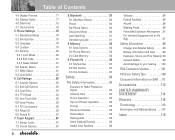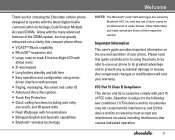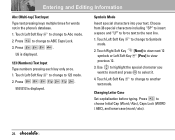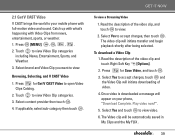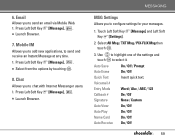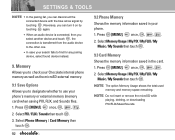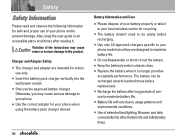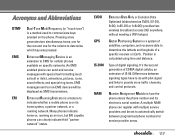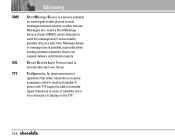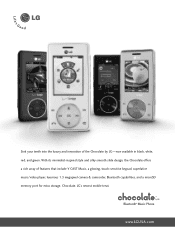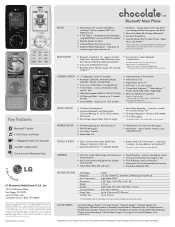LG VX8500 Black Support Question
Find answers below for this question about LG VX8500 Black.Need a LG VX8500 Black manual? We have 5 online manuals for this item!
Question posted by Anonymous-133147 on March 26th, 2014
Where To Insert Sim Card In Lg Vx5600
The person who posted this question about this LG product did not include a detailed explanation. Please use the "Request More Information" button to the right if more details would help you to answer this question.
Current Answers
Answer #2: Posted by techygirl on March 26th, 2014 2:53 AM
Here is a video tutorial just see and put the simcard in the phone to go there please click here
Thanks
Techy Girl
Related LG VX8500 Black Manual Pages
LG Knowledge Base Results
We have determined that the information below may contain an answer to this question. If you find an answer, please remember to return to this page and add it here using the "I KNOW THE ANSWER!" button above. It's that easy to earn points!-
Transfer Music & Pictures LG Dare - LG Consumer Knowledge Base
The PC will recognize the phone as a 'removable disk'. When the removable disk window appears, select 'Open folder to ... LG Voyager Mobile Phones: Lock Codes Troubleshooting tips for the Bluetooth stereo headset (HBS-250). Pictures LG Dare LG DARE (VX9700) How Do I Transfer Pictures or Music Between My LG Dare (VX9700) Phone And My Computer? 1.Insert a microSD card into your phone with the... -
Transfer Music & Pictures LG Voyager - LG Consumer Knowledge Base
... a PC follow the steps below: 1.Insert a microSD card (up . * microSD card sold separately: visit www.buywirelessnow.com/lg . 3. Transfer Music & Connect your phone to your microSD card before use for the first time. Article ID: 6132 Last updated: 13 Oct, 2009 Views: 6339 Transfer Music & Pictures LG Dare LG Mobile Phones: Tips and Care What are... -
Mobile Phones: Lock Codes - LG Consumer Knowledge Base
... 1111 . This can be contacted to LG. Mobile Phones: Lock Codes I. Another code that may delete the information from the Service Provider. PIN / PIN1 It is : 1234 . If by sending the device to have the phone re-programmed. SIM/SMART CHIP/PUK BLOCKED A new SIM card must be done prior to performing any chance...
Similar Questions
Where Can I Insert Sim Card In Lg Vn280?
Where can I insert sim card in LG vn 280
Where can I insert sim card in LG vn 280
(Posted by ericmoses055 1 year ago)
Any One Can Say Where To Insert Sim Card In Lg Ls620
I can't find a place to insert Sim card in my LG LS620
I can't find a place to insert Sim card in my LG LS620
(Posted by Anonymous-160090 7 years ago)
How To Insert Sim Card In Verizon Vx9100
(Posted by yansher 9 years ago)