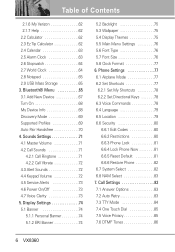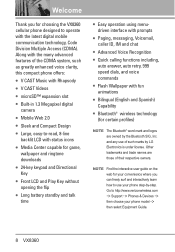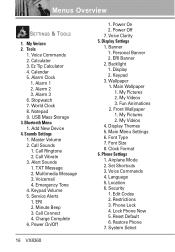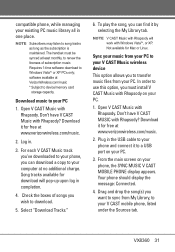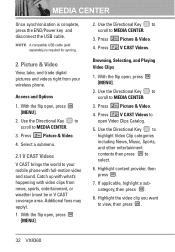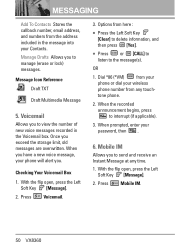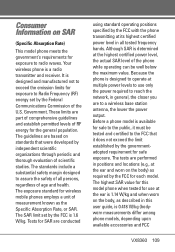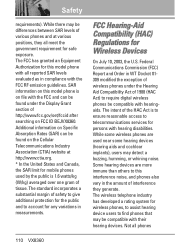LG VX8360 Support Question
Find answers below for this question about LG VX8360.Need a LG VX8360 manual? We have 3 online manuals for this item!
Question posted by getriagb on January 20th, 2014
How To Find Reset Button On Vx8360
The person who posted this question about this LG product did not include a detailed explanation. Please use the "Request More Information" button to the right if more details would help you to answer this question.
Current Answers
Related LG VX8360 Manual Pages
LG Knowledge Base Results
We have determined that the information below may contain an answer to this question. If you find an answer, please remember to return to this page and add it here using the "I KNOW THE ANSWER!" button above. It's that easy to earn points!-
Window AC Motor runs but not blowing - LG Consumer Knowledge Base
Check the coils behind the air filter for service. make sure that the reset button on the thermostat. Air Conditioner has a bad smell Ice may need to the room....if the fan does not cycle on after changing the settings, power unit down and restart after 3 minutes. If button will not start a new cycle until temperature rises above setting on the plug or wall outlet in engaged. If the... -
Television No Power - LG Consumer Knowledge Base
... protector or the wall securely and properly. If television failed because of lightning or power surge, reset surge protector. If that remote is in another outlet. Television No Power Make sure unit is... power surge. If power surge has occured press the reset button found on the surge protector. Check surge protector making sure that it is not covered under warranty. -
LG Room / Window AC General FAQ - LG Consumer Knowledge Base
... done if the remote control is installed, the lever will not trip, or the [RESET] button does not restore power the unit may be removed from electronics or items in the home that...function may be useful in order to be cleaned by a dedicated circuit breaker. If the [TEST] button will fold out only after installation. How do I install my room air conditioner ...
Similar Questions
Lg Gt540 Mobile Phone Screen Frozen After Upgrade Stopped After 20 Minutes
bought my phone in Dubai - upgrade stopped after 20 minutes - now phone freezes on LG logo screen wh...
bought my phone in Dubai - upgrade stopped after 20 minutes - now phone freezes on LG logo screen wh...
(Posted by vagahenry 12 years ago)