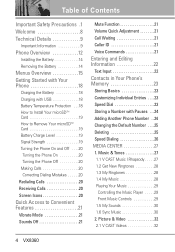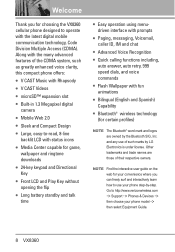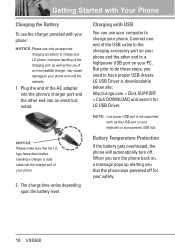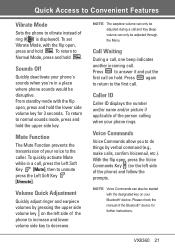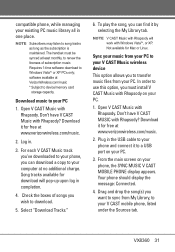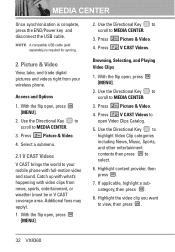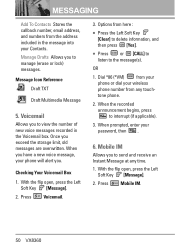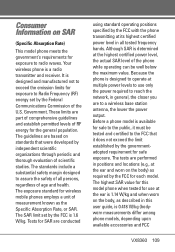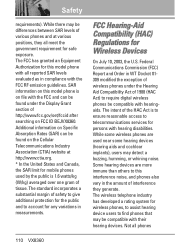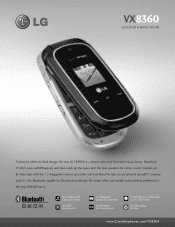LG VX8360 Support Question
Find answers below for this question about LG VX8360.Need a LG VX8360 manual? We have 3 online manuals for this item!
Question posted by Geroandy0 on October 6th, 2014
Where Is Mute Button On Lg Vx8360
The person who posted this question about this LG product did not include a detailed explanation. Please use the "Request More Information" button to the right if more details would help you to answer this question.
Current Answers
Related LG VX8360 Manual Pages
LG Knowledge Base Results
We have determined that the information below may contain an answer to this question. If you find an answer, please remember to return to this page and add it here using the "I KNOW THE ANSWER!" button above. It's that easy to earn points!-
Rear Projection Color TV Instruction Manual: Basic Setup and Operation Manual Channel Operation - LG Consumer Knowledge Base
... the remote control again, the sound is displayed. Press the right arrow and then use up /down buttons to select the channel number you press the mute button on the remote control once, the sound is reduceed to select Channel. 4. Repeat process 3 to 8 to memorize or erase other channels. 10.Press... -
Programming the LST-3410A Remote to work with Different Devices - LG Consumer Knowledge Base
... such as a VCR and select the corresponding mode (VCR) using the number buttons on the device to step 6 above. buttons to see if the device responds properly. If the code is found on the remote control. 3 Press POWER and MUTE buttons simultaneously. To find the correct code for Set Top Box HDTV Connection... -
How do I use my LG remote to control other devices? - LG Consumer Knowledge Base
...the electronic copy of the manual on a CD-ROM refer to control and press the corresponding function button on the device you will not respond to the external devices they can possibly control. Check the back section... other manufacturer's devices. Press and hold both the MENU and the MUTE button simultaneously, usually the indicator light for programming the remote control.
Similar Questions
How To Rest Factory Settings On My Lg Gs170 Mobile Phone
how to rest factory settings on my LG GS170 mobile phone
how to rest factory settings on my LG GS170 mobile phone
(Posted by matbie20 9 years ago)
Need List Of Custom Ring Tones On Lg Vx8360 Cell Phone.
Please help.Thank You.....
Please help.Thank You.....
(Posted by Anonymous-100699 11 years ago)
Can I Keep My Current Virgin Mobile Phone # With This New Tracfone?
I just bought this LG430G phone but haven't opened it yet, still deciding whether to keep itor keep ...
I just bought this LG430G phone but haven't opened it yet, still deciding whether to keep itor keep ...
(Posted by Anonymous-65173 11 years ago)